Let us Plasma. A few days ago, we talked about the bestest Xfce distro of 2018. It was an interesting but also somewhat predictable experiment, as things haven’t changed that much on the Xfce scene, with most distros slowly moving along, well set in their grooves, some oiled, some rusty. Now, we need to examine another desktop environment, and the choice de jour is KDE.
Looking back at yesteryear, there was a flurry of activity including the more than solid 17.04 Zesty, which turned out to be a turning point [sic], one of the most refreshing and complete operating systems to hit the Tux market in a long while. Then, I also wrote, perhaps with mild prophetic genius, that KDE seems to be on the right path, and that good things ought to continue into the future. And today, that future is our past. And explore and judge we must.
KaOS 2017.11
Technically, this distro was released in late 2017, but like a few other system (MX Linux being a good example), I only got to test it a few months later. This was a rather unfulfilling experience overall. Shame, because KaOS is a very interesting beast. It’s inspired by Arch, but built independently. It also aims to bridge the gulf of noobiety that gapes wide and deep between Arch and ordinary folks. Like many other of its ilk, it’s a rolling system, so once you get it working, it should continue doing so.
My big problem was that I never got KaOS into a stable enough state to enjoy. The distro was buggy, with severe hardware and performance issues, a very unorthodox choice of visual layout and theme, and broken tools. KaOS did have one redeeming fact – it offered Nvidia drivers in the installed system from the very beginning. Alas, it wasn’t a very promising start for KDE.
KDE neon 5.12
Things got better with neon. Bringing the much anticipated Plasma LTS stack, neon touted a modern, polished, improved desktop environment. But progress comes at a cost, and there were issues that degraded a stellar feel to an adequate one, with hardware support being less than perfect, lots of theming mess, a thin software arsenal, and a rather developy edge, hence the problems.
Comparing to the rest of the Linux world, which was sort of slumbering at this point, or struggling with an identity crisis, neon did have that noble brightness about it, and it did give me hope that perhaps later in the year, there might be good things coming, especially since I had started looking for ways to deploy Plasma in my production environment, ever since the fabulous debut by Zesty Zapata. But on its own, neon 5.12 was average plus, with a phenomenal desktop environment, cobbled and welded with bugs.
Manjaro 17.1.6 Hakoila Plasma
I do have a soft spot for unique projects, because true innovation is quite rare. Trying to balance its Archy heritage with a soft approach to the masses, Manjaro juggles a spiky ball of problems, quality and some really awesome features. This version had brilliance and utter disappointment blended into a fiery combo. It was elegant, robust, with Nvidia support out of the box, and Microsoft Office Online as part of the desktop repertoire, w00t, and yet, the network and smartphone side were quite bad, and the fonts made me want to slam my eyeballs with a spoon.
Normally, I would test Xfce editions of Manjaro, and so I was surprised by the overall maturity and slickness of this version. But the chaos still remains, and this is something that smaller project teams often struggle with, especially when they support multiple desktop environments, which takes a huge amount of time. So maybe it’s worth slimming down to a more modern, tailored offering. Plasma wise, ’twas good but incomplete. Like my holiday season shopping wish list. Hint.
Kubuntu 18.04 Bionic Beaver
I have a very complex relationship with Kubuntu Beaver. I tested and tried this distro more than any other throughout the year. The first test was somewhat mediocre, and I shall always compare and look back with wonder at Zesty. Several months later, the initial bugs were largely resolved, and having retested Bionic, I was convinced that the distro had matured enough to attempt using in a more serious fashion. Goes back to my five-year plan (not really, but sounds impressive) of using Plasma in my production setup.
The rite of passage came by in early autumn, when I bought a Slimbook Pro2 machine and installed Kubuntu on it. I bit the bullet, and decided to give it a proper go, and see whether modern distros warrant prolonged, sustained, serious use for everyday life needs and demands. The fine details of that escapade are a separate (yet related) story. Now, if you’re wondering, I do have the old and loyal Ubuntu Trusty on one of my real-life systems, for it was truly a magnificent release, but since, there hasn’t really been a long-term version that would tickle my proverbial glands of joy. So I embraced Kubuntu Beaver, and it did get consistently better over the past few months, but it wasn’t love at first sight.
All in all, Kubuntu 18.04 started lukewarm – with good performance, media and phone support – but it was plagued with crashes and freezes, and the visual side of things was just as messy as in neon. A couple of months later, the issues were gone. And come the Slimbook, I have a speedy, very elegant distro that does most of the household chores with diligence. It’s pretty, super fast, with great hardware support, good fonts, and solid ergonomics. Something to remember for when we do the whole winner announcement thingie.
OpenSUSE Leap 15 Plasma
This is another distro with a sweet spot in me heart. After all, speaking of love at first sight, SUSE was that distro. And for many years, it was my loyal buddy, running true and precise. I’ve done all sorts of magic with SUSE, editions 9.X through 11.X, and then things stalled and have never been quite the same since. And every single time, I’m hopeful.
Leap 15 was quite bad overall, carrying over most of the bugs from Leap 42.3, and then adding some of its own. The distro required a lot of effort to make presentable and usable. I had package management problems and conflicts, the media stack was broken, the fonts were inadequate, and the system was crashy. Hardly what I hoped for. There were tons of inconsistencies and bugs, and in the end, I was forced to put Leap 15 aside. It was definitely one of the more underwhelming Plasma releases of the year.
Fedora 28 KDE
Overall, this one of my least successful tests, SUSE included. The Gnome version of the desktop bears separate scrutiny, and we will do that in a follow up article, but I did decide to sample both flavors. From the starts, there were problems, many and big. The KDE edition felt neglected compared to the default Gnome one, with a badly stitched presentation layer, sub-optimal network and phone support, and finally, I ended up with an unbootable machine after installing proprietary graphics drivers, a procedure that went smoothly in Fedora 27. This particular KDE incarnation really had no redeeming features.
GeckoLinux 150 Static Plasma review
I decided to go back to openSUSE. But not just the stock distro – a derivative. GeckoLinux is unto openSUSE what Mint is unto Ubuntu. No, that’s not a fair comparison, because GeckoLinux does much more. It tries to make SUSE friendly and accessible out of the box, with dozens of important tweaks and changes to the baseline, including codecs, fonts, extra apps, and then some. Unfortunately, this particular version was unable to overcome the problems we saw in Leap 15. Somewhat similar to Fedora 28 KDE, the test experience ended in a mighty crash, with no desktop after Nvidia drivers install. Up to that point, I was also struggling with multimedia playback, visual glitches, performance issues that I did not expect in Plasma, and many other niggles. It seems there was no hope to be had with SUSE this year, and not even a spin release managed to overcome the inherent bugs and complexities.
KDE neon 18.04
Now, I have to apologize for using non-standard versioning for neon. I’m not sure if it’s related to the underlying operating system base, i.e. Ubuntu 16.04 or 18.04, or to the Plasma stack. Whatever the case, after a heavy slump with Plasma in the middle of the year, I was buoyed by my Slimbook testing, and it got even better with neon, with a smooth upgrade to a slick, fast, elegant desktop featuring the latest bits and pieces, both on the system level and the desktop level. The upgrade process was utterly robust, and neon was working well – performance, stability, media, hardware, you name it. This definitely turned out to be one of the fresher of the 2018 KDE offerings.
Kubuntu 18.10 Cosmic Cuttlefish
My latest guinea pig ere this article was written was Kubuntu 18.10. All’s well that ends well, they say, and in this regard, Cosmic delivered reasonably well, building on the fixes and improvements introduced to Bionic after the initial release. And staying there. In the good zone. Perhaps 18.10 didn’t bring any new, revolutionary stuff to the table, but it did keep up with its predecessor, without falling into the regressions trap. However, there were some papercuts, and I did need to massage the distro into submission, but in the end, it behaved. My impression is that Plasma started the year on the wrong foot, and then pulled itself together and improved. Goes back to the whole overstretched resources, insufficient QA, karma, whatnot.
And the winner is …
A very difficult choice. Because it’s a compromise. Like a default win where 7/8 runners get disqualified, and the only win to finish the race gets the gold. There were some reasonable choices this year, but no distro really stands out in their brilliance and quality. Not on its own and not on the first try. This is true for both Kubuntu and neon, both of which had lukewarm debuts and then improved over time.
Technically speaking, Kubuntu 18.04 Bionic Beaver is the winner. Eventually I rated it a respectable 9, but this is after a few months of massage and love and olive oil and extra apps and bug fixing. I also selected it for my production setup, and so far it has no disappointed. Far from it, I am really happy with how Beaver is performing on the Slimbook.
Neon takes the second place in this regard, and then there’s Manjaro. Much like the Xfce choice, it’s consistently up there, but never quite daring to take the first place. At least not just yet, but this is a distro with potential and good momentum. Overall though, Kubuntu 18.04 is the favorite choice – Cosmic is good but the differences are too small, so you might as well use the LTS. But the peril in this victory is that if I had slightly less patience or perseverance, I might have tossed the distro away and went using something else – or nothing at all. I guess that’s a lesson for next year. Bottom line, Kubuntu Bionic is a great system, especially now, as the bugs and woes I had to face are gone now, and if you decide to use this system, you will most likely get a very cool, calm, smooth experience.
Conclusion
All in all, Plasma is doing well. But if you look at my test palette, the actual results go from good to bad with very little in between. ‘Tis a funny one. Almost a binary choice. You will either get a real decent distro or a disaster. Perhaps it’s better that way, as you don’t get sucked into the comfortable mediocrity. Then again, it’s a sign of trouble, in that Linux is still struggling to maintain consistency. The desktop remains a turbulent, wild arena, and you can’t really sit down and enjoy a predictable, steady experience. The cadence is measured in months not decades as one would expect.
That said, a pattern is emerging. I think Plasma has found its groove – it took a while, the whole KDE4 was part of that painful journey, and now, it has been the most complete desktop environment in the Linux world these past two years. Kubuntu remains the top choice, but you do need to be careful, and avoid using the distro for the first month or two after releases, let brave volunteers like myself be your sherpas unto goodness. That’s all for today. Next week, in the final piece of this trilogy, we will discuss Gnome. Take care.
[sharedaddy]
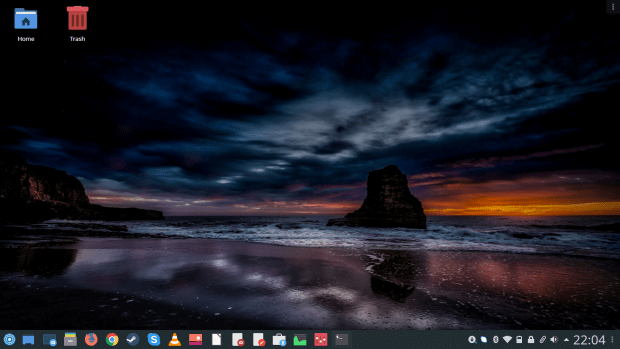
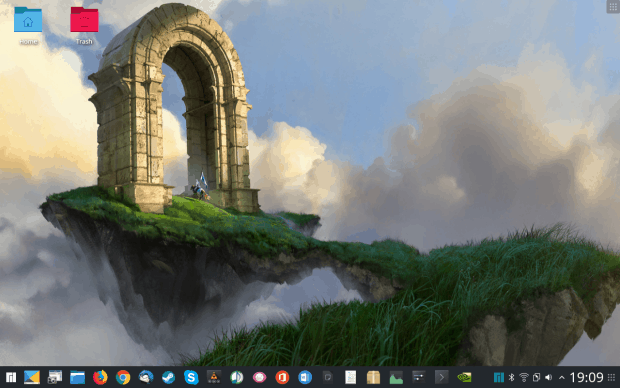
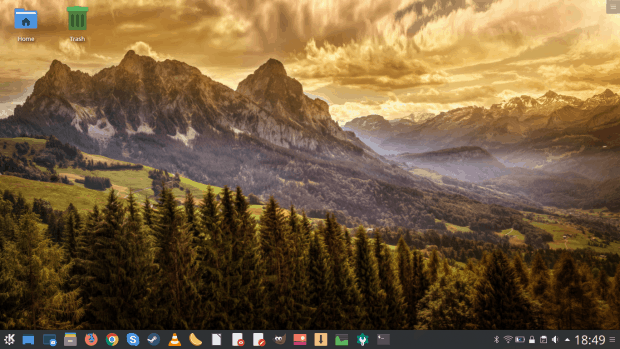
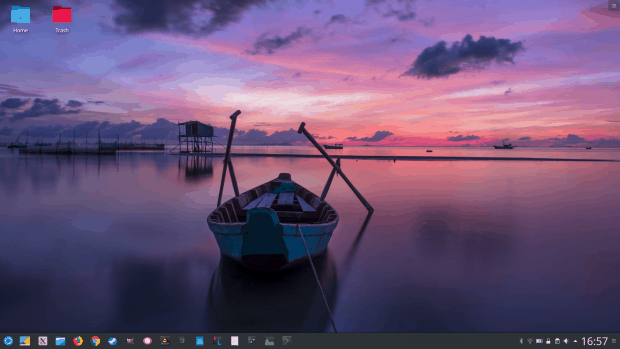
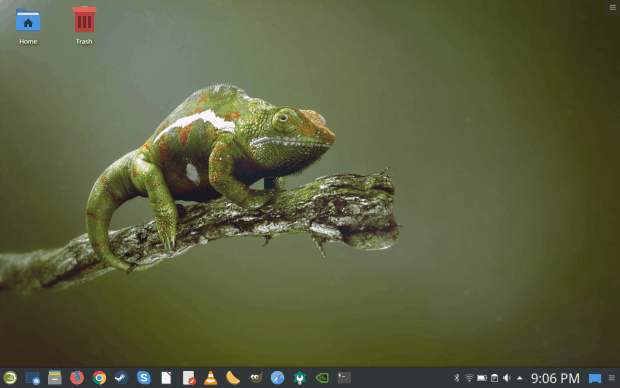
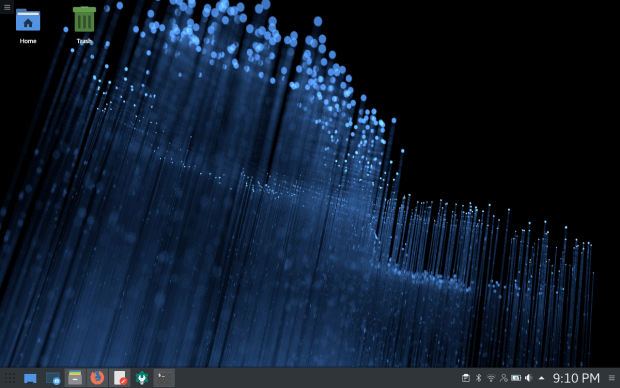
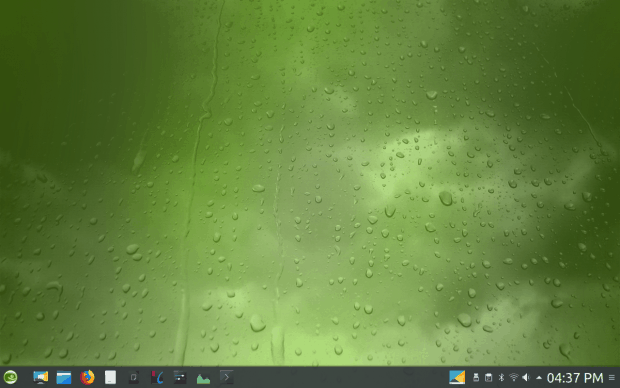
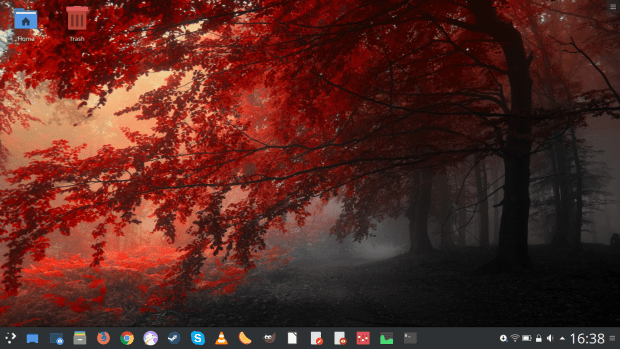




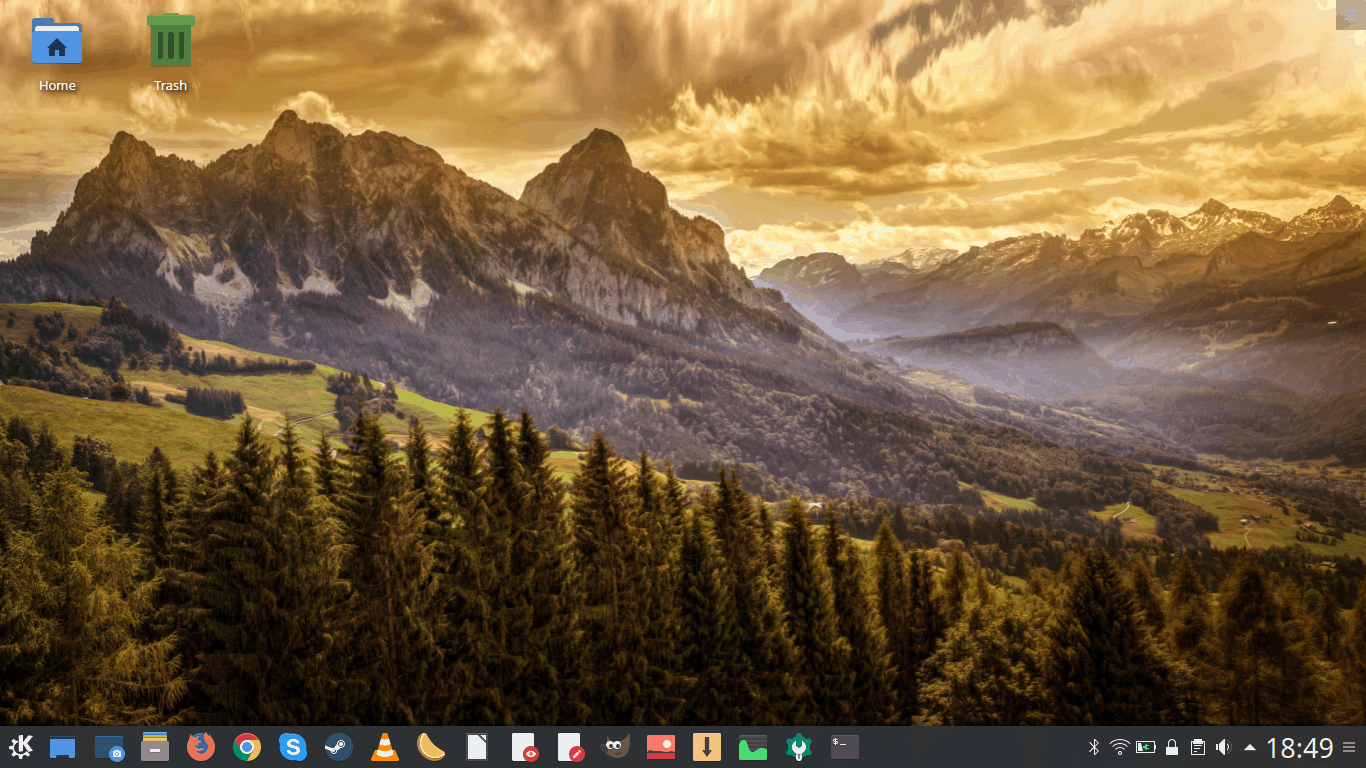
The Problem with Linux is the are to many Desktop interfaces. I wish the would pick one and stick with it. There are some heavy hitters
When it comes to the OS and network muscle.
But if you want a pretty face look there are better ones. But I also question how standardized apps that run on these desktops actually are.
Linux is not a monolithic blob of people. There are different interests, companies and communities. Hence you have a lot of choice. This is the greatest strength and its greatest weakness.
Well looks are personal taste. Gnome is ugly to me and unusable.
The DE issue you bring up is largely not a problem at all, and its personal taste. Most applications that are available run on a cross platform basis for these DEs, as they’re X11 based.
I agree. Way too many desktops to choose from. Which in essence translates into more and more poor coding of distros. Until Ubuntu Unity came out there were only two main desktops: GNOME2 and KDE. Now there are more than 50! I have continued with the GNOME2 tradition with MATE. In my opinion it’s the best desktop for speed and efficiency in the Linux world.
Linux is merely a kernel from which operating systems can be built. The different graphical desktops are available because different companies and organizations came up with different real world solutions for real world problems. Linux was designed as an alternative kernel to run POSIX compliant software made for UNIX. It’s open source nature makes it free for people to do as they wish. There are some standardizations making command line programs mostly binary compatible between distros, but graphical programs will always need their library dependencies installed until companies like Qt Company allow static binaries to be built for non commercial and open source qt software. As for making everything fit together, there are some themes available for Qt, GTK 2/3, and GNUstep. You could set the default theme so that all software from the three separate platforms look great and match the entire system theme. There is an even bigger selection if you exclude GNUstep.
FIFTY (50) Desktop Environments (DE), according to today’s Distrowatch.
Oh yeah, choice is terrible. We should all cower under the mighty Microsoft and Apple and meely accept what they say we should have.
You do realise you don’t have to use all of the desktops, right? That you can just select on and stick with it?
Where is PCLinuxOS ?
“Bestest” is not a word.
It is a word, maybe just not the most grammatically accurate one.
Dedoimedo
My distro of choice for is Neon, although really it’s not a proper distro but i digress… Right now it’s the best KDE experience I’ve had. Kubuntu is ok but the Barron of KDE it suits with is too old for me, i life having the latest version.
No Netrunner? This can hardly be called a complete list. This is a joke.
Ok, clownshoes.
I’ve been running openSuse Tumbleweed all year, zero issues, no bugs, everything works. I’m quite happy overall. I also like zypper quite a bit, more so than apt.
I have tried several distros over the last few weeks. I use a workstation and have discovered that they think my machine is a laptop. They recognize the power supply, but set its state to inactive. I don’t understand why they think that I have a battery. It is constantly discharging.
I have posted on all the discussion groups and no one has offered a solution.
I know this is a bit off topic, but “work station friendly” should be included in your analysis
Linux might be too flexible & powerful for you. You user settings seem beyond your understanding. “work station friendly” is in the user settings of all god operating systems afaik.
I happily use Fedora KDE spin with Compiz. Shame you’ve had so many issues. I’ve really not had any lately.
Though since Red Hat deprecated native KDE in future versions of RHEL (including workstation) I don’t know what they plan for Fedora. If Fedora drops KDE I’ll drop Fedora sadly.
Did you try Antergos? I’m a hard-core GNOME 3 user, but their KDE should be just as good. Of all the Arch derivatives, Antergos seems to be the most polished.
Didn’t get a chance – so many distro, so little time.
Dedoimedo
So…..let me get this straight….you checked an OLD KaOS build, you didn’t check Netrunner or Neptune, but you checked 2 Kubuntu versions, and I am supposed to not see a bias favorable to ubuntU based distros?
Another noob comment from some person who could not understand the original article. Many non-Ubuntu distros were included in this article. There are HUNDREDS of Linux brands.
Covering the “36” “LIVE” brands based on KDE Plasma (according to Distrowatch) is far beyond an interesting & brief summary.
Oh, so now I am a noob because I didn’t understand that it’s a summary, but the titkt says”Best of 2018″ not “Brief summary of KDE distros” For your information I have been using Linux since Debian 3.0, so barely a noob
This is from his reviews on 2018.
He’s not obliged to check every distro under the sun…
Netrunner is a great KDE distro and really one of the best general use distro altogether in league with Mint for how good of an all-around system it is.
All of them look same Lol,
A very noob comment. KDE is THE most flexible Desktop Environment ever. More so than any Microsoft Windows, Apple, XFCE, LXDE, Cinnamon, GNOME, etc.
KDE is so flexible & variable, that it should be avoided by noobs. So much option, but no way to undo the supposed “option”. So many options, but no way to save a “customized interface”.
Unless you know how exactly you need to customize, KEEP AWAY from KDE. It is a dangerous wolf inside sheep’s clothing.
Dude don’t take my comment so seriously, all I wanted to say that if you use a same desktop environment in different Linux distros all of them end up looking similar to each others in looks, I didn’t mean to say that all of them are same, of course I am a Linux noob but I’ve used KDE and I too believe that it is more flexible than any of Mac OS or windows 10. So much visual effects available, still being lightweight it’s such an eye candy desktop environment, so dude please change your thoughts about me.
Wow! I’ll bet YOU’RE fun at parties!
GEEZ
Instead of being the hideous troll under the bridge warding off all newcomers, perhaps you should try welcoming them to our community. Maybe offering insightful tips.
You know… being an actual human being. And not so disagreeable.
That is utter nonsense imho. Just recently I decided to try a Linux setup on my desktop doing dual boot alongside Winblows 10. That being said I chose a KDE at the end of the day to use. However prior to making the final decision I tried many different distros using all the different DE and personally I found KDE very simple to get use to & setup the way I wanted it.
That’s because it’s Dedoimedo preferred way of setting up his desktop environment… This is just is opinion of the distros he tested…
Plasma on Solus is my favourite. Running it for quite some time, it’s bleeding edge but very stable. My best Plasma experience so far (tried Netrunner, Opensuse, Neon, Kaos, Chakra, Kubuntu).
Amazing how much flack someone has to take for posting what they want on their own site without consulting the rest of the world first.
I accept the whole `choice` thing about Linux but there is still far too much of it. Inevitably this means prospective migrants to Linux encounter garbage and give up, and when stuff gets reviewed some of the good distros like Neptune get left out.
Bear in mind too for those who disliked the change to KDE5 there are still some supported KDE4 distros available, Rosa being the outstanding choice.
Overall I agree with the Kubuntu rating now that the wrinkles have been ironed out. I even install FotiClient antivirus for Linux on it for customers unable to leave their Windows traumas behind.
I gave Kubuntu a try a few weeks ago and Plasma is indeed a sleek DE but one thing kept me from staying, tearing. I tried every single option on the compositor settings but I couldn’t get this annoying tearing to go away. Mind you I also tried every “solution” I found on the internet and none worked, so it’s back to Xfce.. Maybe one day, I’ll give it another try.
What graphics card do you have?
Dedoimedo
Integrated. I’m on an ancient Intel Dual Core (E2140).
Hah. I switched to Ubuntu 18.04 late this summer after a lot of pro and con studies (I left Linux Mint KDE for bvious reasons). I was quite unsure about my choice (manjaro KDE, OpenSuse KDE and KDE Neon were the contester). Thank you for the summary.
I am also rather satisfied with Kubuntu 18.04 (it was probably good that I waited till September to install it).
Have been using Kubuntu 18.04 since since 04/18. It’s solid, fast and hardware just works. I’ve been noticing occasional freezes lately, but I’m thinking those are Firefox related rather than Plasma. The one downside (for me) is that Kubuntu, even with the PPA, is choosing to no longer update the plasma desktop (just security updates). So, Plasma 5.12.x is as high as it goes.This is making me think hard about KDE NEON instead. I’m willing to trade a little stability for a DE that’s kept current on a solid base. So, something to keep in mind if you’re still choosing. Could be good or bad depending on what you want….
Should have mentioned PCLinuxOS.
It’s a top 10 or 20 distro.
Its default and main desktop is KDE.
It’s an independent distro not tied to Debian/Ubuntu, Arch, or Red Hat/Fedora.
It’s got a pragmatic rather than strictly ideological approach to FSF style freedom, thus including Flash, MP3, etc. Yet it is one of the few remaining distros (especially bigger more mainstream distros) to avoid systemd.
is it stable?
Yes. They’re a rolling release distro like Arch, but much more stable because they take a very conservative approach about deciding when an update is ready and stable.
It has the worth to give Q4OS a try.
Plasma is one of it’s two default DEs.
Q4OS is really stable!
Quite why Mageia isnt even mentioned here is beyond me. Super stable, super easy to use. Its only disadvantage is some programs – such as kicad – aren’t updated often enough.
Still thinking fondly of the later versions of 14.04 with kde 4