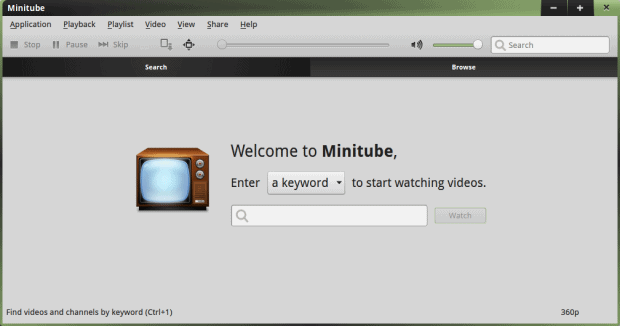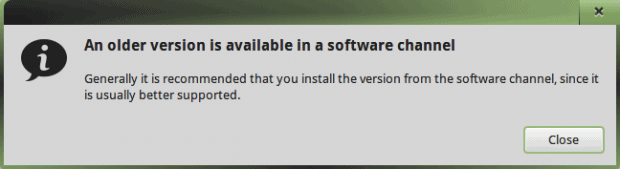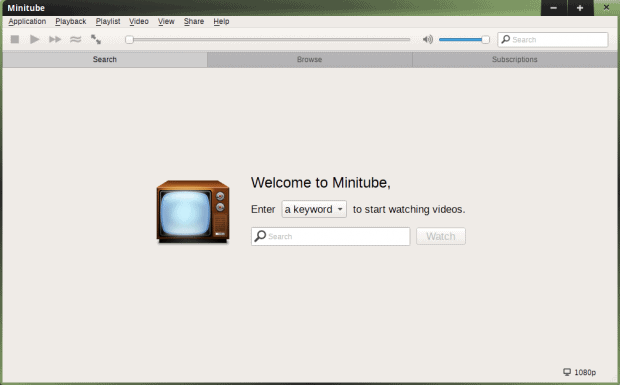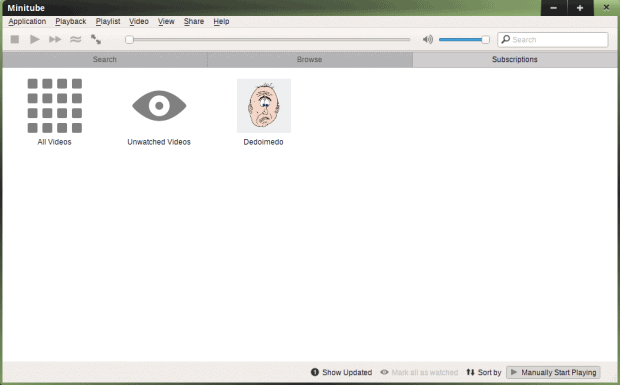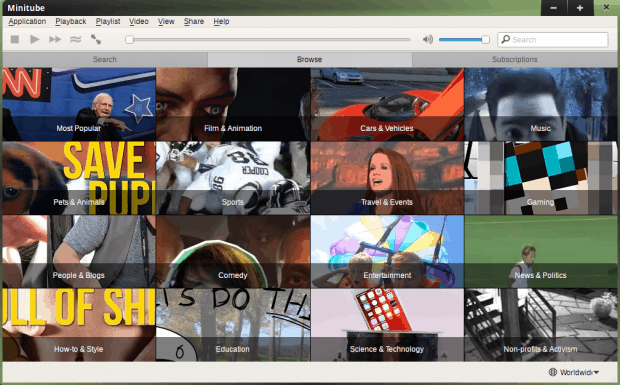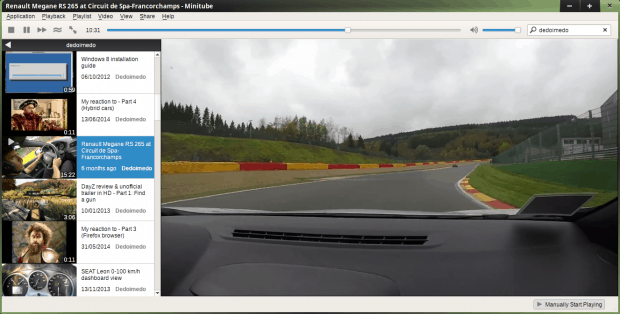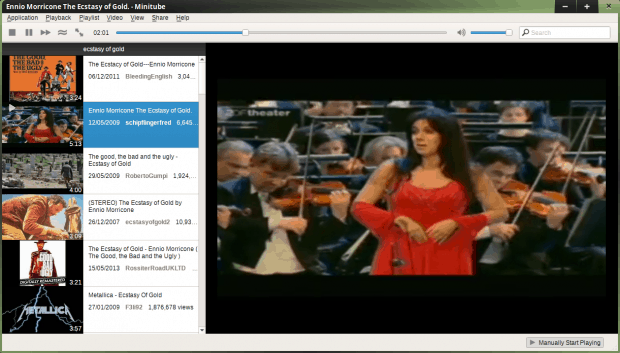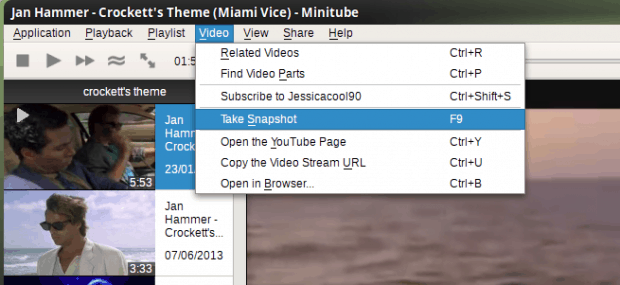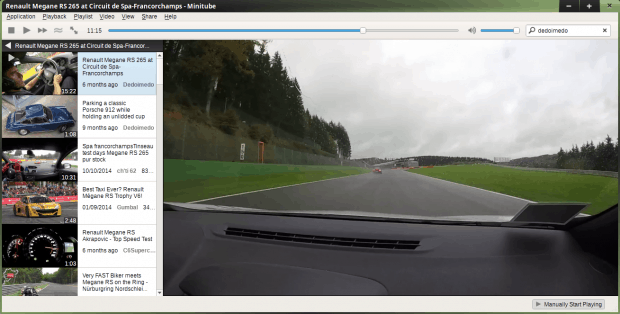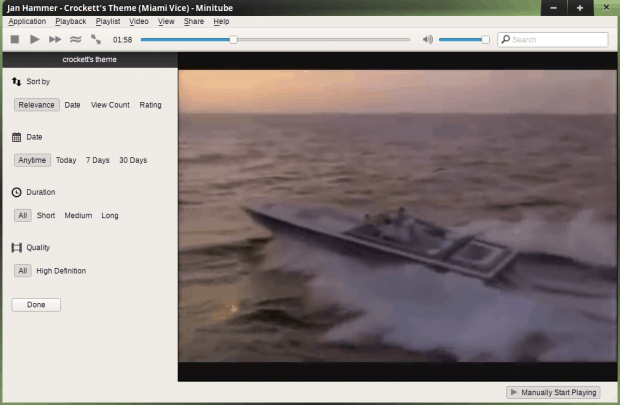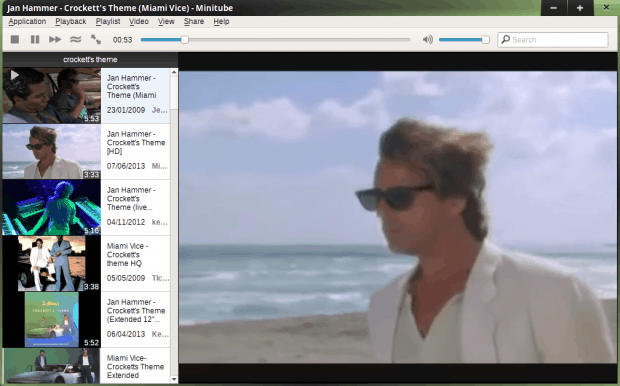Several days ago, while testing SMPlayer and its Youtube-specific add-on, SMTube, I started thinking about some other cool, useful software that can stream second-person-metro content. Minitube has been on my list on and off, and it’s featured in various distros across the years. I have never given it a proper standalone review. Till now.
Getting started
If you feel enthused, you might power on your distro’s software manager and try to install Minitube. Don’t. The chances are, most distros won’t have the latest version, and you might end up with an older edition that does not have all the good stuff, and worse, might come with a broken API. This is what happened to me in Linux Mint. All of the Ubuntu-based distributions ship with an outdated version.
I fully understand why this is the case, but then, anyone trying Minitube and not keen on using unofficial channels or direct downloads will be utterly disappointed. The distro’s default package simply does not work. It comes with an old, buggy, crash-prone interface, missing features, and it cannot stream anything, because it’s using ancient code that cannot sync with Google’s servers anymore, throwing errors like:
410 "Error downloading http://gdata.youtube.com/feeds/api/videos/?v=2&max-results=10&start-index=1&q=crockett's%20theme - server replied: Gone" 299
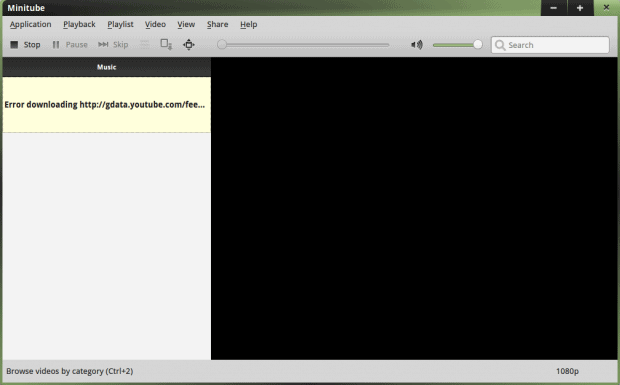
Instead, you ought to go for whatever’s on the official site. Ignore the package manager warnings.
Getting underway
If you follow my advice, you will get the new, revamped, fresh version with a smarter interface, better logic, and more features, including three, rather than two, categories. Namely, you have search, category browse and subscriptions. The search is exactly what you have in mind, the subscriptions are self-explanatory, too. The browse function is quite cool, as it displays the search categories as tiles, somewhat like TV channels or whatnot. Really neat.
Tubing around
Minitube is very simple and straightforward to use. Search for what you like, hit Play. The end.
If you have auto-play enabled, you won’t even have to do that. You also get recommendations for the currently playing videos, you can tweak the video resolution, take snapshots, create playlists, and other fancy things. It runs and behaves like a standard media app.
Other perks of using Minitube is you don’t get ads – at least I didn’t see any, and you can still do all the Youtubey stuff you normally would. You can fine tune your search, share videos, and such. All this from the comfort of your desktop. Not that using any one program is different than using a browser, but you get the idea.
Another perk of continued use is that you don’t have to be signed in to have a sort of personalized history. The main interface will list your keywords, so you will know what you’ve seen. Combine that with playlists, and you’re good to go.
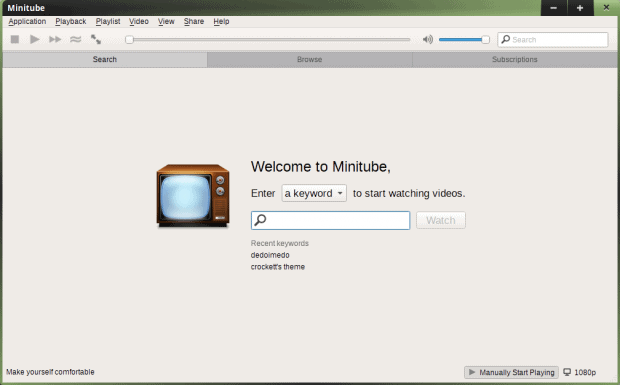
After a while, the main interface will reflect some of your usage patterns with history and keywords.
The one bug that I encountered is that the window auto-scaling works in a weird way. It will not only scale the interface but also the clip, so you might think resizing Minitube might help you get more clip information in the sidebar on the left, but it will also change your view port, which can be annoying. Usually, you will have to extend the player horizontally, quite a bit, and then sort of find the right aspect ratio with the best video real estate.
Conclusion
Minitube is a really neat little application. Normally, I am opposed to software that merely gives you the same information like the origin only with a different presentation layer, however, this program pulls it off without being an abnoxious, in-your-face, over-the-top, yet-another-modern-wonder software purely designed to show everyone how amazing the developer is. It is really useful and practical for those keen on watching lots of Youtube, not seeing ads, and not having to sign in to Google to retain some level of history and personalization.
Once I got past the old-new package problem, Minitube behaved well. It was stable, it did not crash or stall or hiccup, the performance was reasonable, the usability model is quite good, and the interface is simple and inviting. You don’t get too much, just the right dose of necessary buttons and options to give you what you need without overwhelming you. I have to say I like it. Sure, it’s not on my top 10 list, it won’t cure cancer, but for what it does, it’s pretty good. Also cross-platform. Worth checking out.
Enjoy.
Cover Image: Living Room by Michael Schwarzenberger for FreeImages.com.
[sharedaddy]