To modern newcomers, Linux means Linux Mint or Ubuntu — a polished desktop with a few advanced details to differentiate it from any other operating system and a standard set of applications. However, the schools of Linux can be different enough that one distribution can differ from another so much that they could almost be a different operating system. A case in point is Salix OS , whose Xfce 14.2 version has just been released.
Salix is a Slackware-derivative. To anyone familiar with Slackware, or at least its reputation, this simple fact immediately creates expectations of a more than usually Unix-like operating system, and a preference for simplicity over convenience, and the use of a single small application over a large, all-in-one suite. [http://docs.slackware.com/slackware:philosophy], all of which are readily found in Salix..
Admittedly, Salix compromises by including FireFox and LibreOffice, two decidely unSlackware-like applications that are too popular to omit. Salix also uses GLSapt, an apt-get like system that resolves dependencies — something that Slackware itself has been philosophically slow to do. Yet, otherwise, Salix meets the expectations, keeping its releases compatible with Slackware, and in general keeping to the Slackware philosophy. The project is summarized tidily in its slogan, “Linux for the Lazy Slacker” — that is, those appreciate the virtues of simplicity but are willing to let the distribution take over some of the maintenance required to keep things that way.
In keeping with its design philosophy, Salix favors lightweightdesktop environments like Xfce and Mate, and there are even release verrsions for FluxBox, OpenBox and ratpoison. Nor, like Slackware itself, does Salix include Systemd, the init replacement turned system admin tool that dominates most of the major distributions. In fact, few possibilities could be further from its design philosophy. The result is a studied simplicity, and a toolbox full of apps likely to be unfamiliar to those accustomed to one of the most popular distributions.
Installing between philosophies
Salix’s struggle to remain Slackware-like while removing much of the work is apparent right from the installer. The installer, unsurprisingly, is text-based. But, unlike the Debian installer, which defaults to text but uses white space the way a GUI might, Salix’s installer is crowded and minimalist as though using extra space would cost extra money. It gives verbose warnings, and sometimes clear online help, but assumes that users know the relative proportions of a swap drive to the rest of the system and how to make a partition bootable. Evidently, being a Lazy Slacker does not mean being an Ignorant one.
The installer does not offer a choice of software beyond Full (Install everything). Basic (Install a minimal graphical environment), and Core (install a minimal console system). Strangely, as it installs, package descriptions flash by — far too quickly, unfortunately, for most of them to be readable. The installer then spends an ordinate number of screens configuring LiLo as a bootloader, and only at the end gets around to creating users and groups and selecting a mirror for package installation. The last screen offers a choice to reboot, or to drop down to the command line for any manual tweaks.
All in all, the impression is mixed. On the one hand, the installer can be as easy as Ubuntu’s, sparing users much of the detail as possible. On the other hand, it assumes that users understand partitioning and the need for a bootloader, giving little help in those parts of the installer. For all its differences from the installers of leading distributions, the Salix installer is not difficult to navigate, but it seems to struggle slightly in finding the right balance between its design priorities.
The Philosophy of Menu Items
This version opens on a unmodified version of Xfce 4.12. Some users might prefer a window manager more than a desktop environment, but Xfce is a better match than many. In particular, Xfce’s goal of balancing speed and usability is roughly analogous to the balance required to be a lazy slacker. Unlike most of the major distros, it also means the nearly universal GNOME-based applications of major distributions are absent except for scattered items like Simple Scan and gftp, replaced instead by a foundation of Xfce applications such as the Thunar file manager and Orage calendar, and one or two MATE utilities such as Engrampa.
A few standard applications are included, such as the GIMP, although ImageMagick might be more in keeping with the Slackware philosophy. Surprisingly, Salix even includes a script for installing non-free codexes. Just as often, though, the basic applications are ones compatible with the Slackware philosophy, such as Claws Mail, that have just enough of a GUI to be easy to use, but not so much that the framework and widgets are much of a burden on the memory.
On the whole, the preference in Salix is for small, minimalist applications. For a desktop text editor, Salix offers Leafpad, for a music player, Exaile. Games are absent, but not a variety of tools for script-writers, such as Bulk Renamer, Clipman, and GTKMan Manual Page Viewer. In fact, for an outsider, much of the interest is in the selection of infrequently seen applications for functions that would otherwise require dropping into the command line. As loose and as inconsistent as the Slackware philosophy can appear, Salix’s implementation of it is flexible enough that applications taken from so many different sources still manage to have some degree of consistency — although that might be a comment on other desktop environments and distributions as on Salix’s careful mixture.
The release announcement also mentions two new applications. The first is gtkreposetup, a graphical tool for selecting mirror sites. The second is GUEFI, a graphical boot editor for entries in 64 bit UEFI systems — something that would have been utterly unique, but, unfortunately, I was unable to start or install.
A thriving niche
Experienced Slackware or Salix users might prefer to hear more about extra, Salix’s new repository, which apparently is using Slackbuild scripts from slackbuilds.org [https://slackbuilds.org/] and promises to quickly and significantly increase Salix’s available packages.
However, as an outsider, what strikes me about Salix is how well it serves as an introduction of what to expect from the Slackware community. Using Salix strikes me as using a manual rifle rather than an automatic one, or rebuilding a car engine from the Sixties that you can reapir yourself, or, for that matter, using a Linux distribution from around 2005. In each case, the technology has stopped just before human control started being ceded to automatic control.
Thanks to a careful selection of applications — and a few compromises to popularity — the result is not a limitation on what users can do so so much as a different philosophy to those found in the major modern distributions. It is a philosphy closer to Linux’s roots than those that prevail today but somehow all the more attractive for that, especially for anyone who has been using Linux for a few years.
Quite possibly, distributions like Salix are fighting a rear guard action, and are doomed to slip, step by resisting step, into today. However, meanwhile, they are a reminder of the personal control and do-it-yourself attitude with which Linux began. Salix may be first Slackware-derivative I have looked at for some years, but the difference in outlook is enticing enough that I am promising myself that it won’t be the last.
[sharedaddy]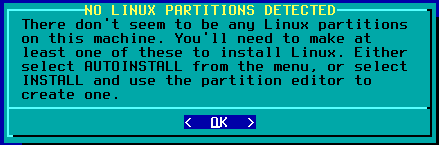
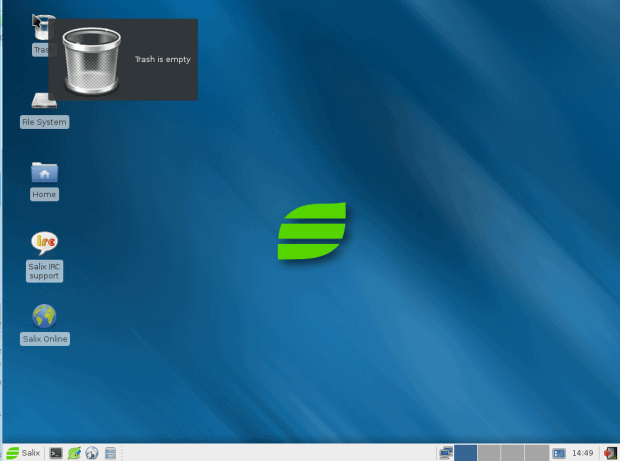




Salix strikes me as the the perfect distribution for someone who has been interested in Slackware. I’m going to try it.