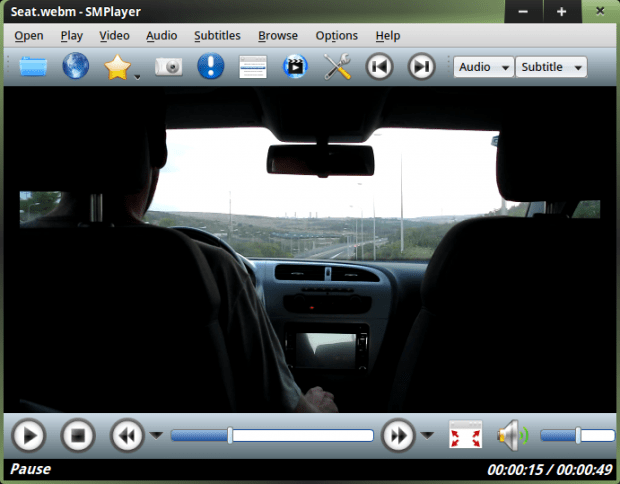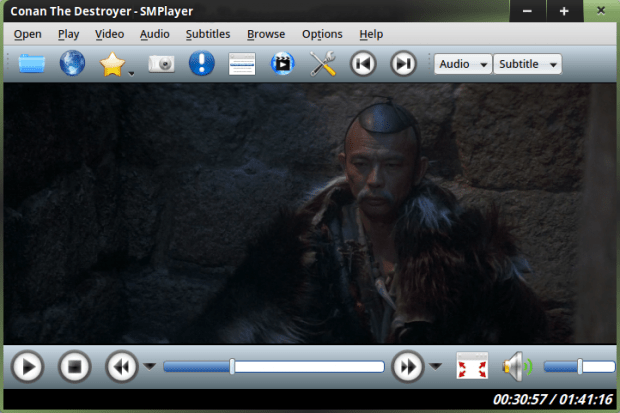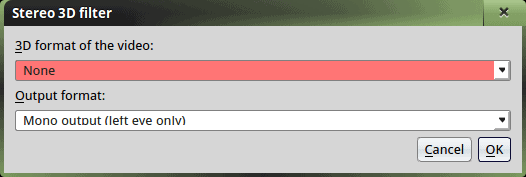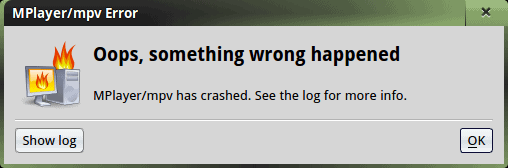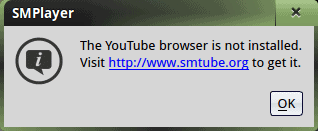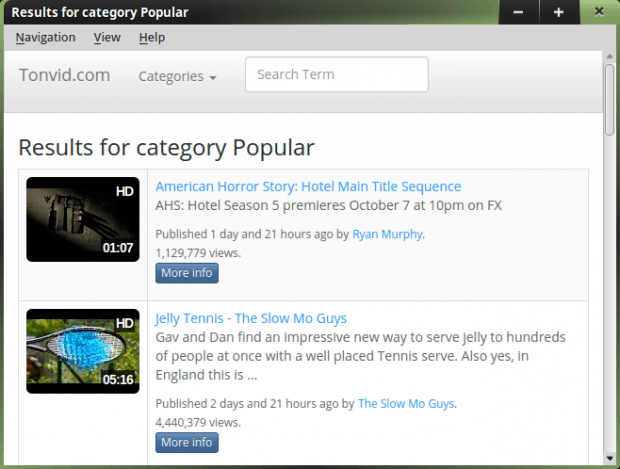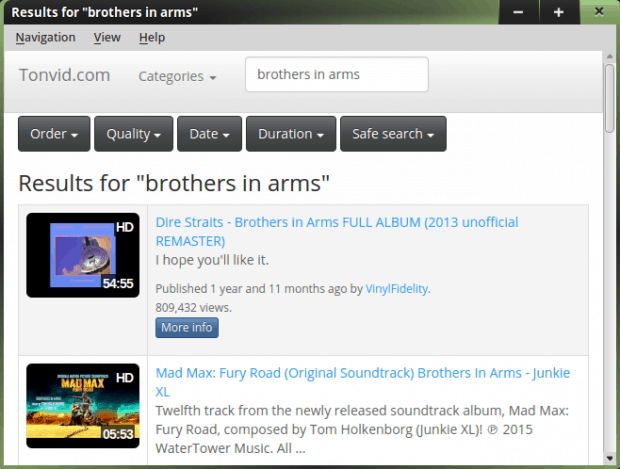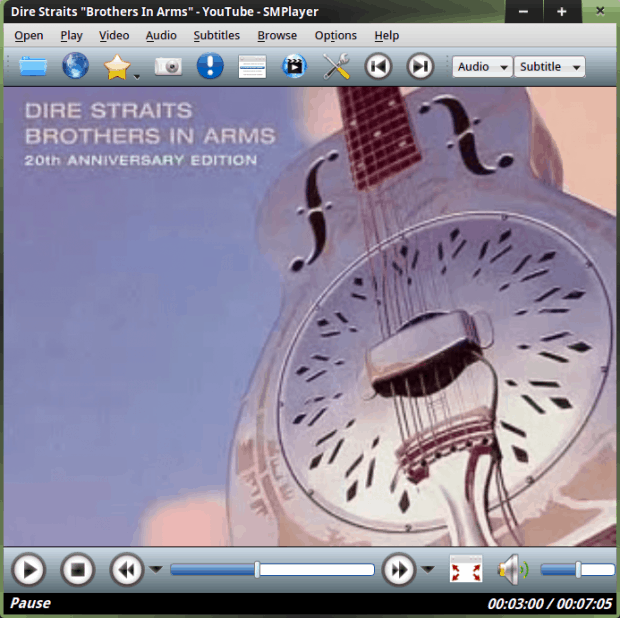Baby don’t MP3 me, MP3 me, no more… Lame jokes aside, SMPlayer is a cross-platform, free media player, or rather, a frontend for MPlayer, a highly versatile and capable media software, which promises to play all your files and codecs. Cool, no?
Indeed, it’s always been lurking in and around my multimedia arsenal, never quite the best, but far, far from being at the bottom of the pile. With the release of a new version, 15.9, which comes with improved MKV support, 3D stuff, and subtitles, I decided to give it a longer, deeper review.
Setup
If you do not feel like installing manually or waiting for the official repositories to refresh, you can always setup an unofficially official channel. The perk is restricted to the users of the Ubuntu family of distros, but that did not pose a problem for me, as I tried the new SMPlayer in Mint Rafaela.
The main interface feels a little busy. A little old, a little archaic, a little too colorful. I’m not saying everything should be abstract and utterly soulless and flat, but the abundance of shapes, colors, gradients, and italic font does hail back to 2003 or so. It’s not ugly, just not inviting, and the initial perception is one of reduced professionalism. And that’s even without hitting the Play button for the first time.
Codecs, subtitles and such
I tried exploring various options. Good news, SMPlayer can read directly from Samba mounts or other remote filesystems, but it cannot mount them. HD content inside WebM, MKV and AVI containers posed no problem, and I had subtitles for select movies.
3D stuff
Things went bonkers when I tried using the 3D thingie with non-3D files. Enabling the functionality made the whole player stutter and choke and slow down to a crawl before crashing majestically. I was sort of disappointed, as I did not expect an innocent little tour through the options menu to make SMPlayer succumb to buggy code.
SMTube
SMPlayer is also capable of directly streaming Youtube clips. Which means that it will first tell you that it needs another package. If you’ve installed the player from PPA, then you will need smtube in addition to smplayer. Then, you will have a completely separate interface, which is used to search and display Youtube contents, using some kind of magical API in the background. This new interface is also a fresh rework of the old utility, and it is supposed to be prettier, sturdier, and faster.
Overall, it worked fine, and I was able to find things I needed. The filters are quite useful. Once you click on the desired clip, it will launch inside SMPlayer. So yes, essentially, you will be able to play Youtube directly, provided you install all the extras and run two separate programs. Not as smooth as I’d expect. Moreover, if the Youtube feature isn’t installed in the first place, why allow users to click on it, or rather, why not install both programs and save them the hassle of extra clicks and griefs? Moreover, would it not make sense to integrate SMTube into SMPlayer, and use a single unified interface for all matters codecy and streaming-like?
Conclusion
I didn’t spend too much time fiddling with SMPlayer, but I did sort of like it. Sure, it’s not the prettiest or most streamlined player in the world, but it works well. You get a robust tool that can play most of your content, and it comes with enough options and tweaks to satisfy enough from a casual user to a hardcode media nerd. It just needs to figure out how to do all its magic with style and elegance.
A less busy interface to begin with, followed by merging the SMTube code into the main GUI to allow for built-in streaming and filtering, and of course, more resilience against user curiosity and exploration adventures. Indeed, if you pit SMPlayer against the likes of VLC, Rhythmbox, Amarok, and others, it has just as much power, but it feels less polished, less mature. Somehow, its strengths are hidden away under a humble blanket of colors. I guess brand recognition is what it needs the most, and then perhaps, we could see it becoming more of a standard, default choice in top distros. From a purely technical perspective, there’s nothing preventing it from being that, it’s just the overall sum of goodness and aesthetics needs some extra effort. Worth checking, for sure. And we’re done.
Cover Image: Vintage Record Player by Rudy and Peter Skitterians for Pixabay.com.
[sharedaddy]