Depending on how you look at it, the world of office suites for Linux is either very rich or very poor. As the rather obscure idiom says: the tailor (hence the cliche suit reference) always goes naked. But in essence, you’re either using LibreOffice – used to be OpenOffice – or maybe something else. Probably nothing.
However, there are quite a few office products for Linux: Kingsoft Office, SoftMaker Office, Calligra, standalone Abiword, some others, each offering a slightly different aesthetic and functional approach. We talked about this in the office suite competition article back in 2013, and a lot has changed since. LibreOffice finally became suitable for use side by side with Microsoft Office, as far as decent document conversion and fidelity go, and every one of these products has seen a large number of major and minor number increments. In the original piece, SoftMaker Office was kind of a dud, and it’s time to give it a full review. Let us.
Setup
I configured the software on Fedora 25. The installation is a simple affair. You need to download two RPM packages. Somewhat weirdly, the official download and the detailed instruction sections offer different versions for download (in my case .761 vs .763), with the newer one hidden on the latter page. Several small dependencies were quickly satisfied, and I had SoftMaker Office 2016 installed. The program offers a full 30 day trial, after which you will need to buy the product, in case you’re happy with its performance and quality. The suite also assumed ownership of the ODF and Microsoft Office file associations, which is not what I expected.
Another surprise is that the Fedora installation read i686 in the format and even grabbed two 32-bit dependencies, even though I had downloaded the 64-bit versions. I am not sure what or how, but this is another little discrepancy.
-rw-rw-r--. 1 roger roger 341230495 Jan 15 16:50 softmaker-office-2016-761.x86_64.rpm -rw-rw-r--. 1 roger roger 342199486 Jan 15 16:52 softmaker-office-2016-763.x86_64.rpm
sudo dnf install softmaker-office-2016-763.x86_64.rpm additional-softmaker-office-redhat-2016.noarch.rpm Last metadata expiration check: 0:22:35 ago on Sun Jan 15 17:01:00 2017. Dependencies resolved. ================================================================================ Package Arch Version Repository Size ================================================================================ Installing: additional-softmaker-office-2016 i386 2016-900 @commandline 2.4 k libXmu i686 1.1.2-4.fc24 fedora 75 k libXt i686 1.1.5-3.fc24 fedora 175 k softmaker-office-2016 i386 2016-763 @commandline 326 M
Anyhow, the installed suite gives you the expected word, spreadsheet and presentation programs, with some interesting export features. But before we can fly, we must walk. Can this suite do the critical basics?
First steps
I launched the program, and I must say I was rather surprised by the stock looks. The program does not abide by any known theme or whatnot, and it has its own skin, which feels very pre-Gnome 2, including too many toolbars, odd fonts, and gradients, which have been phased out of popularity in the last century. The default Linux looks are very much 2005, and this does not look good on a 2016 product. You may argue that the oversimplified flat design is boring or ugly, but it makes sense to have software conform to whatever system theme is used, be it Plasma, Gnome or else. I had expected at least a simple Adwaita-like looks from SoftMaker Office, and this did not happen.
The overall UI is quite convoluted, too. I started creating a basic document and using some of the popular, typical functions like comments, graphics and such. For instance, under Insert > Whatever, there are no comments. Instead, you will find them under Tools > Comments. Likewise, links go under Format > Links. I also was not able to copy paste images directly from browsers and into the document. Speaking of comments, they worked, but I was not able to reply to myself, something that you can do in either Microsoft Office or LibreOffice.
For that matter, I decided to compare the functionality of SoftMaker Office to both LibreOffice but also Microsoft Office Online, which I had both running on Fedora. I had praised Office Online as a great solution for Linux users looking for a way to share, edit and create high-precision documents needed by their Windows peers. Nothing to do with ideology or superior technology, just the pure simple requirement of having documents load correctly and without any errors when someone opens them in Microsoft Office. Again, this was a hot topic we discussed here a while ago.
The name of the game: Quality
I created a somewhat funny and complex document using the Microsoft product. It had hyperlinks, footnotes, multi-line comments with replies, embedded graphics taken directly from the Web, and a few other oddities. Simple stuff that must be preserved, otherwise your Office peers may get angry, or you could end up looking unprofessional. You might not have the luxury to risk that.
I downloaded the file and then opened it in LibreOffice, which did a very good job of preserving all the fine details, including the strict positioning of text and image elements, as well as the comments and notes. Microsoft Office Online also lets you save files as ODF (this has been a feature for a while now), so that’s another bonus.
I tried to open this file in SoftMaker 2016, and it simply informed me the file was not supported. That was it. Nothing else. I was unable to have the DOCX file opened in this office suite. This worries me, as it claims to be able to handle all 2007-2016 Office formats.
My next attempt was with an Excel file, again created online using the personal budget template. This file sort of lets you run your household income and expenses, and I did my share of changes to the numbers and date. LibreOffice opened the file without any problems, including all the visual formatting, the likes of different line heights, coloring, links, formulas. It even had the same active cell as my online document prior to the download. Very neat.
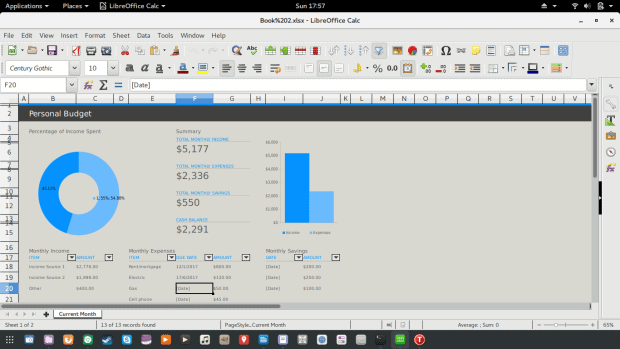
XLS file loaded in LibreOffice; the equations work and the layout formatting is correctly preserved.
SoftMaker Office 2016 struggled with the file. The visual theme was preserved to an extent, but the formulas were all broken, and so the fields were showing null values. Again, this creates a big problem, because if you need to rely on this suite for file conversions to and fro, I am not sure it is suitable for the job.
My Linux kernel crash book and other documents
My next attempt was to work with files in the ODT format, including my Linux kernel crash book as well as the equations-rich A Theory of Communication by C. E. Shannon. I had generated these documents from PDF using Able2Extract PDF Converter software, and they looked quite like the originals, I must say. Moreover, we know that they open just fine in LibreOffice.
With SoftMaker Office 2016, the results were less spectacular. The crash book opened fine, and it had the correct page count of 182, but the document was really sluggish. It would literally take seconds to refresh pages when scrolling, and the CPU would spike to 150% (more than a single core). In the navigation pane on the right, you have the option to use different types of document handles to go through your stuff: headings, tables, other objects. This did not quite work as expected.
For instance, the graphics objects were not actual images – but pages. SoftMaker TextMaker was referring to each page as one, and there were a total of 182 of them. But this is wrong if we count images or graphics objects. Furthermore, it did not correctly identify any headings or tables at all. Plus, the conversion quality was average at best, with elements missing, starting with even simple things like the dot lines in the table of contents.
I had better luck with Shannon’s book – to an extent. It was much more usable, probably because it had fewer pages and images, but the page count was wrong. The book only really had 55 pages, whereas TextMaker was listing 102. On the bright side, the conversion quality was good here, and the formulas were all in order, despite gory detail. Not pretty either way, but then the LibreOffice Writer and the TextMaker documents were almost identical. Except the eventual page count drift.
Other features & observations
I was able to track changes just fine – even though the changes are lost if you convert from the native TMD format. I also tried exporting a file to EPUB and hit several snags. The conversion wizard is too high for my laptop screen (only 768px), and you cannot actually see the buttons at the bottom of the page unless you minimize the panel. Then, the created EPUB document was not quite right. For instance, the hyperlink also included a whitespace character that isn’t there in the original.
Speaking of conversions, I saved my own file – similar to the one I designed in Office Online – in DOCX and ODT formats, and then had it opened in LibreOffice and Microsoft Office. There were some notable differences in the layout, and this reminds me of the early days of OpenOffice and LibreOffice. If you need to be 100% sure your documents look as accurate as the original, whichever conversion route you take, then you might not want to bet your odds, professional or personal, on this.
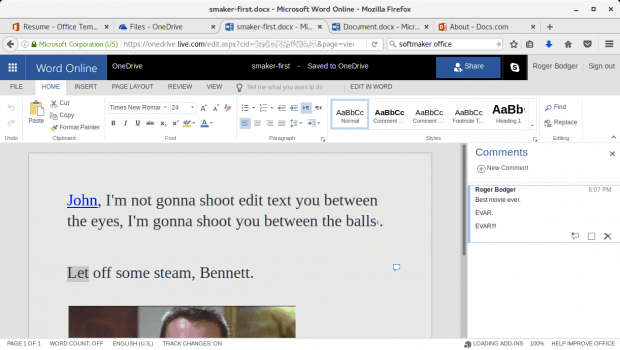
DOCX file created in TextMaker loaded in MS Office Online; the layout and styling are (mostly) correctly preserved.
Windows resize blanks the document space – there’s no asynchronous refresh or whatever, so you actually don’t see the text while doing this, which is often the whole purpose of tiny windows adjustments. Lastly, the performance is very tricky. This may be a Linux issue only, but it took a long time to open big documents and manipulate them, including simple actions like scrolling or changing the zoom percentage. When you do this, the CPU utilization spikes. There are noticeable delays and lags, and this harms the user experience. SoftMaker is markedly more sluggish than LibreOffice, and it never really gives you the fresh, brisk experience, even when working on small files in the native format.
Conclusion
I do have to admit that I am a little disappointed by the results, but then it is only fair to include SoftMaker and all my findings here, as we did back in 2013, and many times over since with other rival products. Back then, it failed me completely, and this time around, while the software does work, it offers a less than optimal experience.
The quality of file conversions and the ability to support non-native format are quite flawed and inferior to LibreOffice, including errors, visual misalignment, broken links and formulas, and other problems. The software stalls loading big documents, and there’s a definite responsiveness hit when working with large, rich files. The presentation layer is also less than ideal, and the workflow can definitely benefit from some optimizations.
It is likely that all my woes are strictly related to the Linux edition, and it is quite possible the Windows edition delivers much more favorable results. But then, judging solely by the Fedora experience today, SoftMaker Office 2016 does not constitute a viable alternative to LibreOffice. It does come packed with interesting features, but the overall combination of its looks, quirks, bugs, speed, and most importantly, support for non-native formats precludes it from being good enough for everyday use, especially if you must cooperate with people running Microsoft software. The risk is just too big. In between page number errors, inconsistency in converted files and a significant performance penalty, I was not able to get comfortable and enjoy the product.
And to sort of answer my own philosophical claim from the beginning of the article, I think, despite the multitude of options available out there, largely, LibreOffice is still the one reasonable office suite offering in the Linux world. There are several other programs, but by and large, there will be some small yet critical element missing that will not let you lean back, relax and enjoy the alternatives. And that’s even before we talk about Microsoft Office and what it means to ordinary people. Freedom to choose but also freedom to refuse. If you need a Linux suite, LibreOffice is still your best bet, especially if you like gambling.
I will be keeping an eye on SoftMaker Office, and I do hope future versions will address some of the issues and problems that I’ve discovered here, including the aesthetics, performance and format conversion quality. Well, the quest continues, but the candle of hope burns high. Take care.
[sharedaddy]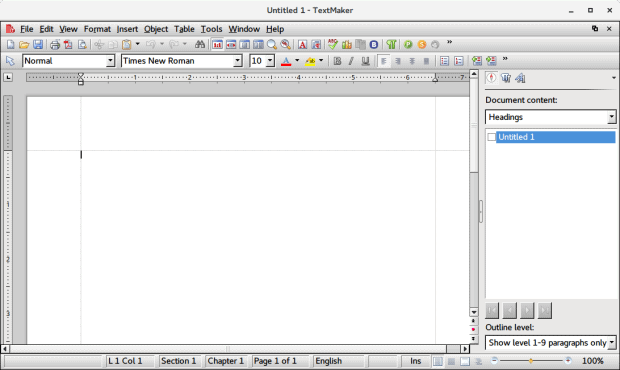
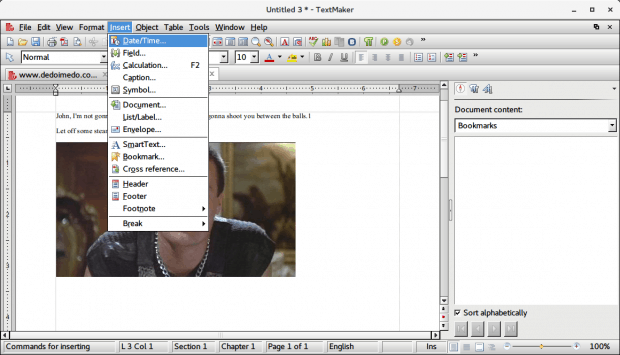
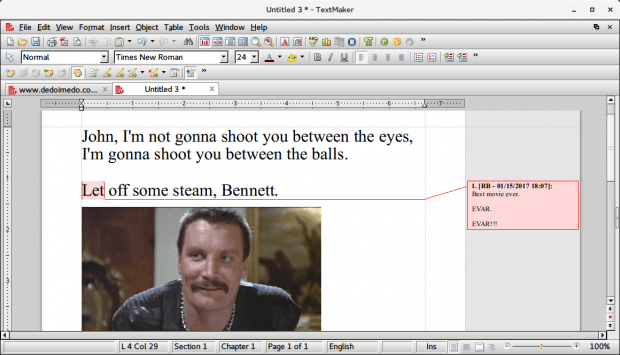
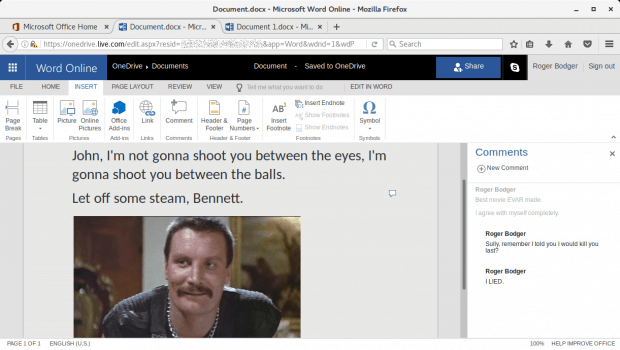
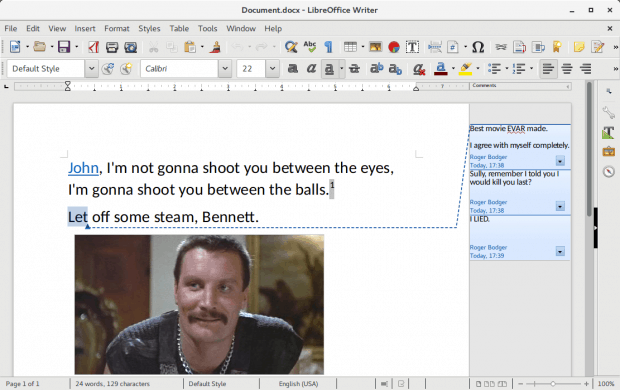
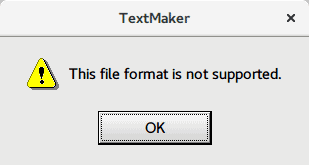
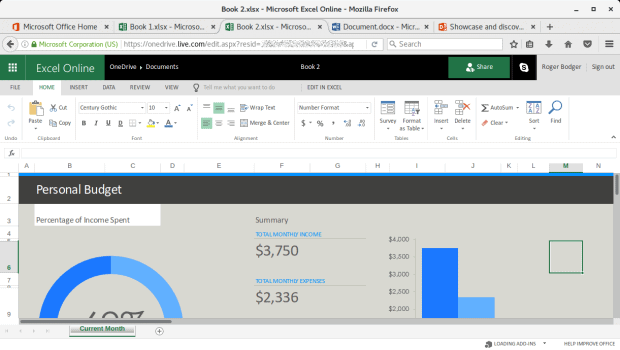
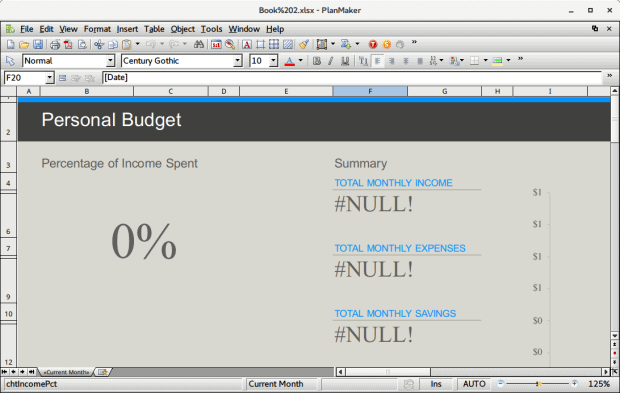
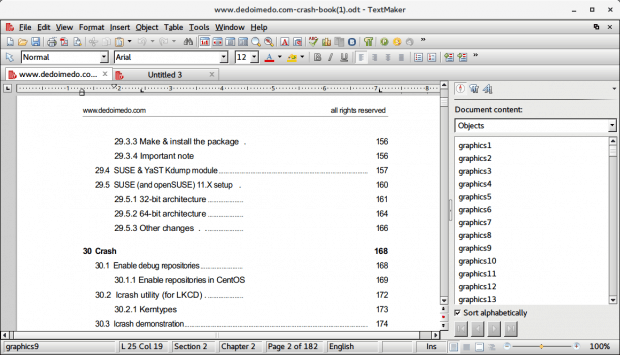
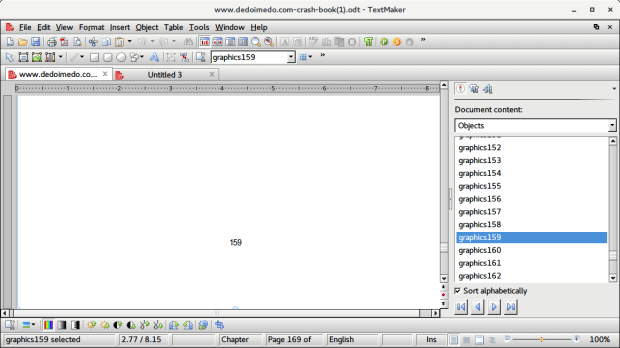
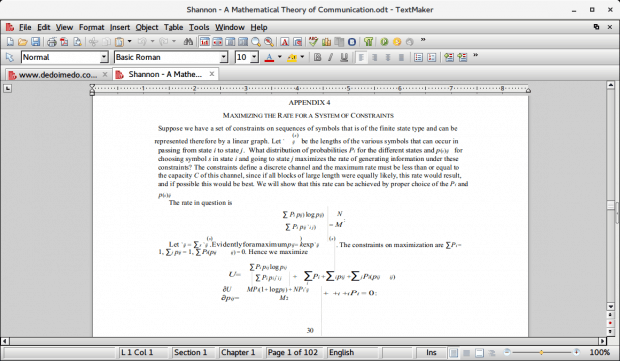
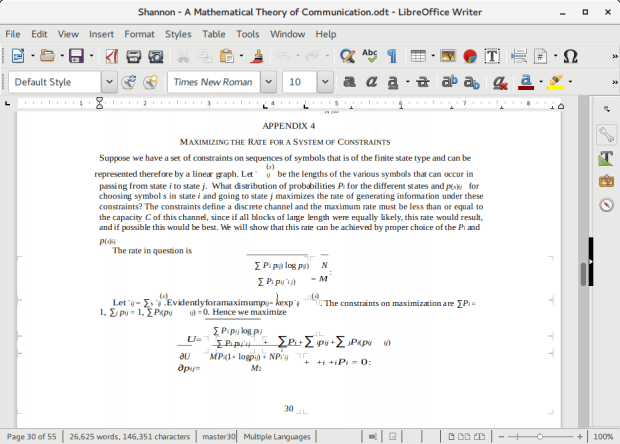
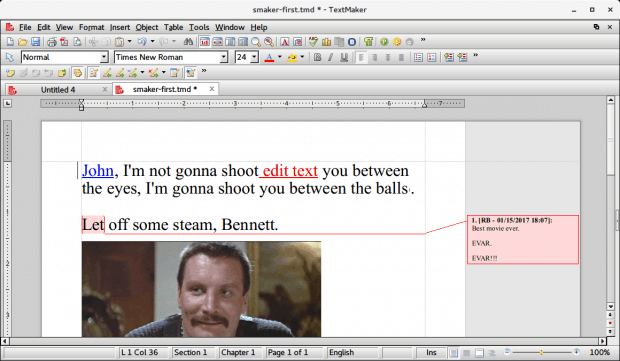
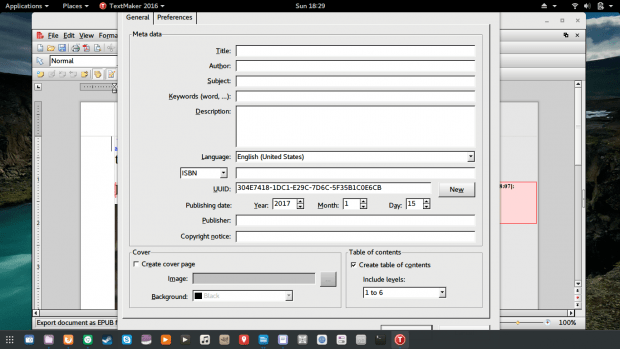
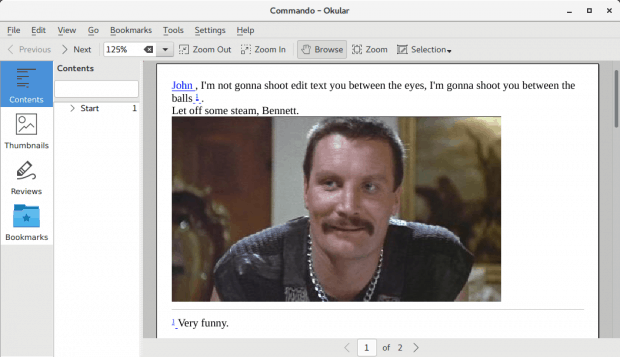
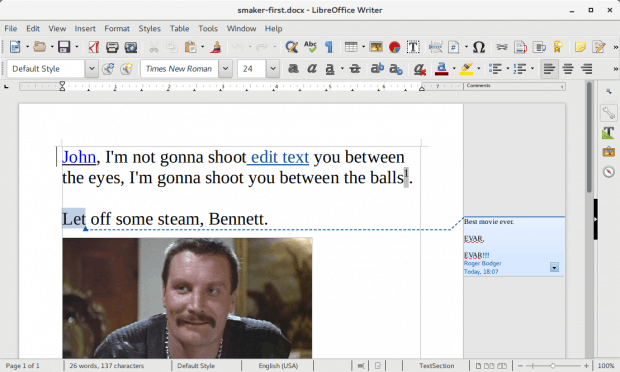
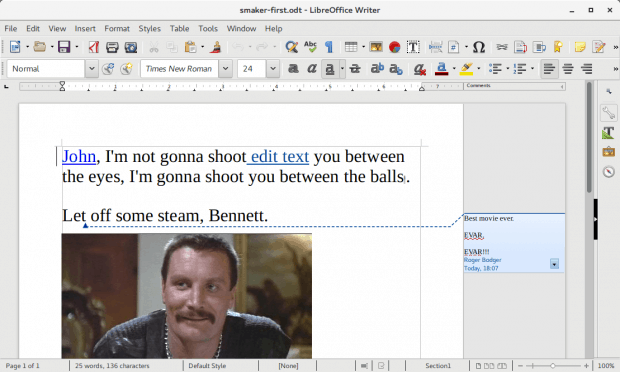



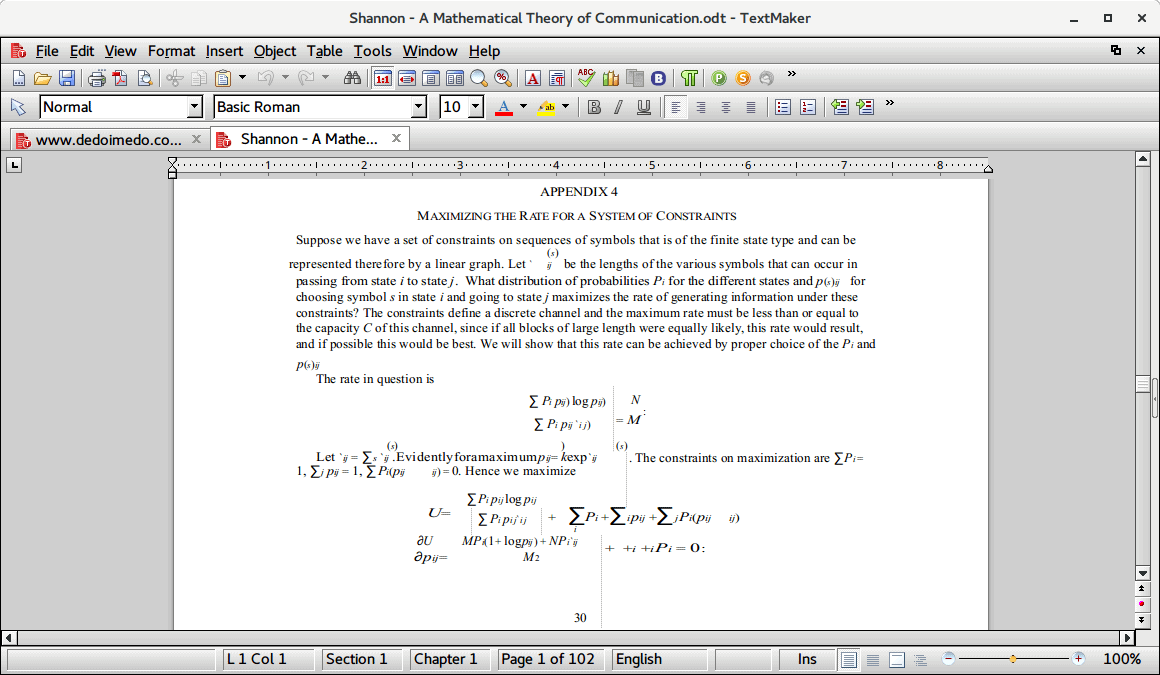
Hey What about WPS office?
You don’t want to review it while in the same time it has great features and looks!
Common Dedo 🙂 give an answer, why you no review WPS? Have you tried it ?
Why should he. WPS office for Linux has retired over half a year ago. Its gone
It is? Source? (No mention on wps.com)
IME the Windows version definitely works a bit better than the (slightly ugly) Linux one.
you should review softmaker office 2018 it’s a lot better. though not theming wise
This review made me think that the author and I used completely different pieces of software.
On the contrary, only Softmaker Office was able to open a Microsoft Word file without destroying the layout when sending it back and forth repeatedly to a Microsoft user for a collaborative project.
LibreOffice sucked so much there that I had to find an alternative.
Well, the new versions are out, so not much use discussing this anymore.