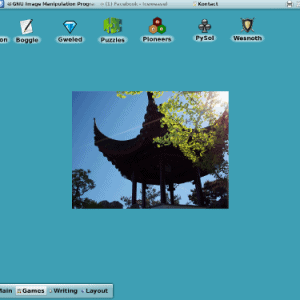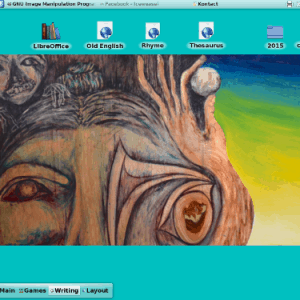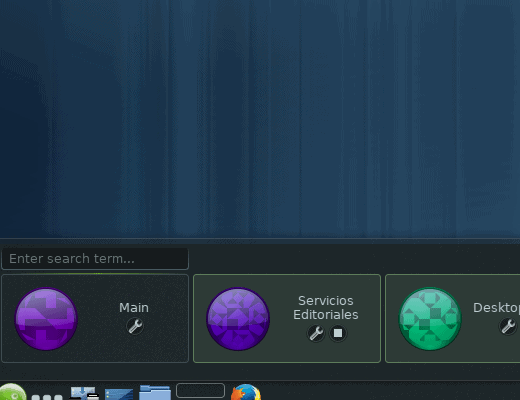A couple of weeks ago, I added two Activities to the three already on my KDE desktop. The added convenience and efficiency were immediately obvious, and I found myself wondering, as I often do, why so many avoid even trying Activities.
Activities, as you may know, are additional desktops, organized around tasks, locations, projects or anything else you find useful. My original three are labeled Main, Games, and Shell, and my two new ones, Writing and Layout. In addition, I sometimes add other Activities for temporary projects. Each has icons consisting of any combination of applications, folders or files, widgets, and URLS needed for the task at hand.
This new arrangement is an improvement on working from the menu or a classical one-desktop-fits-all used by other desktop environments in several ways.
To start with, the distractions are fewer. Although my web browser and email reader are visible in the panel, I rarely have to go into the menu, where I can be distracted by an application I haven’t used for a while, or whose name isn’t immediately familiar — two common hazards for me, especially when I’m not tired or would rather be somewhere other than hunched over the keyboard. Nor is any Activity’s desktop crammed with icons that can have a similar effect to those of us with Adult Attention Deficit Disorder. Now, my greatest risk of distraction is the web browser and email reader in the task manager.
Another improvement is that all my tools are one click away. I don’t have to drill down into the menu so far that I forget what I am looking for and risk inflaming my repetitive stress injuries.
I mean, have you ever counted how many mouse-clicks are required to launch applications from the menu? Two if an icon is in the Favorites, but three or four are typical. Not only do those numbers add up over a ten hour day, but they don’t include opening a file manager to locate files, which is an even more uneconomical effort, especially with directories as deep as mine.
Like any change, Activities can take a while to arrange, but the effort can be worthwhile. So why doesn’t everyone use Activities? I suspect that their elegant simplicity puzzles people, making them feel that there must be something more to them. Others are unclear of how they differ from virtual workspaces — and, the truth is, you could use virtual workspaces in much the same way as Activities.
However, the main reason seems to be that users are conditioned to the classical desktop. When KDE and GNOME seemed to be moving away from the traditional desktop, users revolted.
The only trouble is, the classical desktop presented in one variation or the other by other environments was designed for simpler times. Now, it is no more than adequate for modern computing. Activities restore the classic desktop’s original efficiency, letting you spend less time navigating them and more on what you’re doing.
[sharedaddy]