A couple of weeks ago, we talked about KDE apps. I went through the default stack of programs available in the desktop environment, and examined their suitability, maturity and fun for everyday use. The next logical step is to examine the Gnome desktop environment and its bundle from the same angle.
If I think about my Linux usage over the years, I can’t really say I’ve ever had a pure experience over the years. I started with KDE, used Gnome (mostly through Ubuntu) for a long while, sidelined KDE3 and largely ignored Gnome 3, sailed happily with Unity, and been having a lot of fun with Plasma recently. But my app stack was never either this or that. And today’s article, together with the KDE piece, should be an interesting examination of why that is. Follow me.
Browser
Without checking a wiki page, can you name the default Gnome browser? The thing is, it exists, and the other thing is, you probably cannot. The name of the game is Epiphany, and I’m not really sure when was the last time I encountered this thing. KDE folks are somewhat reluctant in promoting Falkon, and most Plasma distros ship with Firefox. This is even more evident with Gnome, whereby Epiphany isn’t even mentioned.
It works all right – seems to be based on Firefox (comes with Firefox sync), with a much more basic, stripped down interface. It’s almost like a combo of Edge and Firefox with the former’s looks and the latter’s engine. But the phrase ‘all right’ stops the moment you go searching for some extra flexibility or functionality. You do get the basics, but little else beyond that. No fancy extensions as far as I could discern.
Perhaps it’s a tech demonstrator, designed to keep the creative energy flowing, but I can’t really consider Epiphany a serious product. It would be nice to see more work here, because while there’s some chance people won’t necessarily be using other applications in the stack, there’s a 100% chance they will be using a browser of some sort. I also understand this is a tough one, given the popularity of Firefox and Chrome, but still.
Media player
There are several candidates here, but the most obvious and recognizable options are Rhythmbox for music and Videos for … music and videos. Rhythmbox has been around for a while, but over the years, this program seems to have lost its direction. Once upon a time, it did its job quite well, but all I can recall from the last few attempts is that whenever I’d double-click a file, it’d launch the player interface (with a long delay), list all the files it could found in the music folder, and then just stop there, without actually playing the selected file. It would also segfault trying to play music from smartphones, something that’s been around for at least two or three years.
Videos seems to work relatively well, although it’s quite rudimentary. It can play video files in multiple languages and use subtitles, but there’s none of the fancy, colorful functionality that you get in KDE apps. On one hand, this simplicity makes products feel rather bland and simplistic. On the other, there are fewer moving parts to go wrong, so when executed well, the minimalistic interface serves its purpose, although this often comes at the expense of actual functionality. That said, Videos works better than Dragon, especially with remote shares. And Rhythmbox has its foibles, but then Amarok hasn’t really been updated in a long time, either. In this regard, both desktop environments seem to be fairly equally disadvantaged.
Office suite
There isn’t one. I am unable to find a single a-la LibreOffice suite that is wholly Gnome. Instead, Gnome comes with a selection of individual programs that offer some functionality, but it’s a far cry from any serious productivity software. You do not get a word processor, a spreadsheet program, or a slides applications of any kind. Then again, looking at KDE, Calligra is also a badly neglected product, and LibreOffice seems to be the one serious contender in this area.
On the PDF front, Evince works quite well. It’s a simple program, but it behaves reasonably, and I’ve never had any problems using it. It supports PDF, PostScript, DjVu, TIFF, XPS and DVI files, but not any e-book formats, for instance. Overall, it’s one of the more complete and durable Gnome applications.
Mail client, calendar, contacts
Now, here’s an interesting twist. The mail client – Evolution – is a decent thing. Back in 2009, I tried using Evolution on SLED in a Microsoft-rich environment, and the program synced really nicely with Exchange servers, and I was able to use both mail and calendar/meeting functionality. Fast forward a decade, it’s still a pretty good program, although probably not as powerful or important as it used to be, since the rise of the webmail has delegated a lot of the mail clients to a secondary archiving role.
But Evolution comes with a lot of options and features, which do not fully align with Gnome’s simplicity philosophy. Indeed, there’s quite a bit of disparity in how it looks and behaves compared to some of the other programs in the stack. And the main reason for this is – it’s a pre-Gnome 3 product. With Plasma, most of the software is fairly consistent in their design and function. With Gnome, you get a curious mix of software designed in the Gnome 2 era – Evolution was actually Novell Evolution back in the day – and then the more recent applications. There is a distinct difference in how these two classes of programs look and behave.
Calendar is a very basic, straightforward program. Aligns with the simplicity mantra – less broken stuff when you try to do something unusual, and when things work, they work, even though you might not really be awed by what you get – or even use the software due to missing functionality in the first place. Contacts isn’t much different. You get a simple interface, and you can feed it with details. Unless, of course, you have an existing database of people you’d like to import.
And here I must mention online accounts …
I often test the online accounts functionality in distro reviews, and I’ve found Gnome to be well ahead of KDE in this regard. More options, better integration. Now, recently, I decided to expose this framework to an even more rigorous test regime, with both desktops. On the Plasma front, we will talk about this in one of the future Slimbook reports. Gnome wise, online accounts work (still better than Plasma) – but not as good as I would like, which ties into mail, calendar, contacts and the rest.
To make things interesting, I configured a Microsoft account with a throwaway Yahoo address in Gnome – no issues, and this is even correctly reflected through Documents – a simple Documents application that’s part of the Gnome DE stack; not really worth mentioning in the larger scope of things, but useful in this regard. Now, I’m able to see the documents, but not any calendar events or contacts. Evolution also couldn’t connect to the account as configured using the Online Accounts functionality, although the same email worked just fine with a manual configuration. I am aware that Gnome dropped support for Yahoo in 2015, which is somewhat odd, given the size of this network, whatever you may think of its value and such.
But I had actually configured a Microsoft account – so this should have worked, regardless of what address is used in the background for the service. Then, calendar sync wouldn’t work because Gnome’s Online Accounts thing only supports documents and mail, but not contacts or calendar. This explains why I couldn’t see any of my online stuff in the other two programs. All in all, it feels a bit clunky and not fully worked out, and there are more bugs than perks. That said, even with all these issues, the Online Accounts in Gnome STILL work somewhat better than in KDE.
Finally, we should also not forget Orca – a screen-reader program. I’m not aware of any equivalents in the other desktop environments. Accessibility in Linux is rather bad overall, with very few attempts to accommodate people with disabilities. For that matter, even ordinary people have to suffer poor ergonomic choices and less than ideal fonts, for instance, which makes Orca gem. It’s also a pre-Gnome 3 product.
Image manipulation
For simple stuff – Image Viewer, for complex stuff – GIMP. And GIMP is probably the darling application of the Gnome desktop. It’s one of the old workhorses, which reflects its awesomeness. The program comes with tons of features and options, endless plugins, filters, brushes, and scripts, and it’s got a very complex and detailed interface – too detailed, in fact. It’s decidedly not like the rest of the desktop, and it’s much more akin to a typical Plasma program than a Gnome product. But again, it’s one of those pre-Gnome 3 applications. I like it better than Krita, and I use it on pretty much any system I have.
Image Viewer is a simple program. You can tick a few options here and there, but it is still just a viewer. In comparison, KDE’s GwenView is a much more capable tool, and it actually lets you make changes to your images, plus it comes loaded with plugins. Image Viewer is nothing more than a tool to show you your photos and screenshots, and even then, it doesn’t always do a stellar job. It won’t show pictures saved on smartphones, for some reason. In this regard, the program reminds me of how Microsoft used to do their application stack in Windows, offering really basic stuff, almost forcing you to go with third-party software for most of your needs. They have recently realized that people want more, so they started making more serious stuff (some), which is critical if you want to have a fully self-contained offering. For Gnome, this could be important if this desktop environment ever finds itself on a mobile platform of some kind. Given its simple UI, it would actually make sense.
File manager
Now this is an interesting one. A long, convoluted and somewhat sad saga. The official Gnome file manager is called Nautilus, and it’s always been a rather capable product (it’s one of the old guard). Very similar to Dolphin in both look and feel. Then, come Gnome 3, the program underwent significant UI changes, which continue to this day, making Nautilus more abstract and more difficult to use. This has led to a split in the program development, including the creation of forks, like Nemo and Caja, and deliberate use of older Gnome desktop environment versions in some distributions (like Ubuntu), in order to retain some of the old functionality.
Nautilus has some advantages over Dolphin, like better bookmarks management and better Samba support. If you copy files to a Windows share, the timestamp will not be reset to the time of the action, for instance. But it is also decidedly more difficult to use in later versions, and lots of options are hidden from the user. Nautilus feels like a program torn between the old and the new world of Gnome. For most home users, the program is adequate, but it’s lost some of its completeness over the years.
Text editor
Gedit sits somewhere in between super-simple and complicated programs. It offers tabs, a document sidebar that is very easy to toggle – and whose sibling counterpart (Kate) takes 7-9 clicks to enable in KDE – bookmarks, highlights, statistics, spelling, and themes. That’s where it stops, and until this point, it’s a very reasonably choice for text editing, notes, and some code writing. You do need more serious applications if you’re a developer.
Archive management
I found this to be one of the big gaps in the Gnome desktop environment. Ark in Plasma is a serious tool, with lots of features and options, including encryption. I’m not sure if Gnome can do the same, other than offer one of three possible archive formats. It feels just too simple.
Command line
Gnome terminal is a solid product. It’s hard to go wrong here, but it’s also easy to miss important features. This program delivers, including multiple profiles, shortcuts, tabs, text color, URL detection, and more. Smartly designed and quite robust.
System monitor
Simple and adequate. It has a mission, and it does it reasonably well. The program comes with several tabs, allowing you to examine the process table, system resources, and disk usage. It does not have any super-advanced options, but it delivers on what it should.
Screenshots
In the KDE apps article, I mentioned this to be a really wild part of the Linux world. Indeed, there isn’t a perfect screenshot tool out there. But Gnome screenshot is THE one tool I use, even on Plasma desktops, because it delivers on the simple premise of grabbing pixels off your screen. The UI is quite basic, but it still comes with some neat options, and you can choose whether to use decorations and shadows, something that Spectacle in Plasma won’t let you do.
Package manager
Gnome Software is an odd piece of … software, especially since it’s had a rather uneasy co-existence with Ubuntu Software Center. Until the creation – or rather growth – of proper application stores, most Linux users had to rely on the command line or distro-specific programs to manage their software. There was Synaptic, but it wasn’t specific to Gnome in any way. The KDE world also underwent a similar identity crisis, with half a dozen incarnations of package managers, culminating in today’s less-than-perfect Discover.
Gnome Software suffers from similar issues – imprecise searches compared to the command line, although this bug has been largely resolved. The configuration and use of various third-party sources can be problematic, especially since it’s distro-dependent, so you don’t get a consistent experience. The program is also somewhat slow and laggy, and it does not have the visual appeal of some of the other stores like the old Ubuntu Software Center or the new and fancy Boutique in Ubuntu MATE – probably the most mature and elegant graphical package manager in the Linux world today.
Gnome Software is slowly improving – adding support for additional packaging formats and store sign-in, plus it’s more stable and robust than Discover, but it is still not good enough to give the Gnome desktop a distinct advantage over Plasma. Again, this is a shame, because much like the browser – and the office suite – the store is another big selling point. A cohesive, smooth, fun experience with software management can go a long way in attracting users, retaining users, and growing the popularity of programs they use, all tightly hand in hand. Not there, I’m afraid.
Education
Gnome – KDE 0:1. I am not aware of any Marble-like alternative in Gnome. That said, Gnome does come with Maps, a program that lets you search for places, plan routes and similar, and it will even work with a GPS sensor if you have one or enable locations in your desktop (again, a not so subtle nod toward the mobile world). The program is okay if a bit clunky. Searches are quite tricky. For instance, I tried searching for Spa-Francorchamps (one of my favorite places in the world), and the results you get depend on how much of the text you actually write. Significantly different results that is.
Instant messaging
Gnome – KDE 1:1. Aha. This is the one area where Gnome completely rules over Plasma. It has not one but two complete IM/VoIP programs, named Pidgin (formerly GAIM) and Geary. The second one is more obscure, and indeed, it didn’t really work for me. I tried configuring it with a Yahoo account, and nothing happened, even though officially, this program DOES support the Yahoo network accounts, which creates some inconsistency in the desktop.
Pidgin is probably the go-to Linux IM tool (maybe because it’s the only one that really works), and it’s one of the oldest programs of this nature around. There are dozens more, all in different states of neglect, whereas Pidgin continues to be actively developed and maintained. Like GIMP, it’s one of the stronger offerings in the bunch, and not surprisingly, it’s also one of the veterans before the Gnome 3 time.
I used Pidgin in a corporate environment with Skype and Lync plugins back in the day, and I still use it for IRC and some other protocols. It works reliably well, even though it has a somewhat outdated interface, and over the years, it has reduced support for some of the many protocols it had, with a slimmer, more conservative list now. Pidgin does not really have the modern Gnome 3 look – it feels decidedly out of place, and I’m sure most people won’t really care as they will be inclined to use more modern solutions, like native desktop clients for chat and video from the likes of WhatsApp, Facebook, Google and alike, or use Franz as a multi-protocol alternative. Well, for that, one might consider it Pidgin 2.0 in spirit, even though it has nothing to do with Gnome.
I believe Gnome should invest energy making its own IM/VoIP client, which will seamlessly interface with the Online Accounts functionality, and this way give the users everything they need chat and nonsense wise without having to install a dozen other programs. This could be the big killer feature, and uniquely Gnome. Moreover, this desktop stack is best positioned to actually meet that requirement, as there are few or no viable options out there.
Other software
Much like KDE, the list of tools runs long. But some of these are odd choices, some abandonware, and some software that I wasn’t sure whether to include due to their overall merit and appeal in the general case. For instance, Cheese the web camera application. Works fine, but it never integrates well into the desktop, as it always comes with a dark theme, no matter what you choose on your system. Then, I am not aware of any programs that rival digiKam or KDE Connect.
The list of programs that need developers and are currently not being developed is alarmingly long. There are also too many programs designed to meet the same functional bucket. People often think KDE goes overboard with its list of K stuff, but Gnome has a pretty long arsenal of obscure items, too.
Conclusion
Strangely, if we look at the Gnome desktop applications, it comes short, but not that much more than KDE, albeit for very different reasons. Gnome does a few areas really well, like accessibility, image editing, instant messaging, mail, and screenshots. But all these happen to be applications designed before Gnome 3, which makes for a curious pitch. In other areas, the desktop environment is severely lacking, like the office suite, browser and education. Much like Plasma, it also struggles with media and package management.
Again, you may think I’m being negative. Nope. My overall usage arsenal is a mix between Gnome and Plasma, which shows that neither of these desktop environments fully satisfies my needs, and I’m sure the same is true for the needs of many other users. The Gnome desktop environment has lost a big part of its popularity and edge recently, whereby visual minimalism also impacts functionality. This would be fine if there was a range of excellent, complete programs to compensate for the desktop shell changes, but this is not the case. In turn, this makes Gnome 3 feel fragmented, bland and with sub-par software that does not really excite. Except the hardy veterans that still march on, years and years later, a testament of smart, elegant design and wicked functionality.
Much like KDE – in fact more so – Gnome comes with a lot of small, single-purpose programs that are just inadequate, so you’re most likely to just ignore them. All in all, the Gnome application stack is need of some serious revamp. Most of the new programs aren’t that exciting or useful, the old ones are pretty robust and just need some visual realignment, but the rest of the stuff is unnecessary. Also, Gnome needs to work hard in creating content in some of the categories, as it does not exist today, making the whole desktop experience rather disjointed.
The solution would be to unite all the different desktops and projects, eliminate all the overhead of developing the same thing nine times over, and create an ultimate punch that has everything, alas this is not likely to happen any time soon. Which means that most people will end up using curious recipes, with something like 30% Plasma, 15% Gnome, and 55% third-party stuff. That’s fine, but that’s also 55% missed opportunity to create a unique and lasting identity with the users. One can dream, though.
Cheers.
[sharedaddy]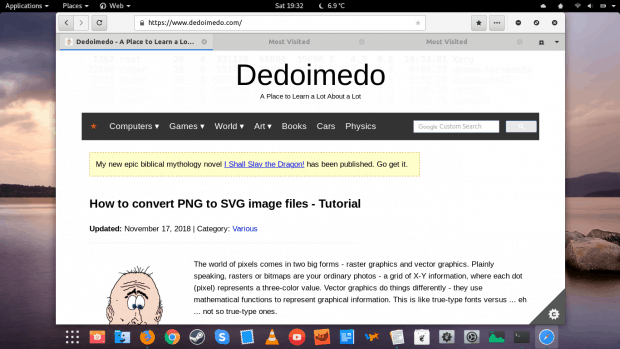
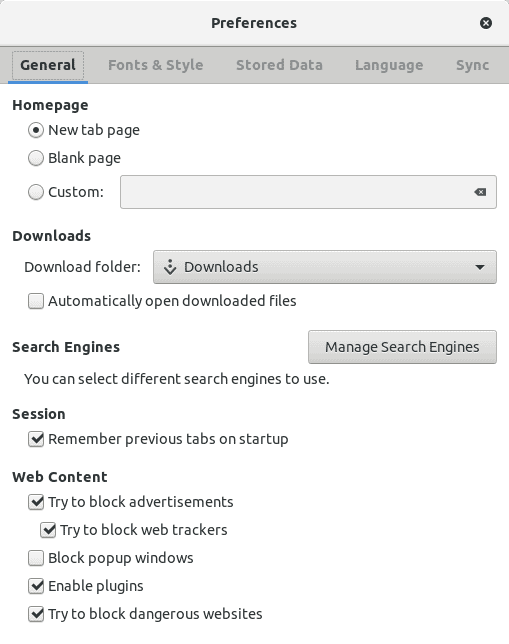
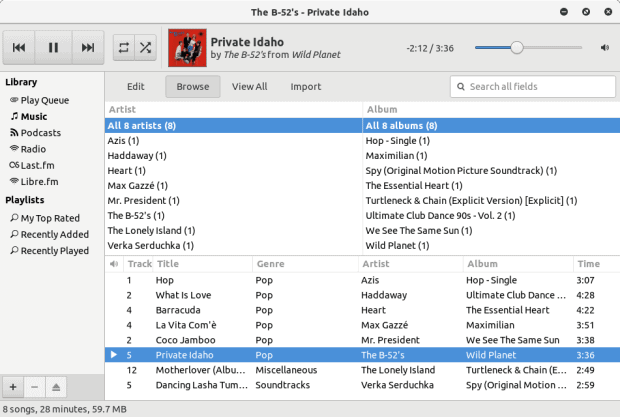
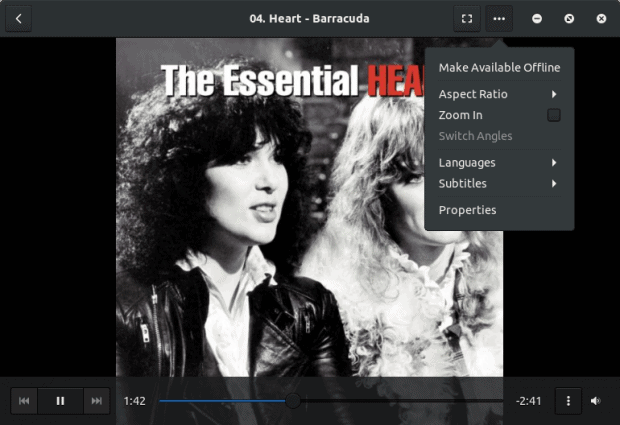
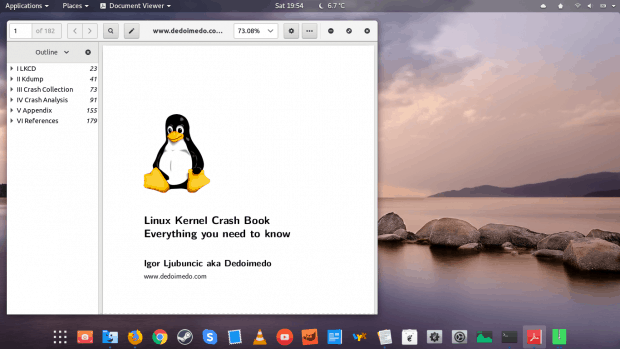
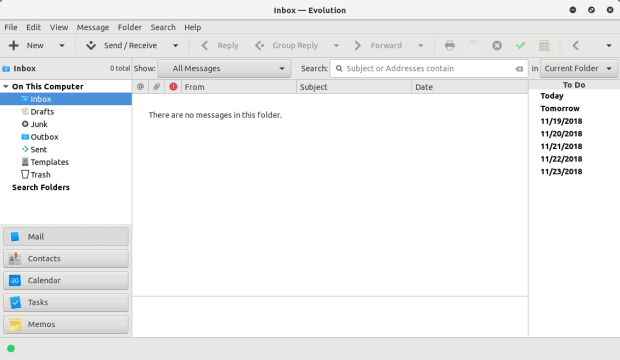
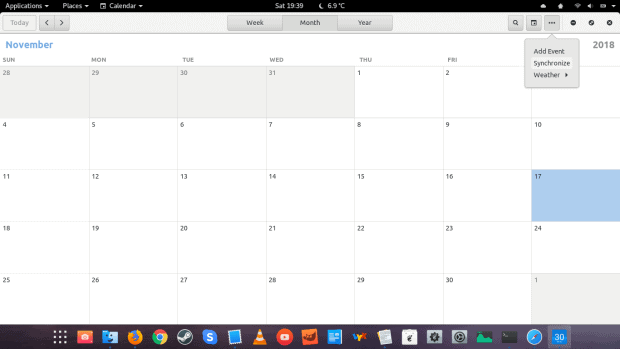
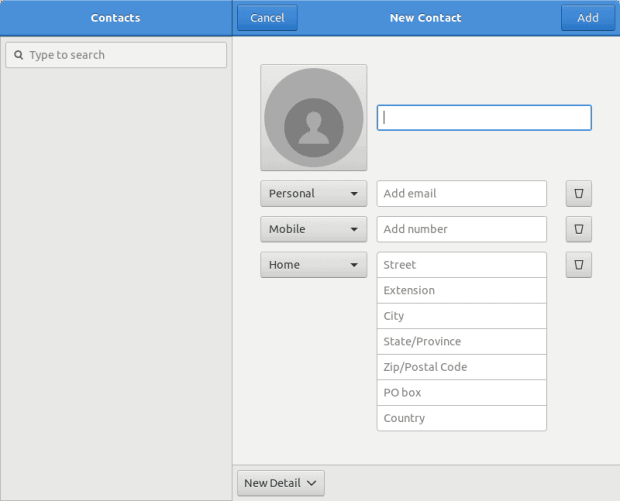
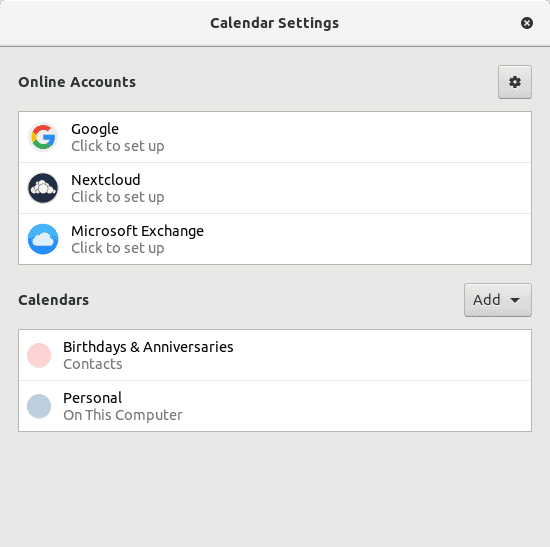
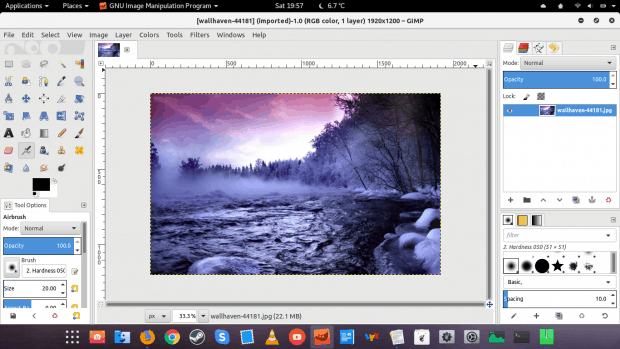
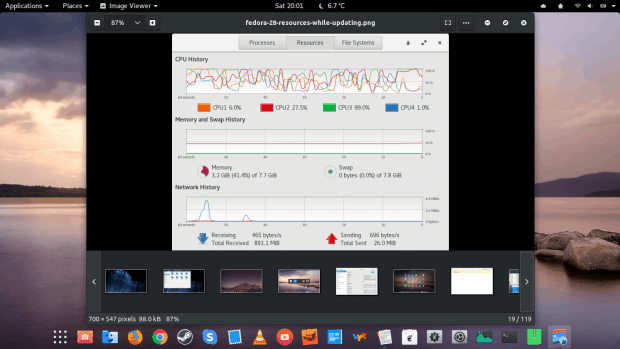
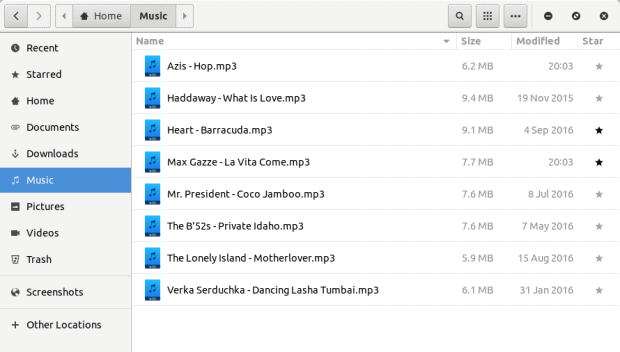
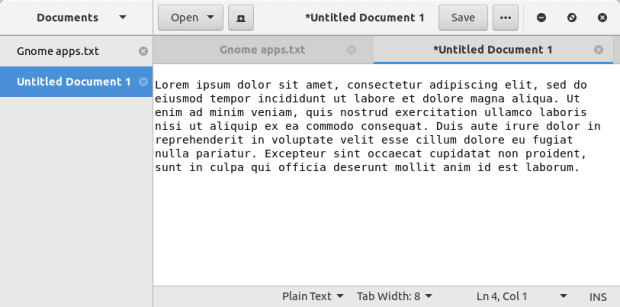
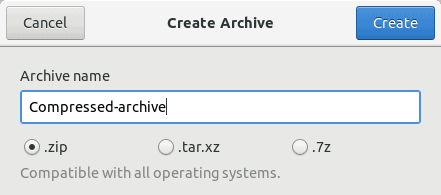
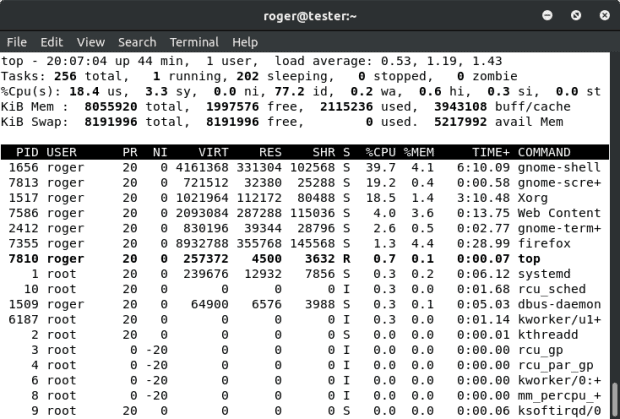
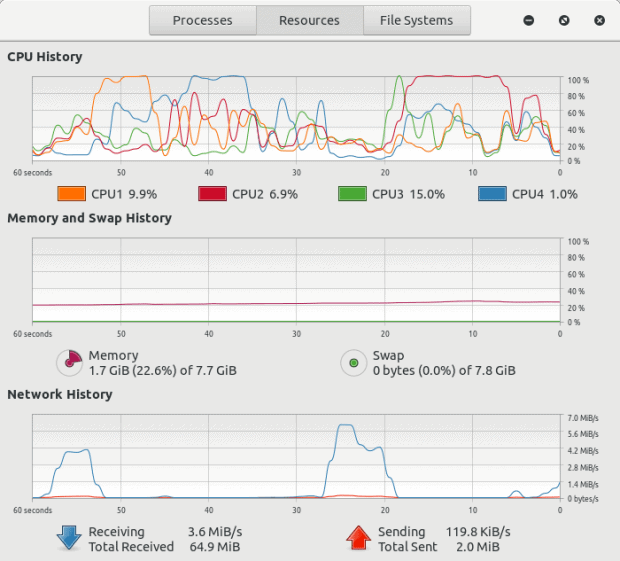
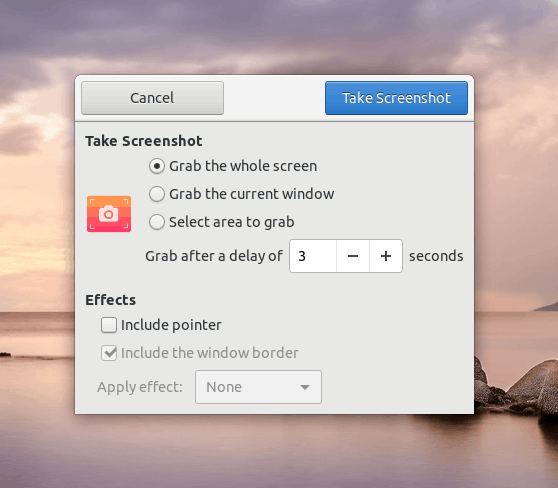
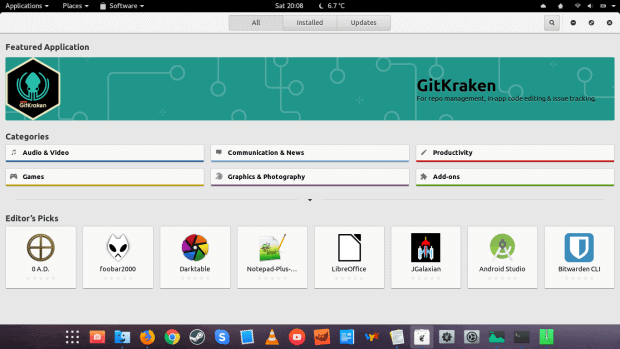
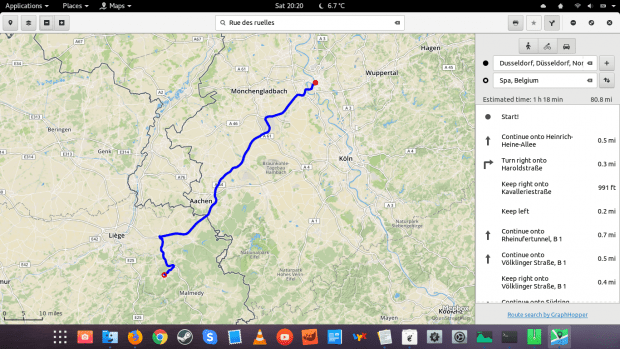
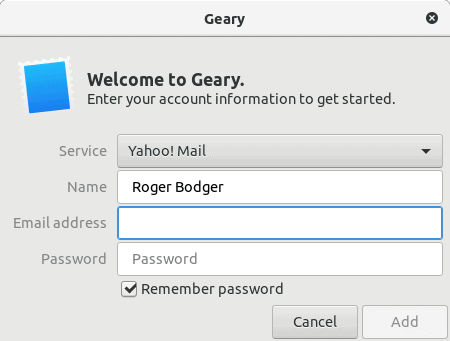
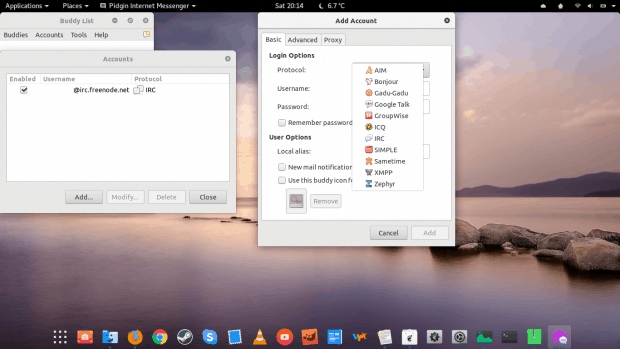



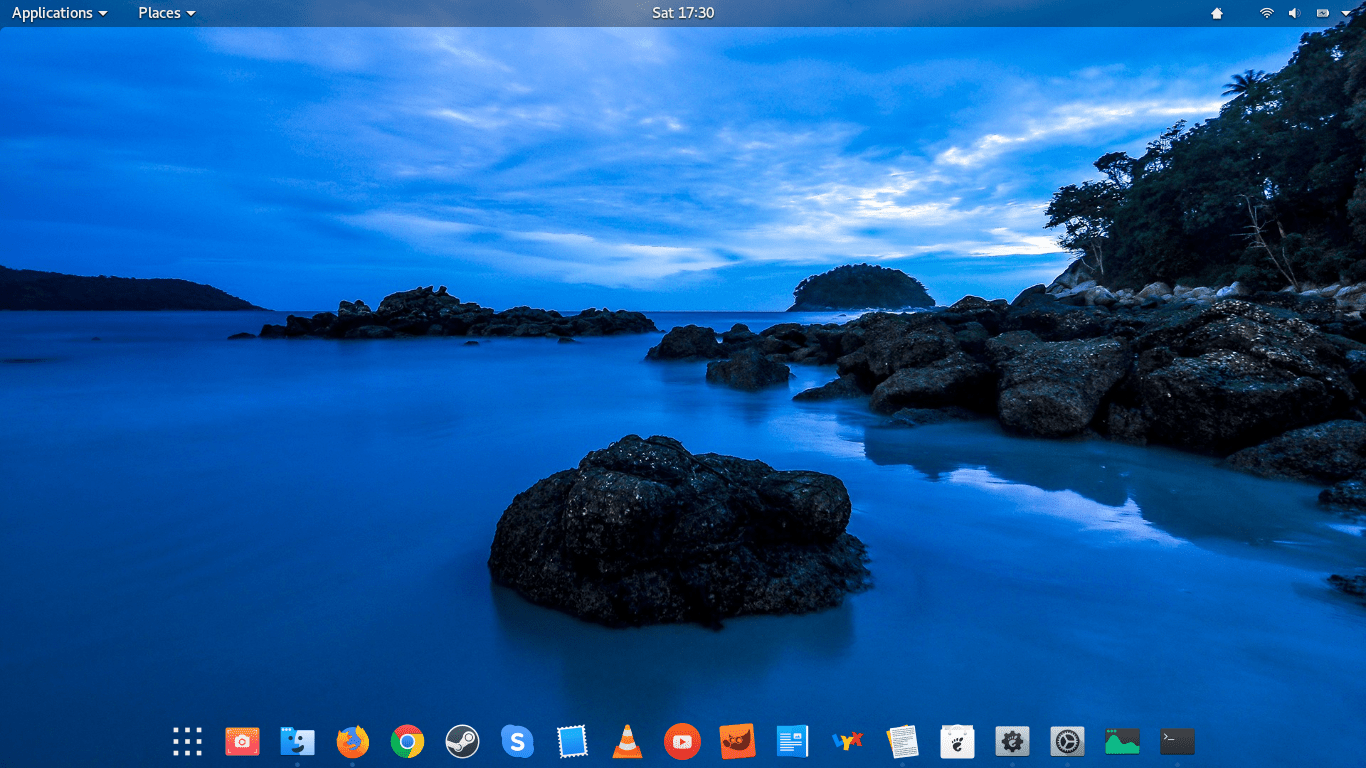
What about Boxes?
That’s actually a good point. I forgot about that – although to be fair, I never saw any advantage to that over something like VirtualBox, VMware Player or alike.
Dedoimedo
Well, Boxes is dead simple, much more than Virtual box or Vmplayer. In addition, it runs on KVM, which is integrated into the kernel, and doesn’t have the problems with updating modules to match the kernel. In the latest version on Fedora 29 it also supports remote access. I’ve used all three, ss well as VMM and Proxmox, andwhile I won’t use Boxes for complicated things, it’s by far the easiest to drop an iso into and have a VM running in no time .
Boxes is probs way too simple, but KVM is definitely a win over Virtualbox.
Really liked both this article and the KDE one! Hope to see other DE too!
Thanks for writing this comprehensive article 🙂
GNOME has Gnumeric (very capable) for its spreadsheet program and AbiWord for its wordprocessor, although clearly, LibreOffice is more complete.
Gnome does have it’s KDE connect port – It’s called GSConnect and was
considered by Ubuntu for inclusion their default 18.10 build. It’s a
Gnome shell extension and therefore has a much lower profile than if it
was a program, but that’s how KDE Connect works too – you don’t launch
it in a separate window.
https://extensions.gnome.org/extension/1319/gsconnect/
Very interesting. I’ll test that!
Dedoimedo
I’m using Gnome over Ubuntu (18.10)
Concening Online accounts, I don’t know about Microsoft, but with google it works perfect.
Calendar shows all my appointments, Contacts all my …., Photos all my Google Photos….
You forget about the series of this new simplistic Gnome apps, like Photos, Videos, Boxes, Documents, Maps (you mentioned), etc. They are maturing and working well.
Hmmm Online Accounts integrates well enough on my Bionic Unity setup with Evolution. Setting up the account in OA brings up both email and calendars in Evolution, at least with google accounts. Perhaps a regression on newer gnome stack?
Ignoring for grammatical indignities (since when has grammatical purity been a concern of commenters?), the Linux ecosphere–distributions, desktop environments, un-needed, regressive ‘improvements’ (can you say ‘systemd’, boys and girls?)–is simply filled with far, far too many prima donnas.
Usually I find your Gnome-related reviews biased (in bad sense), however this one was quite good.
However here and there you missed some crucial points.
e.g. for Epiphany – I guess in Gnome stack is refereed as Web, quite straightforward and easy to guess. Same for File-manager – Nautilus – Files, Totem video player – Videos, etc etc. The others are just legacy names that slowly get replaced.
Also, I think it is a bit unfair to not mention Epiphany’s “killer” feature, to create native web apps. But overall, yes it is hard to find alternatives for Firefox, Chromium, Vivaldi, etc..
I am not sure if Rhythmbox is the official Gnome music player, as there is Gnome Music, neither I think Gnome Music is any better than the former, the Lollypop is standard choice nowadays for Gnome.
Geary is not a messenger, but a simplistic email client, however there is native Gnome chat software – Empathy, which integrates with Online accounts (e.g. Google account also appears there with hangout’s chat – I believe text messaging only), you can also integrate the pidgin protocols (libpurple) into Empathy, this way you can most of Pidgin plugins work there, e.g. Facebook…. There is also Polari – IRC native client
Thanks. As to your first sentence, going forward with the impression, would that not mean there’s no bias but just honest feedback?
Dedoimedo
There is a new screenshot king in town and its name is Flameshot. Finally, a screenshot tool you can love. It is so good that Gnome’s screenshot tool will be in your rear-view mirror. Seriously, this is the ONE.
As far as a utility for making native web apps, WebCatalog all the way. Now that it is being sunset the developer has released this final Linux and Windows version with all its bells and whistles. Maybe as a parting gift.
WebCatalog is the frontend for Nativefier (same developer) and it is one of the few GUI tools that is just as powerful as its CLI based brother.
Both utilities are an absolute must have. See for yourself and I bet you agree. Open source software at its very best.
As somebody else pointed out, Geary is the email client that is supposed to align to the GNOME philosophy of minimalism.
About Epiphany, it is based on WebKitGTK and JavascritpCore, not on Firefox. It does indeed sync with a Firefox account, though.
I regularly use both Office365 and outlook.com accounts with GNOME Online Accounts and I can sync everything, email, calendars, contacts. Only Teams, Skype and OneDrive are not supported.