Office, suite, cloud. Sounds familiar. Google Docs. Yup. Microsoft Office 365. Yup. LibreOffice. No. Wait, what? Buzzwords around modern technology concepts are all too easy to ignore, but this one actually caught my attention beyond the almost-too-cliche dotIO domain, the blue design very reminiscent of Docker (hint), and optimistic text that promises wonders.
Anyhow, Open365 is an all-in-one productivity suite, based on KDE, Seafile, LibreOffice, Docker, and Jitsi. That’s enough buzz to keep you warm till 2020, but is it any good? Or rather, can it compete with the proven giants out there? I decided to explore and see what gives.
Cloud me up
You start by registering and then logging in. Quick and fussless, except you must specify the open365.io domain name after your username, e.g. john@open365.io. I would expect this restriction only to be somewhat valid if users with emails from other providers are allowed to utilize the services one day. Or perhaps the importance is in the fact the office suite also includes a mail client, which requires all the bits and pieces to function.
The browser-based interface looks very similar to other cloud-based office suites. You have a main view, which is a file manager of sorts. You can also download the client software for Windows, Mac, Linux, Android, and iOS. The software provides a very decent 20GB free storage, which should be more than enough for documents. But more on that soonish.
In the left pane, you have the option to share your libraries or folders, manage download links, manage your mobile devices, and such. Again, familiar, and slightly rough around the edges, but remember this is still a beta program.
From the main view, you can launch one of the five programs that comprise the Open365 suite. Impress, Writer and Calc are kind of expected. But then, as a bonus you get a mail client, nice, and GIMP, w00t. This makes the product quite lucrative for open-source users. The usage model is quite obvious, but if you struggle, the default My Library has a few documents you can open to see what gives and how the product behaves.
I fiddled about innocently for something like half an hour, trying to get the feel of the software, and it did what was expected. All in all, my initial findings were quite tame and optimistic. All the different programs were working fine, the colors were pretty, and I was in a good and healthy mood.
Let’s try something more stringent
Default documents are nice for showcasing stuff, and they sure work spotless. But what about some real-life examples? If you recall my articles on the Microsoft Office vs LibreOffice, time and again, the free suite failed. Not because it couldn’t do big things. Because it couldn’t do the fine details upon which professional work hinges. People who depend on 100% Office compatibility will probably NEVER be able to fully use alternative products. Still, for those who only need an occasional dabble in Word and Excel and alike, LibreOffice can be a suitable replacement.
I tested how well the program works by uploading several DOCX files from my Linux Problem Solving book, raw drafts that I wrote and provided to the publisher for review. The files contain custom style formatting, comments, notes, as well as tracking changes. They are also non-trivial in length and size.
Lo and behold, Open365 handled the challenge well. Remarkably well. No glitches, no bugs, no ugly formatting. Again, there’s no guarantee a tiny little issue won’t show up somewhere and destroy everything, but if you need a free, cloud-based solution for your office, this seems to be a very decent option.
GIMP is another interesting inclusion. And that means the 20 GB of data can easily be eaten with images. The mail client addition is also a nice touch. That one remains to be explored. In general, this means you get more than the desktop installation, as LibreOffice does not include the image processing software or the mail client. On the other hand, the full suite also includes half a dozen helper programs that are not present in Open365. And to be frank, you really don’t need them.
Last but not the least, humor! Nerdy all right, deserves 240 V, but still.
Sharing is Caring – and security
The less glamorous – but equally important – side of online collaboration is actually having friends and sharing stuff with them. Open365 is no different from competitors and rivals in that it lets you create groups, set permissions, and share your stuff with other people. You can actually search for registered users, and this is somewhat similar to what Skype does. I am still not sure if this is a potential security issue or not.
You can also (try to) encrypt libraries – alas, not with LibreOffice, which makes the choice of offering the option in the first place dubious. But you do have the ability to set a password for file uploads and downloads, which gives you some level of security. Cloud be cloud, right. This also smells familiar, so if you say S3, you are probably right, and the same applies to any online solution of this type.
History of your files, yes please. Version control, brothers and sisters, and that makes the available 20GB space even smaller, as your revisions will eat into that, however that does give you a nice ability to roll changes back, review old documents in their infant stages and such like.
Now, the problems (more, I mean)
The most fundamental issue with Open365 is that it is not really portable as it claims. The download page has a Linux client only for Ubuntu 14.04 and above, and that means my initial Fedora attempt was not meant to be. I rebooted the laptop and launched the Mint 18 Sarah instance, based on Ubuntu 16.04, and tried to install the DEB package. Here, I hit a new snag, and that is the LibQt4 dependency issue.
The thing is, libqt4-core was missing, and it is also not available in the repositories. To make things even worse, libqt4core (without the hyphen) is actually available and installed in 16.04, but for all practical purposes, it is a completely different package.
I ended up running the test without installing the client software. Luckily, all my tests worked just fine using the Web interface, but it is sort of ironic slash sad slash pointless that an office suite based on some of the most easily recognizable open-source and Linux-friendly software does not actually run on the majority of Linux platforms. Even Ubuntu derivatives, as promised.
No, it’s not Ubuntu 14.04 and above – it’s just Ubuntu 14.04. Maybe.
Now, problem no.2, some of the stuff is not fully polished yet. If you launch programs individually, you will have the site title correctly defined. But if you use the program menu to create a document of a different type than the one you’re using, e.g. Calc vs Writer vs Impress, the tab/page title will be wrong.
Then, I faced my hurdle number three. I tried saving a file and the GUI was slow, and the drop down menu listing different file formats was blank. It took a while refreshing. Also do notice that the browser window crops a part of the Save As window, and that you need to resize the browser vertically, which might not be possible on all screen resolutions, preventing the user from actually being able to save files in a normal way. Auto-resize and scaling are a must.
Connectivity after suspend & wake was another. At first, the suite did not recover, but then it did, partially. Some of the pages refreshes automatically, others needed a manual F5 nudge. The lack of consistency is expected from a beta, worrying otherwise. However, it worked fine.
Group management was buggy. I created a group called Orphans, but then, the suite was not able to find it. All in all, the whole thing around permissions, users and groups is very rudimentary, and while it does smell of Dropbox, it does not have the same seamless usability.
We also mentioned encryption issues, so there’s that to be added to the list. Again, a new product, not even official yet, so these bugs should be ironed out soon. But that’s as far as the list of bad things go, and the product did not break irreparably, and it survived a few hours of work quite well.
Conclusion
Remember my article on Microsoft Office Online, which, btw, also works on Linux? Well, this is the other side of that coin, and all in all, no matter how you bet, you will always get the head not the tails. Open365 looks like a really nice concept, and it’s done with a fair degree of visual flair and style. Plus, the actual functionality is also rather enviable, with a good set of five excellent programs that should make people in need of a portable, online and free office solution pause for a moment and think: Could this be what they require?
The caveats of the cloud remain. The beta status of the solution is omnipresent in fine detail. LibreOffice will probably never fully replace Microsoft Office. That is the reality. But then, for those craving software and elegance, if they can get a simple and easy-to-use GUI, 20 GB of storage, a mail client and an image editor in addition to the sweet combo of Impress, Writer and Calc, what’s not to like? I am quite pleased.
All that said, the visual side of things still requires some work, and the security model is quite quirky. The ability to create groups and users and configure permissions needs to be redesigned, because it does not make much sense now, especially to ordinary users. The collaboration piece will be critical. Well, there we are. Open365 is a sweet solution, and I’m quite looking forward to see how it will grow and evolve. In the meantime, I suggest you give it a nice, friendly try. Take care.
[sharedaddy]
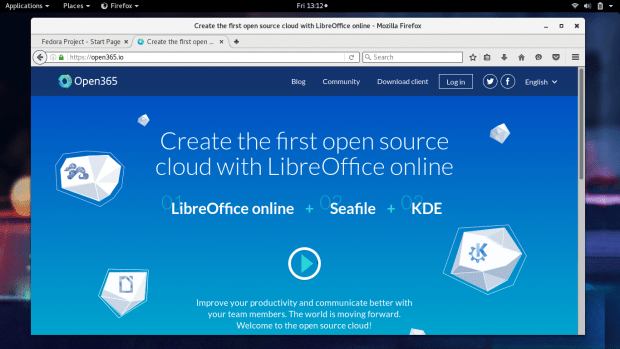
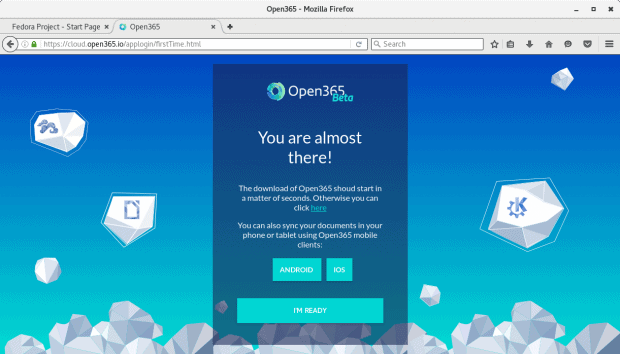
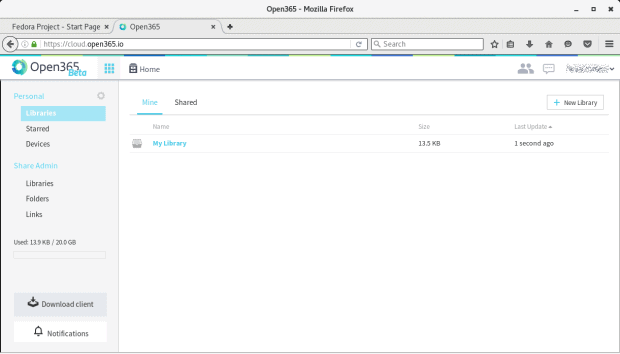
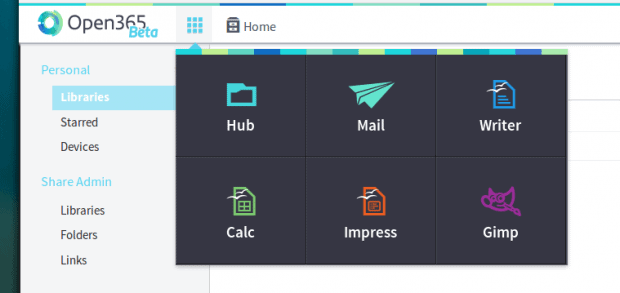
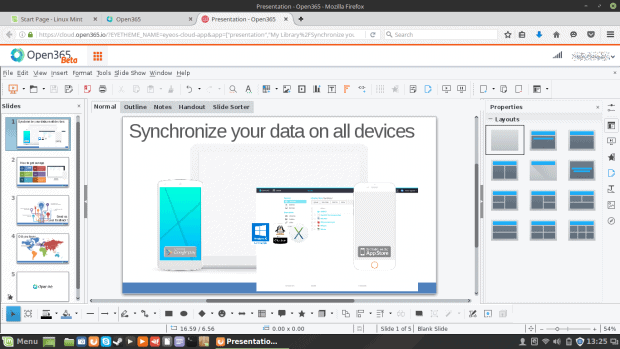
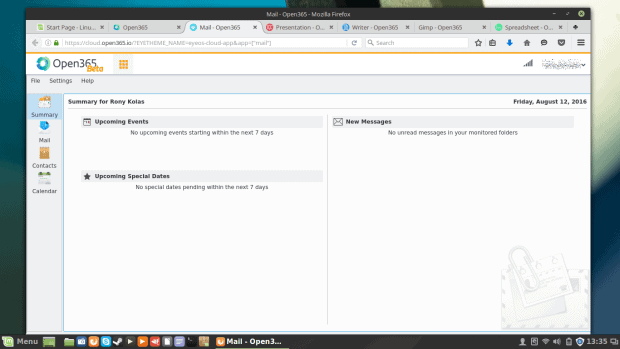
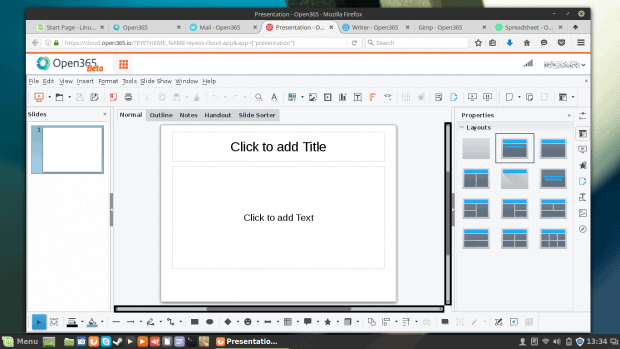
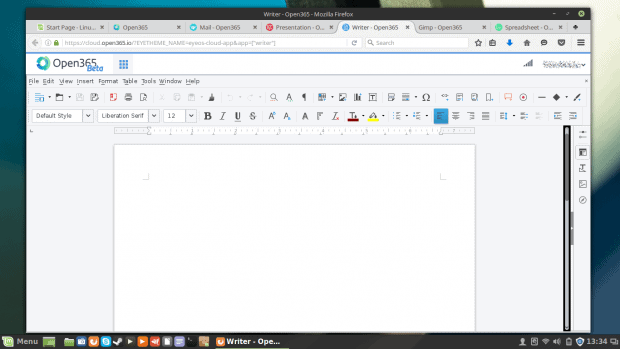
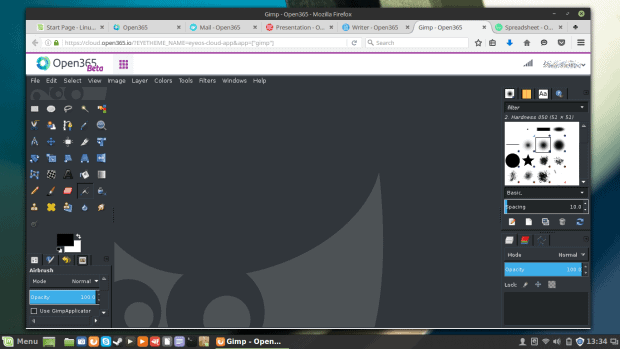
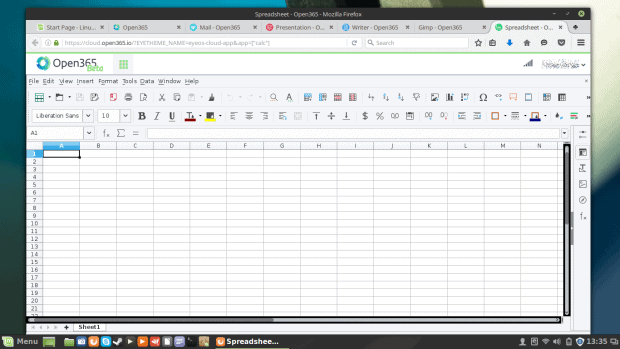

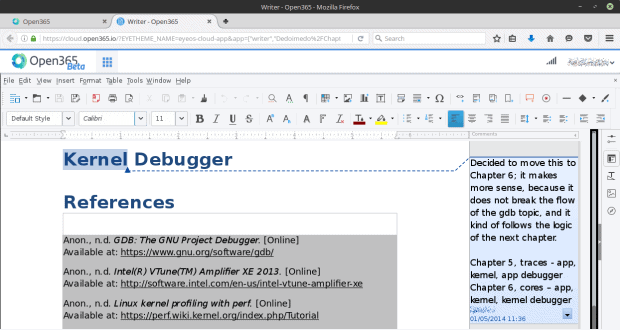
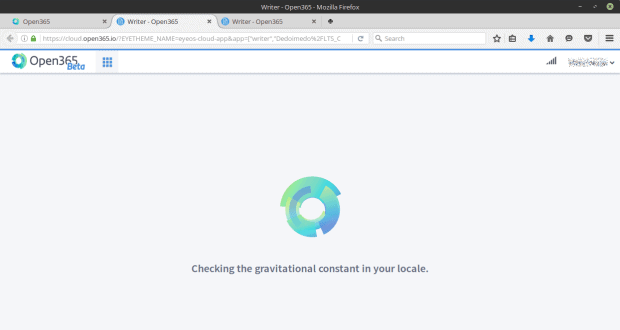
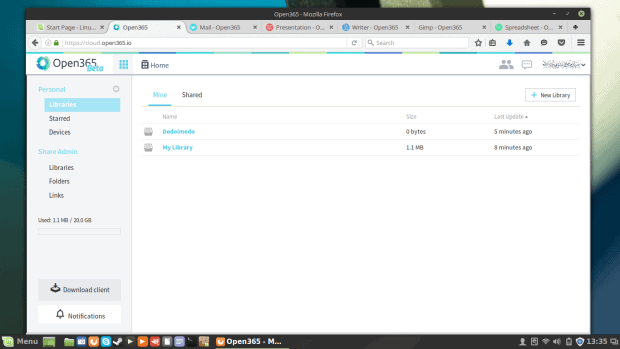
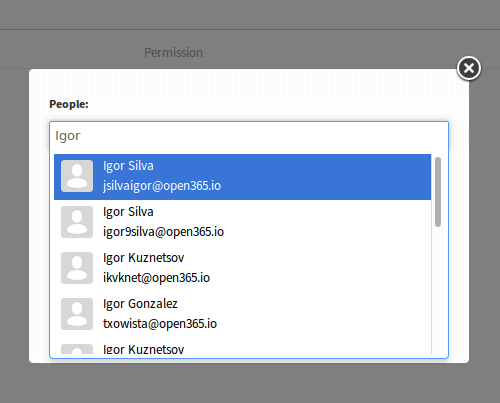
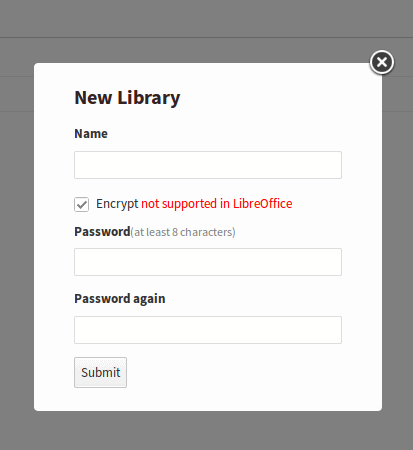
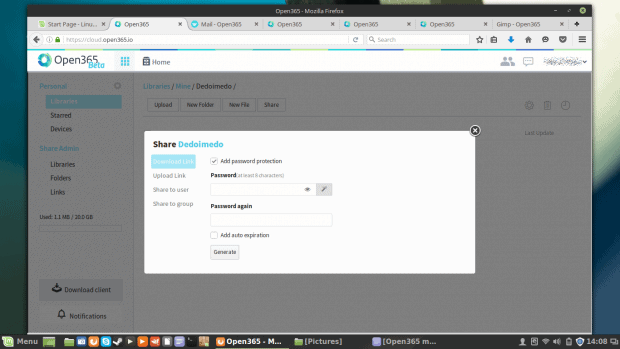
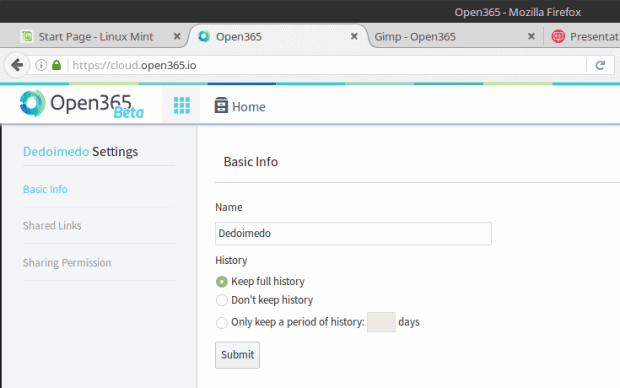
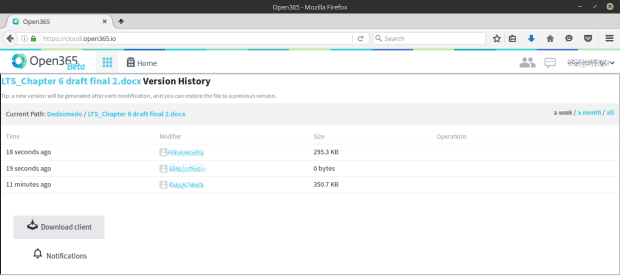
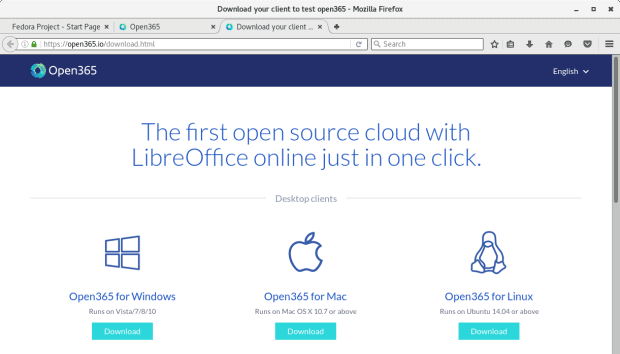
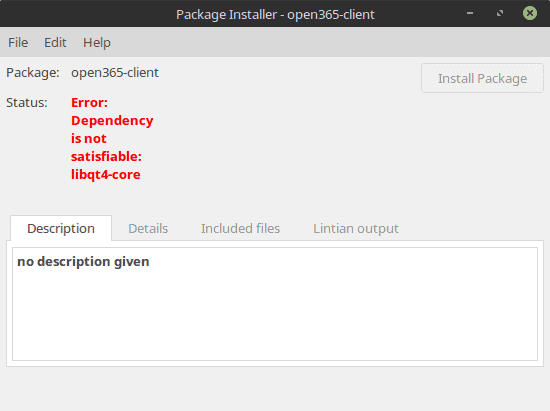
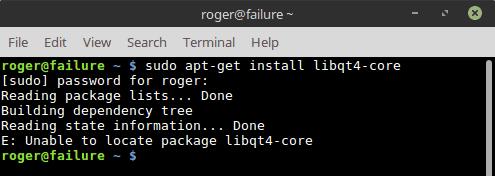
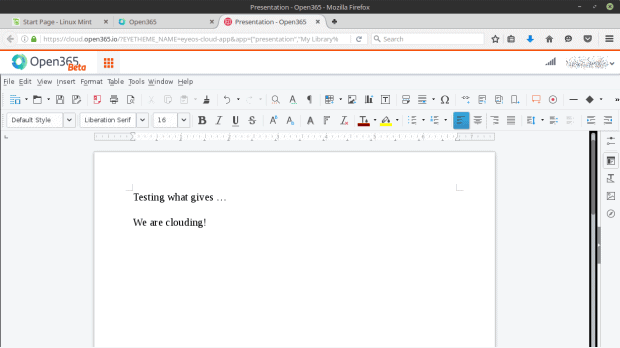
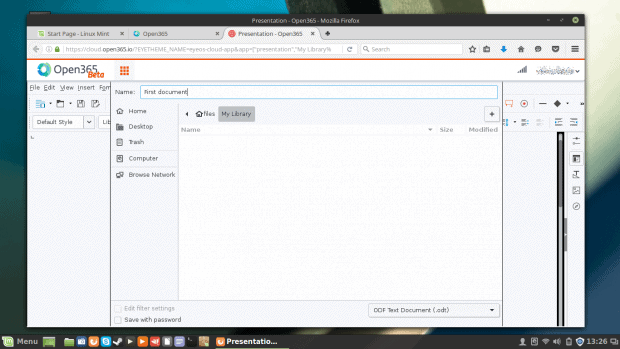
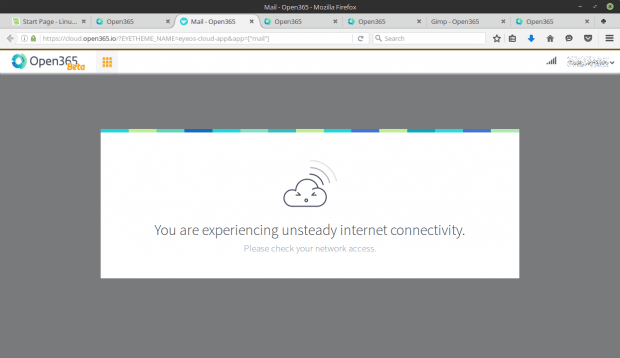
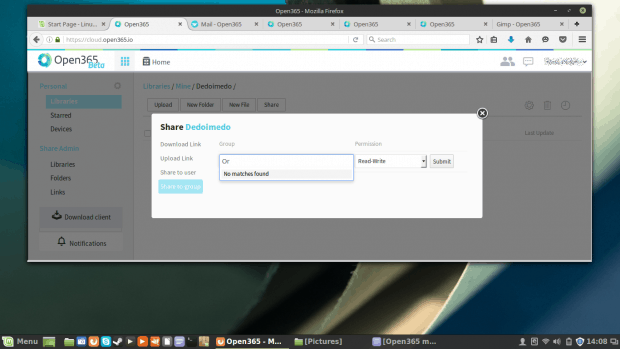



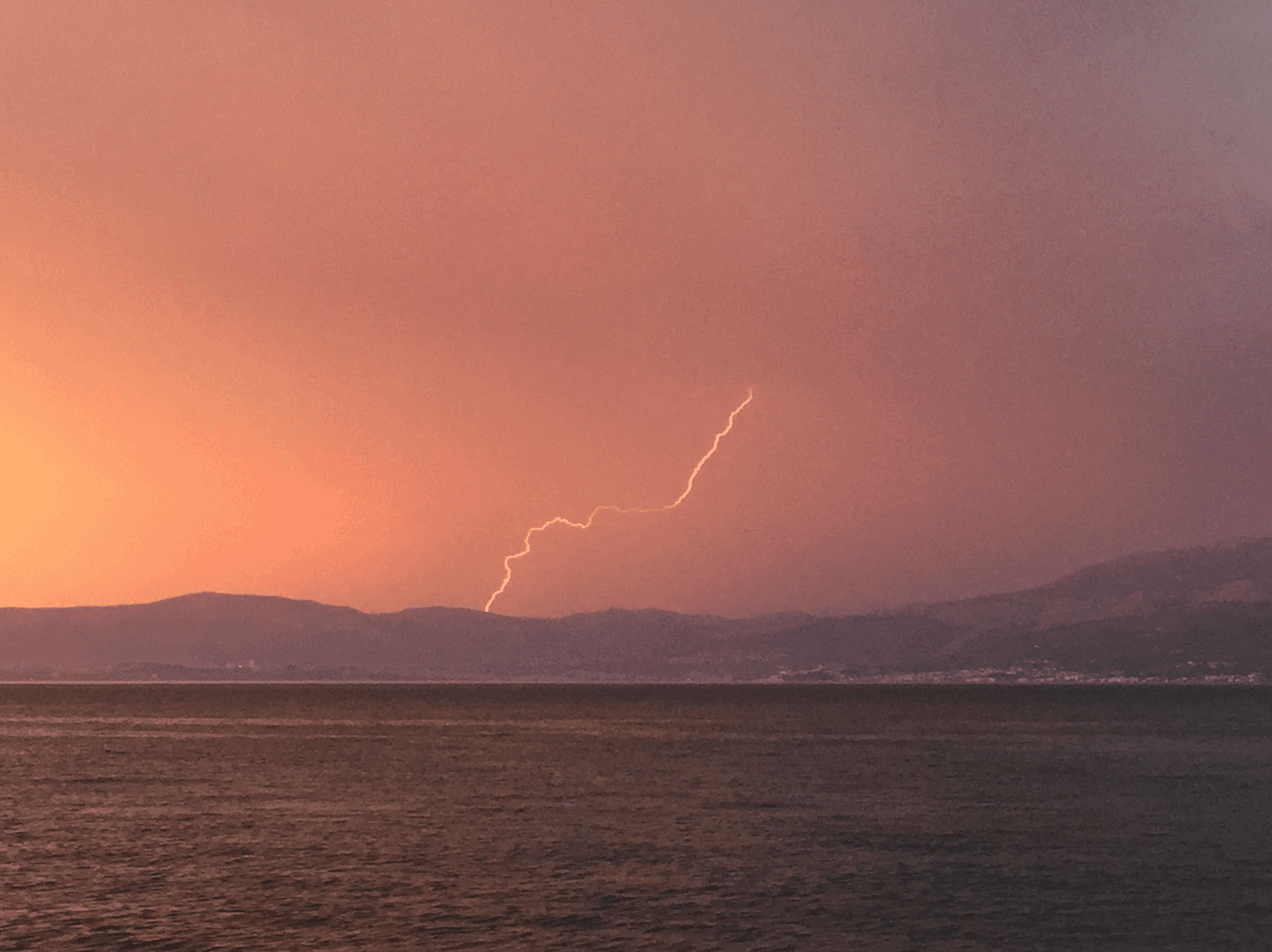
I was like oh this makes sense until I got to GIMP and then I’m like wait what is this?
You said Docker twice near the beginning of the article and later mention Dropbox.
Did you mean Dropbox instead of Docker?
Thanks for the review!
The file managing stuff is based on seafile.
What I really like is that you can get a version to run locally on your own server:
http://community.open365.io/
You should have mentioned that, regarding the security concerns.
@Phrohdoh:disqus – I’m guessing Dedo meant exactly what he said. He mentions Docker twice up top because 1) The thematic design evokes a Docker feel (see #2) and 2) The suite IS based on Docker and requires it if you install the client.
As for Dropbox, it is mentioned because of the user/permission options.
I’m not sure what was unclear about any of his writing.
Having said all of that, I am excited at how open365 handles document conversions so flawlessly (so far) and at the inclusion of GIMP. This will be a very useful tool for patrons at some of the places where I work if it continues and improves to a stable release. Let’s hope!