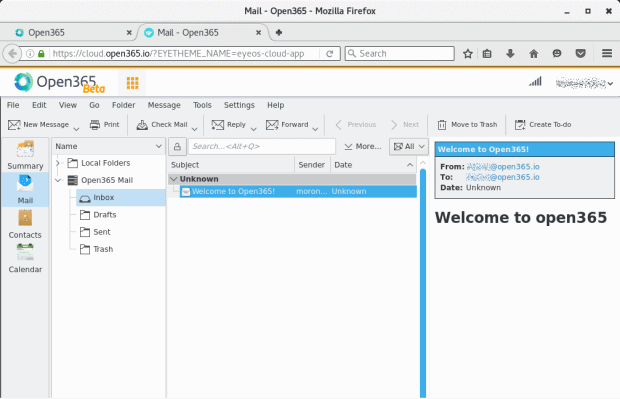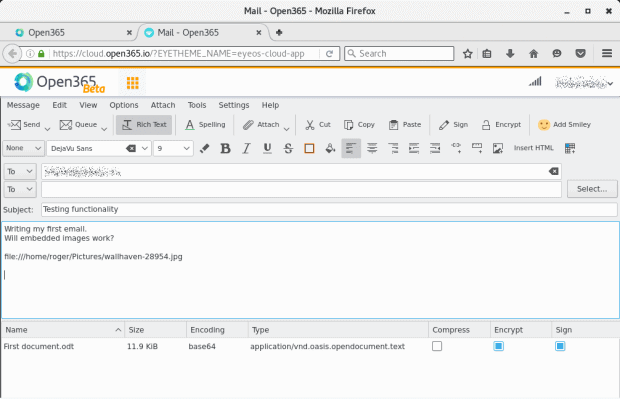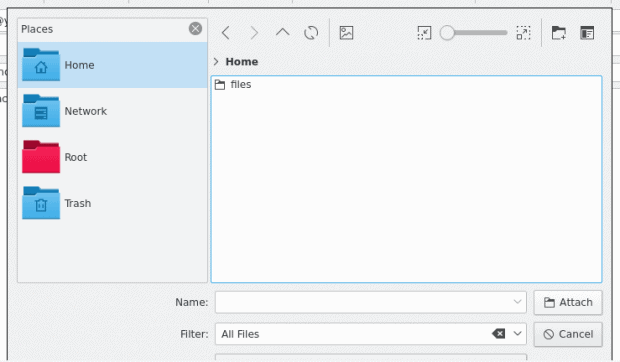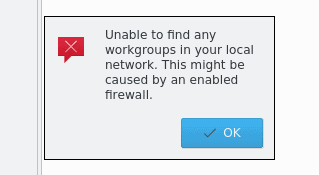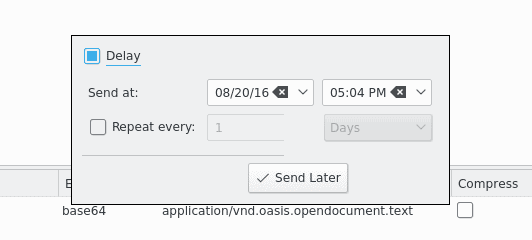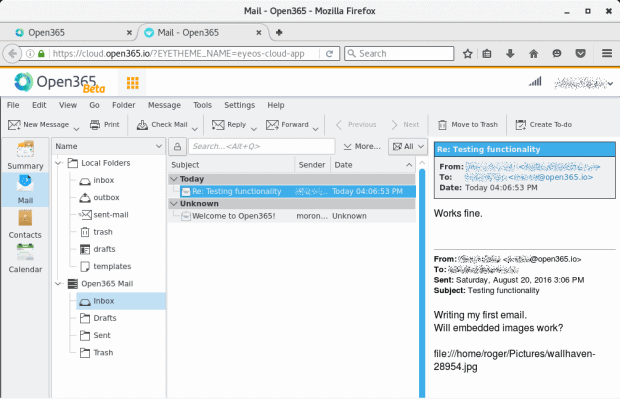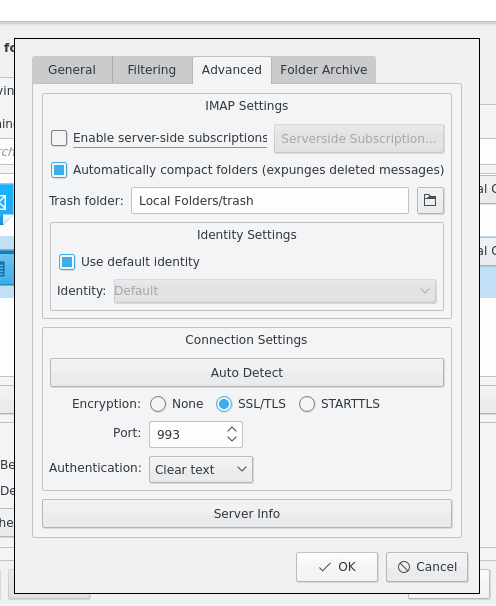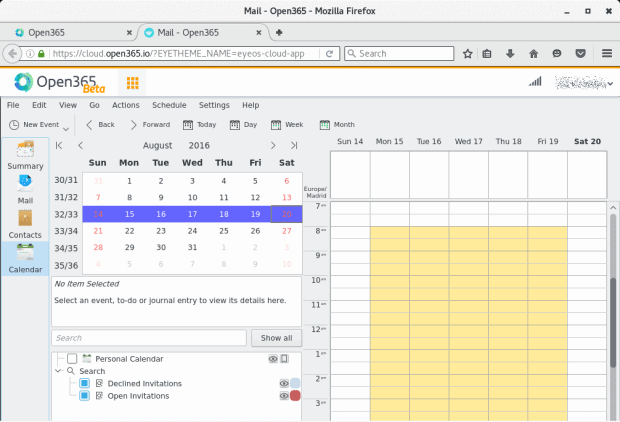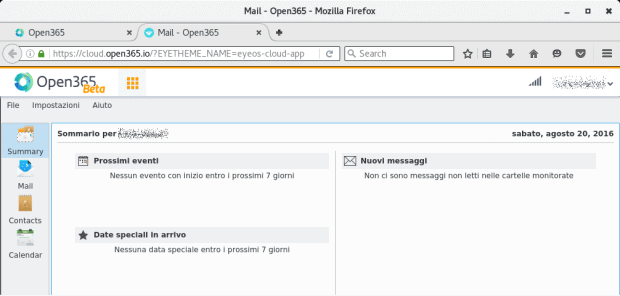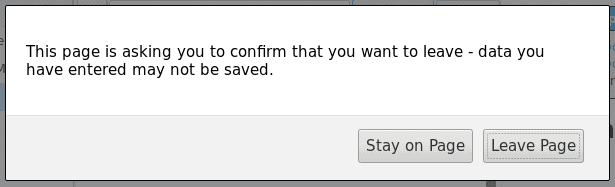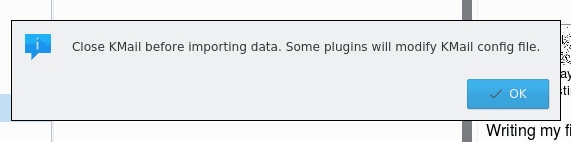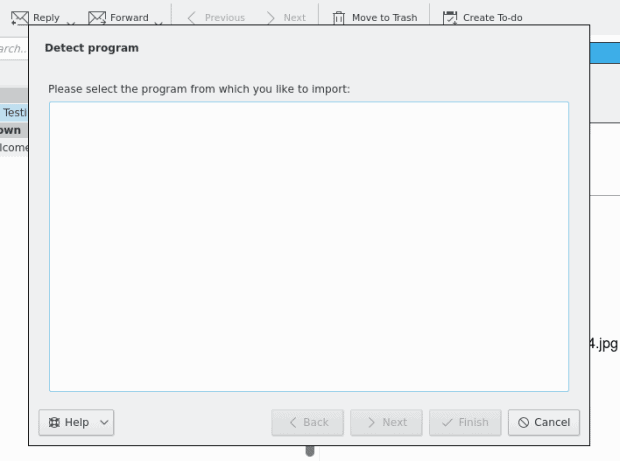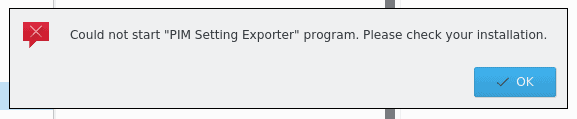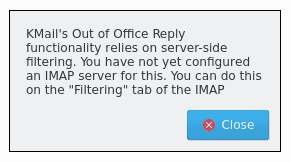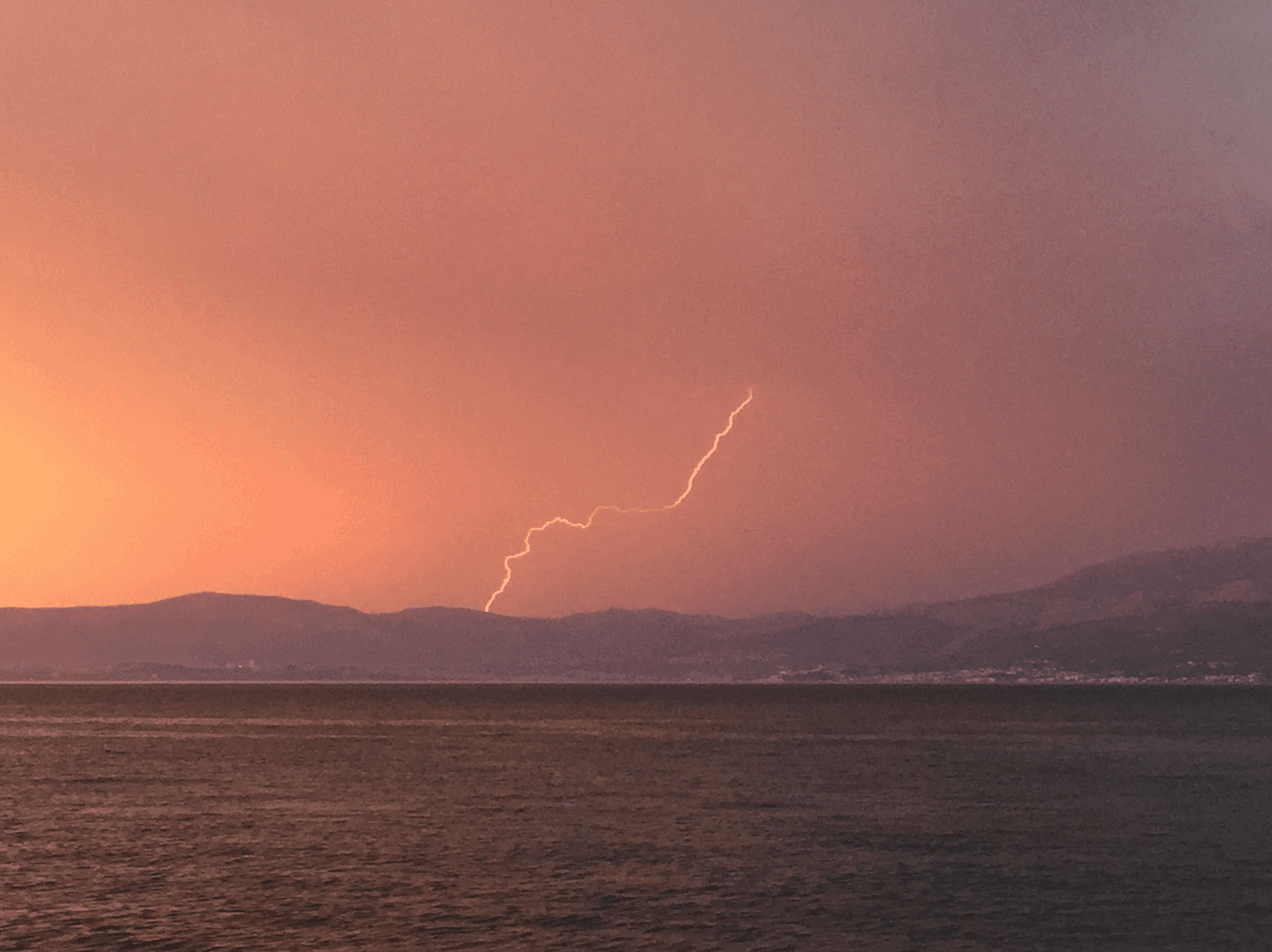Ladies, gentlemen, everyone else. Not that long ago, I reviewed Open365, a free, open-source, cloud-based productivity suite based on LibreOffice, with some nice spicy additions. I liked it. It’s a pretty decent product, with a lot of potential. But there’s still a lot more work to be done.
The one aspect of the five-app combo you get in Open365 that I missed in the earlier article is the mail functionality. You have the three power programs – LibreOffice Writer, Calc and Impress – plus GIMP, with the mail client as the fifth element. Get the joke? Oh my. Well, it is time to right all past wrongs and give the final piece of the cloud suite its due review. Rhyme. Word.
A bag full of surprises
The main interface is fairly standard, and you don’t really know what technology powers the Web interface right away. Moreover, classifying it as just email is wrong, because the client also includes contacts and calendar. Anyhow, the origins become immediately apparent as you change from the Summary view to the Mail tab. It’s Kmail all right.
The looks are decent, very Plasma, very flat, very modern. It’s a little busy, not the latest rage in ergonomics, but perfectly suitable for purpose. I tried to rearrange the looks of the Web UI a little and found it to be horribly sluggish, much more so than the other four programs. So much in fact it would take a good few seconds for some of the windows to render fully on the screen. That does not inspire, and it emphasizes the need for a native desktop app, which at this point is not really available for most distros out there. Catch 23 or something.
Writing messages is straightforward. And then it is not. The thing is, the program is designed to run from your cloud storage, and it uses your cloud account as its home. You can’t really access local files, which does make sense in a way, but this means if you want to add attachments or embed images, you first need to grab them from your local drive through the Open365 file manager.
Another catch is – KMail does have the standard KDE list of locations in the Open dialog, and this includes the Network and Samba shares. Except these were not accessible, which makes for a somewhat broken and clunky workflow.
I then decided to see how well the send/receive functionality works. A nice feature, you can delay the sending of emails, so you can compose them right away, but let the system dispatch them at a later date. Quite convenient. It worked well, even though it took about five minutes for my reply to land in the inbox. I guess Open365 does this to reduce the load on the server.
If you want to encrypt and sign your email, you will need to setup this first, otherwise you will get errors when you send the email. Perhaps one of the intro slash tutorial steps would be to help or guide users to create a secure setup for their mail before diving into the feature-rich world of KMail?
Other cool – and not so cool – things
After about an hour of active tinkering, I remembered why I never really warmed up to KMail. It is a classic KDE application, with just way too many options and settings, and it has a non-intuitive workflow. It just isn’t as good as the competition, and it does not allow the user to focus only on the really vital bits and pieces of mail usage.
The choice perhaps makes sense from the cloud suite perspective, but in this regard, Evolution would have been a better, more streamlined choice. Or, at the very least, KMail should be cleaned up and only a minimal subset of functions displayed to the user.
The Contacts and Calendar tabs worked fine. They do take a back seat compared to the mail engine, but it’s a nice combo, which aims to offer functionality that is similar to Office 365. Again, there’s more that can be done here, and improved. For example, the contacts list was empty. But why not import the members of the group Orphan I’ve created earlier for sharing? Or why wasn’t my own email to which I’ve sent the test message added to the contacts list, even under a provisional category like temporary or recent or such.
The one thing that I wanted to do but did not run just yet is the account import. Sounds simple and easy, but then, I still do not know the full business model or security behind Open365. Can I trust them with my email data? Most likely yes, but still.
You can change interface languages. It does require restarting – close/open the mail tab – but it works just fine. English, Italian and Spanish are currently available, but I believe more languages will be added, hopefully across the entire suite.
Bugses, my precious
Open365 is a beta product, and we know that. But the mail app feels a bit more alpha. There are way more errors than the functionality we tested in the previous review. Some of these seem to make sense, while others are plain confusing. The most obvious one is, if you want to navigate away from the mail page and go back to the main view, the browser page will prompt you, as if there’s unsaved data. This is confusing and intimidating, as there’s really nothing you can do to actually commit your work, other than the obvious KMail actions.
I also tried importing data – which I presume allows me to grab inboxes from other mail clients and whatnot. Maybe. At this point, Open365 warned me: Close KMail before importing data. Some plugins will modify KMail config file. What? How am I supposed to import stuff if the mail app is closed? And how is the user supposed to respond to this prompt? After all, this is a cloud service, and the whole point is that that user has no visibility or control of the underlying mechanisms, and the usage model should be completely transparent. This error breaks the model.
Then, I had no programs listed for import, which is a little confusing. On the other hand, under Settings > Filters, you can import from other programs, like Thunderbird, Evolution, Procmail, and others. The Export functionality is also broken, as there is no PIM Setting Exporter configured with the Web client. It even advises the user to check the installation, which is a big no-no for a cloud service. This has to be hidden away, and anything missing should in the best case gracefully and quietly fail.
Out of Office does not work either. I got a most confusing message telling me about server side thingie and IMAP. And then configuring the Filtering tab of the IMAP. What? Where? Again, this is the kind of thing that users must never see. Just kills the professionalism.
Conclusion
Open365 mail functionality is the least glamorous piece of its five-app offering. KMail is a decent mail client, but it is too cluttered, too busy and too buggy. The way it has been integrated into the cloud suite leaves much to be desired. Options need to be stripped away, and errors fixed and then chucked into a dark corner where no user can ever see them.
The interface is fairly slow and sluggish, and the non-intuitive nature of KMail impairs the fun and freedom of having a plug-n-play cloud setup. There also has to be more integration with the other programs and the Home page of the suite. Everything needs to flow smoothly. This also includes users and groups, and possibly even file uploads. Why not allow users to select files from the local disk and then add them automatically to the cloud storage? This makes for a much more pleasant experience.
Here we are. Open365 is still a very nice and powerful offering, but the focus is entirely on the LibreOffice side of things, with GIMP – which needs more rigorous testing and is sort of a sweet but dubious yet lovely addition to the suite – and KMail as bastard children. The problem is, software is only as good as its weakest link, and people will most likely harshly judge the Open365 suite based on the mail client, and ignore the good stuff present elsewhere. Plus, let’s face it, most people will want the cloud stuff for free storage and free email first and foremost. So why not make these shine?
I hope the Open365 cloud will continue to evolve and flourish, and I am looking forward to the next set of improvements and features. In my not so humble view, the integration will be a key element, and a spotless mail client record will spur the popularity and adoption. More to be seen and tested. See you around.
[sharedaddy]