Let us continue where we started with the KDE/Plasma nominations. It is time to vector our all-seeing eye toward another desktop environment – Xfce. Once upon a time, it used to be a bland, boring offering that could not stand up to the likes of Gnome 2 and KDE 3.5. But then, slowly, it emerged from the ashes like a Phoenix, and persistently, steadily earned its place among the big ones, standing tall, stable, sturdy, and just plain good.
In a way, Xfce now fills the void that was created when Gnome 3 came to life, and many years later, it is still there. But then, Xfce has also left its austerity behind, and it is trying to cater to the modern-era users with all the goodies people expect, without sacrificing its simple approach to fast, no-nonsense computing. So let us see what Year 2016 has blessed us with. To wit, our candidates.
Candidate 1: Manjaro 15.12 Xfce
We start with Manjaro. This distro used to give me gyp, but the late-last-year reviewed-early-this-year version proved to be a very adequate release, slowly building up on its Archy foundation and improving across the board. It was fast, stylish, elegant, it had a lot of good stuff to offer to the common user, despite its nerdy upbringing, but then, it kind of spoiled the score with some bootloader issues, multi-boot compatibility woes, and an odd panic or two.
Regardless, Manjaro 15.12 Xfce surprised me in that it had stepped out of the vast sea of vague distros into the inner circle of trust, where it can finally be considered worthy for everyday use. And with its nefarious underpinnings, the achievement is even more astonishing.
Candidate 2: Linux Mint 17.3 Rosa Xfce
Mint is one of my darling distributions, and I do have a sweet spot for in somewhere inside my jaded heart. After a long string of excellent releases, Mint 17.3 Cinnamon flopped but then redeemed itself by offering an extremely well-rounded, polished Xfce version.
In the best tradition of fresh, minty products, it delivered a spotless experience, with no errors, problems or bugs. It was lightning fast, rock stable, solid, friendly, and it had all the goodies an average person or even a diehard geek might need or expect. There was nothing for me to criticize, and at the end of the review, it got that most covered of verdicts: a perfect score.
Candidate 3: MX-15
One of the best (and worst) things about being a software reviewer is that you do not know which way the product test will go when you pick it up and start rummaging through the bytes. But as terrible and annoying a bad experience can be, discovering a great product, hiding behind a humble shield of a forgotten underdog, is one of the more rewarding things that can happen to anyone dabbling in the digital sin.
MX-15 is a result of many years of harsh words and bickering between Dedoimedo and the combined community of Mepis, AntiX and a few other rogue elements, but which happily culminates in an excellent offering. This distribution managed to surprise me in pretty much every aspect of the typical desktop usage.
MX-15 handled the smartphone, multimedia and networking support gracefully, it preserved the stuff collected in the live session, a unique feature that no other distro seems to do, and then it also gave me a whole bunch of specially tailored tools (known as MX Tools), which further enriched the desktop experience. It also had the best battery life of all the different distros out there, and still managed to look good, drive fast, and remain stable and error-free throughout. Sure, there were small niggles here and there, but it definitely surpassed all my expectations, proving itself to be one of the more refreshing distributions of the year.
I have not had a chance to review MX-16 before this article went live, so this will definitely be an interesting lesson for us in 2017. And then, I have a few other goodies cozily rolled up inside my big wizard’s sleeves, so you would be most wise to keep an eye on the upcoming articles.
Candidate 4: Pisi Linux 1.2 Xfce
I had very high hopes for Pisi. Based on the most delightful Pardus, it was supposed to be a special system with its own special personality, similar and yet so much different from all the other distros out there. Alas, my testing proved to be much more difficult than I had hoped for.
Pisi refused to boot on physical hardware, and even as a guest operating system in a virtual machine, it offered a less-than-stellar experience, with limited networking and graphics support, and an outdated package manager. An improved version 2.0 was slated for mid-2016, but the official page only mentions an advanced beta release dating back to April. After a string of successful Xfce stories, I had hit a snag that left me somewhat disappointed.
Candidate 5: Xubuntu 16.04 Xenial Xerus
Unfortunately, bad karma did not stop there. Predictably and inevitably following the surprisingly mediocre behavior of its parent, Xubuntu 16.04 LTS was a flop, further weakening the case for the Linux desktop, and eroding another layer of hope from our souls.
The overall support for everyday things was decent enough – printing, music, smartphones, that kind of thing. On the other hand, package management was horrible, the default selection of applications average, and I had problems with hardware compatibility and waking from sleep, literally, not proverbially. Battery life was weak, and there were bugs all over the place. Xubuntu Xenial cut short the wave of success upon which this distro had been surfing for a long while now.
Candidate 6: CentOS 7.2 Xfce
Here I am, cheating again, the same way I did it with the KDE edition. But I did install and test CentOS 7.2 on my Lenovo G50 laptop, and eventually also got to work with Xfce, too. Initially, the setup was a little difficult and rift with issues that took a while sorting out. I also had to manually fix various problems, like the volume control and overall desktop look & feel.
On the other hand, multimedia and smartphone support were excellent, the network was working fine, the distro was blazing fast, and with a nice, colorful layer of extra themes and icons, it can easily rival the modern distributions without any sense of shame or inadequacy. Not only was I able to make CentOS 7.2 fresh, relevant and practical, it was competing for the top, with a battery life near that of the MX-15 distro, perfect stability, and all the applications you would need in this decadent age of instant indulgence.
Candidate 7: Xubuntu 16.10 Yakkety Yak
The latest Xubuntu is, as I named the review, a breath of fresh air. It had fixed the anomaly that was Xenial Xerus, and restored the expected, familiar Xfce beauty and joy to the users. There were some issues with networking and media support, but I was able to overcome these relatively easily. The rest of the testing was more or less in line with expectations, and a small dose of customization helped enliven the Xfce desktop to a more acceptable level. In the end, it was not a perfect distro, but it did bring back Xubuntu into focus, highlighting its relevance, especially if we consider what Plasma and Gnome 3 offer instead.
Candidate 8: Manjaro 16.10 Xfce
We have two Manjaro versions here, including this sweet new recent release. In a way, we can not only stack Manjaro against the rest of the Xfce troops here, but we can actually compare the latest edition to the previous one, and see if and how it may have improved.
And improved it had. I was delighted to see a consistent approach to fun computing embedded in this Arch replicant, offering the worldly goodies without any need for sacrifice, plus fine looks, a useful bunch of software, reliable package management, a splendidly lean and mean resource utilization, battery life on par with MX-15, and a brand new kernel that fixed my Realtek card woes on the Lenovo machine! W00t!
Manjaro 16.10 Xfce has surpassed its ancestor, but it also gave the world an Arch alternative that is stable, friendly, accessible, and usable, with all the indicators of normal life carefully covered and catered for. It proved to be one of the rewarding moments in the life of a distro tester like myself. What a great way to end the candidate nomination on such a high, happy note.
And the winner is …
Now, this is a very difficult one. First, I must abide by my strict rules and look at the actual grades that I have given each of these distributions. By that simple if cruel mathematical merit alone, our winner of the year is Linux Mint 17.3 Rosa with the Xfce desktop. It really is excellent. It comes with everything you would need, and then some. I had no reasons to complain, and I always have reasons to complain. Should you contemplate starting with Linux, and you seem to have found Xfce pleasing to the eye, Mint 17.3 Rosa is a great choice.
But the story does not end there.
You should also very carefully consider two other offerings, which come very close behind. One is MX-15, which deserves the accolade of the best Scene-24 invisible-hero-unveiled tradition. On paper, it was not a distro that was meant to stay on my hard disk for more than a few days. But in practice, it turned out to be splendid. Fast, reliable, with some really unique features and kickass battery life.
Manjaro 16.10 Xfce was another villain that mellowed my heart. I had never had much respect or love for it, but there’s only so much good quality and style my hard, battle-scarred skin can take before it can stop ignoring them and begins to soften. Manjaro sure did lavish me with excellency like the most soothing of balms made from mint and Myrrh and sage. Like MX-15, it was fast and with enough juice for a respectable laptop work session, great looks, modern features, and everyday accessibility.
In some regards, both MX-15 and Manjaro had flaws – small things that are indicative of small development teams with limited resources and QA processes, which ultimately chip away from their ability to gain the perfect score. But that does not meant they won’t one day. If we project from their slow, steady improvement curve, the inflection point is not far off in the future. Plus, they do have their own special non-Ubuntu twist, their own custom applications and utilities. Polishing the niggles and rough edges will not be a great task.
I am that confident and optimistic, and that means this year’s victory dance is not a solo, it’s a ballet of color, shape and form (quote Zorg from The Fifth Element), and yes, Linux Mint 17.3 Xfce does lead, but MX-15 and Manjaro are there, watching, learning, adapting.
Conclusion
You may not like the fact that there is no single super-clear winner to this contest. But I say, no. Rejoice. It is a very happy day when there’s such a beautiful abundance of choice for Linux users, especially those who like, need, want, or contemplate Xfce for their desktops. The variety gives us strength and a peace of mind. Fragmentation can be dangerous, it can lead to a dilution of effort and quality, but it is not the case here, and we should not hate the individualism if it does not hamper usability and fun.
Xfce is probably the healthiest, most vibrant desktop environment in the Tuxsphere at the moment, and it seems to be gaining momentum. Some other, bigger rivals do steal most of the spotlight, but Xfce is no longer a fringe player. There’s serious, modern quality in this platform, and it’s showing. As an end user, you reap all the benefits. If you’re asking yourselves, which Xfce distro? Then you have a lot to choose from. Just pick the one that meets your criteria, be it functional, aesthetic or otherwise. And if you’re a little bit conservative, then it does not have to be either Mint, MX or Manjaro. Go for CentOS 7.2 then!
The results are quite surprising, aren’t they? Not the any specific winner or such. It’s how Xfce makes us feel. With Plasma, we had to be cautious. It was a precarious ride, and the hope is but a match in a freezing December wind, Hans Christian Andersen style. With Xfce, it’s a blazing fire, a bonfire of rebellious merriment. This time, do not keep your enthusiasm in check. Shout, let it all out.
[sharedaddy]
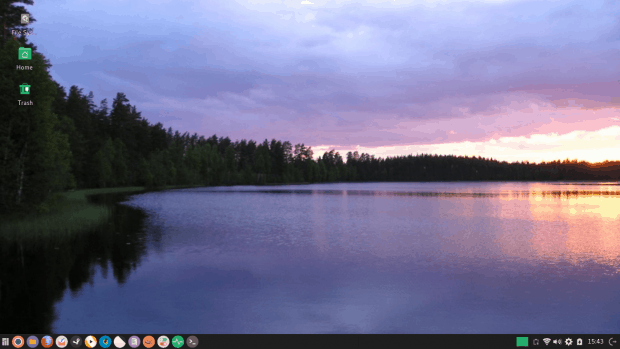
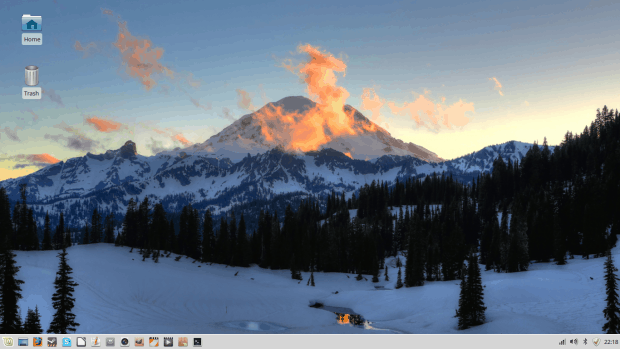
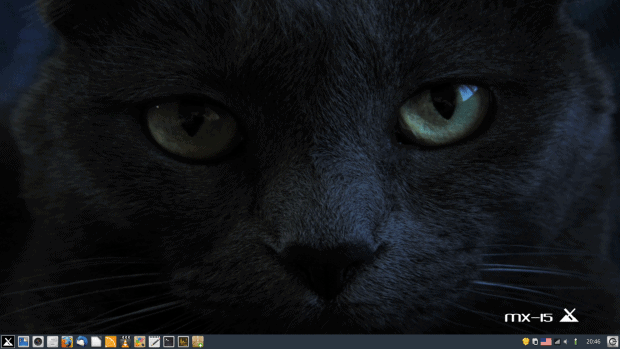

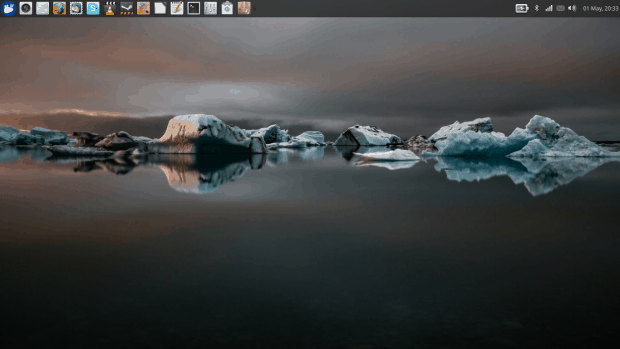
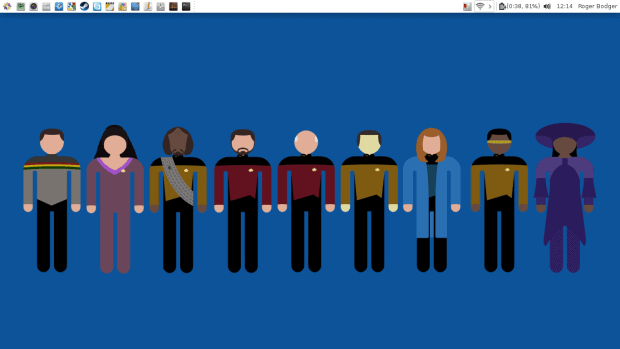
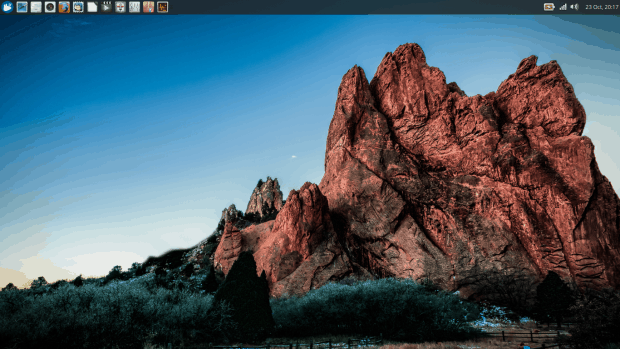
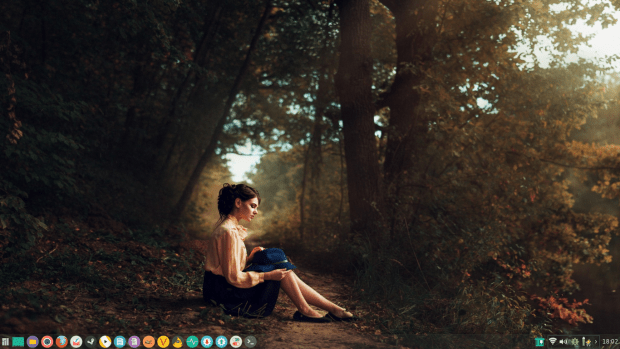



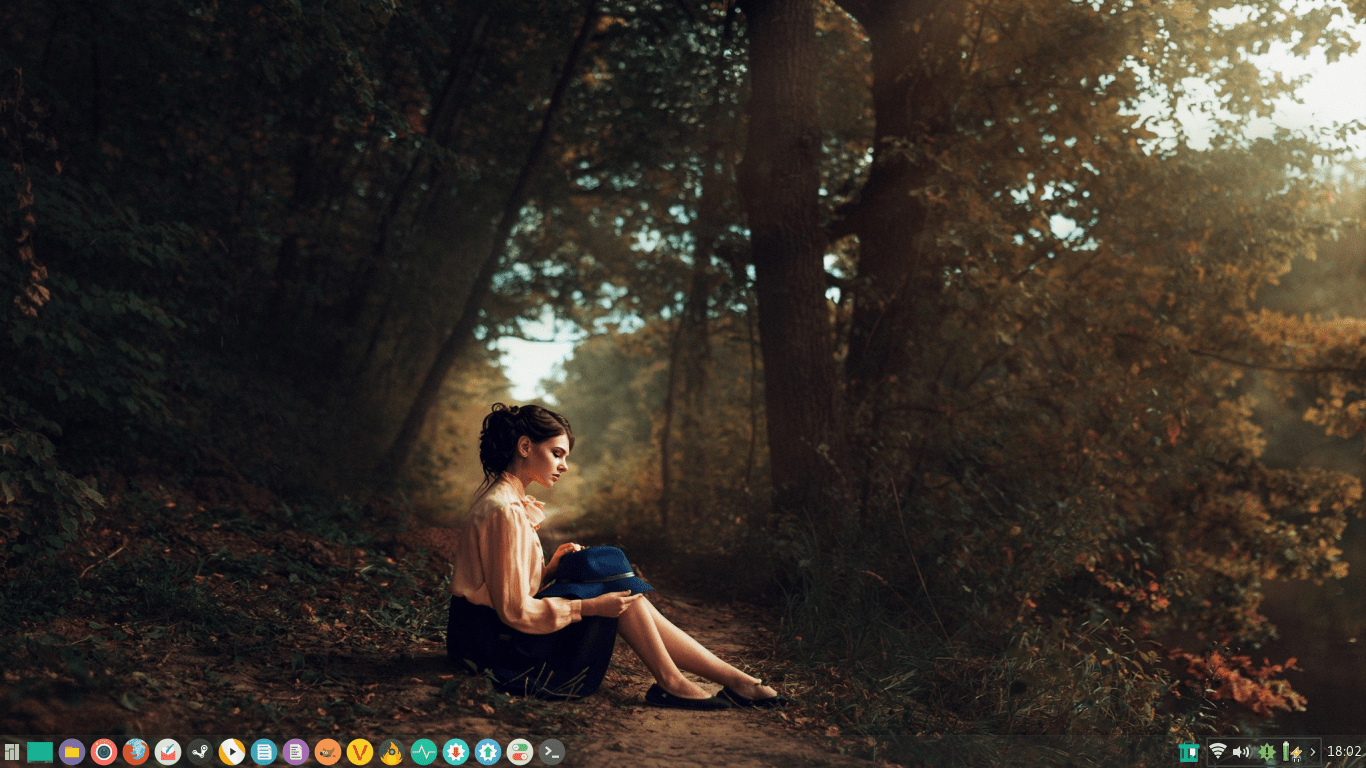
what about debian with xfce?
As Aqua sings: if only I could turn back time, I would review for the night. I will try to squeeze it into my schedule. Get it. Squeeze. Witty, ain’t I?
Dedoimedo
please review antergos xfce, please
It will see what I can do. So far, it hasn’t cooperated nicely with the G50 box.
Dedoimedo
Unfortunately last version (1.6.10) of Thunar (XFCE file manager) is
full of bugs (crashes and freezes) that make it unusable in very
important tasks (like renaming files or moving them between volumes). You can loose data. I love
Thunar so for me it means that I have to work with an old version of
XFCE with Thunar 1.6.3 (SolydX distribution based on Debian Jessie… great distribution by the way).
You can check this important bug (and others) at Xfce Bugzilla – Bug 12264
It seems that no official XFCE developer cares about it. Patches from others make the
situation worst. The fact is that a complete rewrite of Thunar is necessary. To be honest, I’m afraid
the future of XFCE is quite dark.
Thunar needs some help, yes. Get the latest source and compile it yourself and maybe that will clear things up. I felt Nautilus was better but I typically use Thunar because it has what I need and is lightweight.
Where is Mint 18 XFCE???
Try Manjaro KDE… One of the smoothest Plasma experiences you will find out there… Sitll My Daily Driver…
No need to review a rolling version seperatly :lol As on Pure Xfce Part, Manjaro Xfce focused more on a desktop but on Xfce side lacks….
I just tried Linux Mint Xfce in a Lenovo T450 because of this post, and it was the most dissapointing thing ever. I need some LAMP, some IDEs, browse, Git, Dropbox and that’s it. Good point: battery duration, 5 hours with full screen bright is awesome. Bad point: slow, everything was slow. I installed Opera because Chrome can’t do, all resources management seems to be done bad (I understand Chrome has to do with that, but come on, with windows in the same machine was not the same). The boot: slooooowwww, 2 minutes or so. If I left the computer alone and it passes to suspension, to recover and start working again: slooooooooooooooooooow, 5 minutes or so. Installed Dropbox from the repositories: sloooooooooooow, Dropbox started to download my stuff and I couldn’t do anything else. (I understand that it can be a problem of Dropbox but come on, I downloaded it from the repo, it should work, it should be tested)
Well, I can’t work like this. Anyway, I will try Xubuntu right now, I guess the performance depends on many stuff…. I don’t want to fight anyone, but tell my story.
And another thing: several programs didn’t work from the start menu, I had to start them by console. For example, Synaptic. It should ask for my admin pass and work, but from the menu did nothing, it worked from terminal, and many others too. It happened often that i clicked on the menu and nothing happened and like a minute or so after the program suddenly started when I had another instance running by terminal. For a beautiful ending, I downloaded the xubuntu ISO, I used the USB image writer that comes with the system…. and it throws an error!!!! xD
But my bad, I forgot to say that it was Mint 18, not 17.
I can tell that Debian + Xfce, when well configured is awesome! I have an old netbook and it works like a charm. It has a beautiful look with some easy-to-download themes the distribution includes, btw.
I felt like this article should have mentioned WINE. Wine stopped working on some of the Xubuntu versions where it no longer opens .exe by default. I have to really work hard to get things running- unlike previous versions. Later, support for Wine-staging was not included which made things worse.