If you like gaming Linux is not yet the best option, most new triple A games aren’t released for it. Indie games, on the other hand, are being ported and released to Linux more and more often, and the trend will undoubtedly continue. Steam for Linux (which ships installed with Netrunner) and SteamOS have a big chance at fixing this. What doesn’t need fixing is the availability of top notch emulators.
Last month an open source “emulator” was released for Mac OS X, it’s main characteristics are that it has a pretty user interface, you can run games from many different systems and cover arts are downloaded automatically. OpenEmu was met with a lot of praise and was even described as the iTunes of classic games. Which I think is a fitting name, the interface takes precedence over things that are equally important. Now, let me say I fully respect the effort by the guys behind OpenEmu and the project has many good ideas, but playing classic games on a Mac is insanely frustrating.
If you like playing old school games, even relatively recent consoles (like the Gamecube, Wii, Nintendo DS or PSP), Linux has everything you need. I can confidently say that Linux offers as much as Windows to emulate video game consoles, in fact I think is superior. Emulators are so good that by extension Android has an incredible selection of emulators too. Will I dare say that even emulators on Android are superior to what’s offered on Mac OS X? Yes. iOS? Apple’s mobile operating system, jailbroken or not, can only dream of being as good.
I don’t know how many people do this, but I like a small computer under my TV. Nothing too powerful, noiseless, connected with a Bluetooth controller, just to play classic games. Linux is by far the best solution for this regardless if you care about open source, free software, price or what have you.
Super old school: Atari 2600 emulation
Before the video game crash of 1983, the king of video game consoles was Atari. Up to that point the fastest growing company on American history. To play any Atari 2600 game you just need to fire up Synaptic, search and install Stella or simply run:
sudo apt-get install Stella
You can change video and audio settings by hitting esc. It works and given the simple nature of Atari games you don’t really need to play around with settings. That said, some games are definitively more suited to be played with a joystick or an analogue stick.
The joys of Pac-Man. It’s a testament of how much technology has advanced. The sounds, colors and everything about the hom Pac-Man feels incredibly primitive, yet I found myself playing as soon as I launched it. There’s a difference between old school and out dated, Pac-Man is the former not the latter.
Nintendo old school
When all hope seemed lost two video game consoles were successful in 1985: The Nintendo Entertainment System and the Atari 7800. While the success of Atari’s console was ephemeral, Nintendo revolutionized the gaming industry and pretty much created the modern gaming market and established platformers as the definitive game of the 80’s and the early 90’s. Mario became the most popular character thanks to Super Mario Bros and became the best selling game for over 20 years, until Wii Sports finally took over it.
To live for the first time or revive what’s perhaps the most important console ever made, you only need one of the plenty of NES/Famicon emulators available for Linux. The best in my opinion is BSNES, which aims to emulate the hardware as accurate as possible. The experience of playing on BSNES is next to Nintendo’s own emulator the closet you will get to playing on a NES.
sudo apt-get install bsnes
BSNES has a very simple interface and is super easy to use. With the help of a couple of Bluetooth or USB controllers you can even enjoy playing with a friend. Also as is often the case it supports save states (you can “save” at any particular point and load the same exact position you were at that point at any moment). You can have multiple save states, saving and loading states is set to be controlled by the F keys: Each F key is a state, you can save to it or load a previously saved state. It works and it works very well, virtually all Linux emulators support this. The mouse-friendly implementation of OpenEmu is considerably less useful (people tend to use save states in hard parts and continuously, mid-jump for example, something that is rendered impossible by OpenEmu’s implementation) .
At the beginning of the gaming era there was no guide to video game design, so many games were poorly made in one way or another. One of the most common ways in which NES games were flawed was shooting games in which you always needed to be shooting but you needed to press the button once for every shot, you couldn’t just hold it. Nintendo promptly realized this and created turbo controllers to alleviate the pain:
That gave users the option of not pressing a button repeatedly until fingers their fall off. This may surprise more than a few readers but there’s not a single emulator for Mac OS X that supports turbo controller emulation. Games like the legendary difficult Silver Surfer are basically rendered unplayable without turbo buttons. Thankfully, BSNES supports them and setting up is extremely easy.
BSNES is also a bit of Swiss army knife. With the same emulation exactness as a goal, you can play SNES (Super NES/Super Famicon) games as well as Gameboy, Gameboy Color and Gameboy Advance games.
Playstation old school
Nintendo decided to ditch its partnership with Sony to create a CD based system to replace cartridges. Nintendo didn’t like loading times. This proved to be a tragic mistake for Nintendo but a great development from the gaming industry. Sony took its peripheral and decided to make its own full fledged console: The Sony Playsation.
My favorite emulator for the legendary system is PCSX, which you can easily install by running
sudo apt-get install pcsxr
It’s very easy to use, you can set the controller to your liking and even run games straight from your Playstation CDs. So you don’t even need to manually dump a game you own or search for its ROM on the web.
The Playstation was perhaps better known for expanding the RPG genre to previously impossible extents. Thanks to the very spacious CDs, games could suddenly last over 60 hours to complete. This pushed gaming narrative forward, the story of game now mattered.
Nintendo 64: The first steps into 3D gaming
The Nintendo 64 is probably the last classical console and despite having a much smaller catalog than the first Playstation, shorter games, no RPGs, lack of third party support in general, it still managed to reinvent games by being the house of Mario 64, the first successful 3D platformer, Goldeneye, that set the foundations of modern FPS (although, this game in particular feels super out dated), The Legend of Zelda: Ocarina of Time, among other gems. Almost all exclusively from first party developers.
To play the last home console in which loading times were practically nonexistent just run:
sudo apt-get install mupen64plus
Sadly, Mupen64 doesn’t feature a graphical interface. We need to install a front-end. My personal recommendation is M64Py, just download and install this deb file. Once you’ve done this you can use Mupen64Plus as you would any of the previous emulators.
The Nintendo 64 introduced of the analogue stick, so you probably want a controller to play it.
Time to play
Now is the time to stop reading and plugging in a controller. Linux supports many USB and Bluetooth controllers, my personal favorite though is the PS4 controller but support is still experimental. Or, if you’re not playing a game that requires an analogue stick, your keyboard keys will be more than enough. Linux may not have yet a fancy all-in-one front-end for its emulators, but rest assure that Linux has very good emulators. Perhaps in the future we’ll talk about the less attractive but very useful front-ends known as MESS and RetroArch.
[sharedaddy]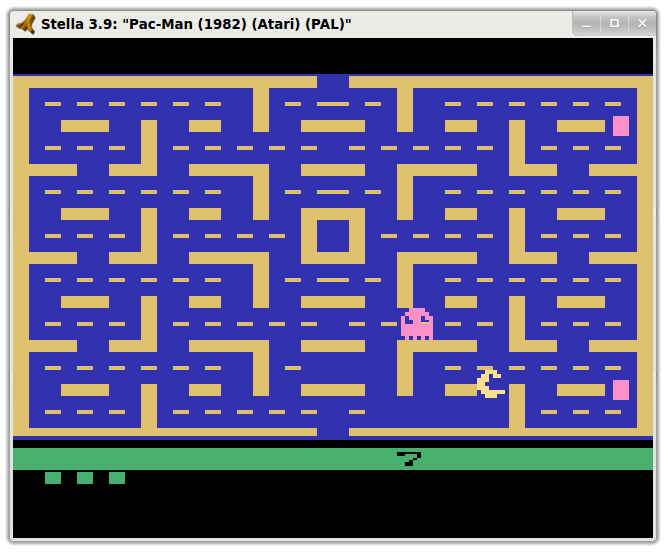
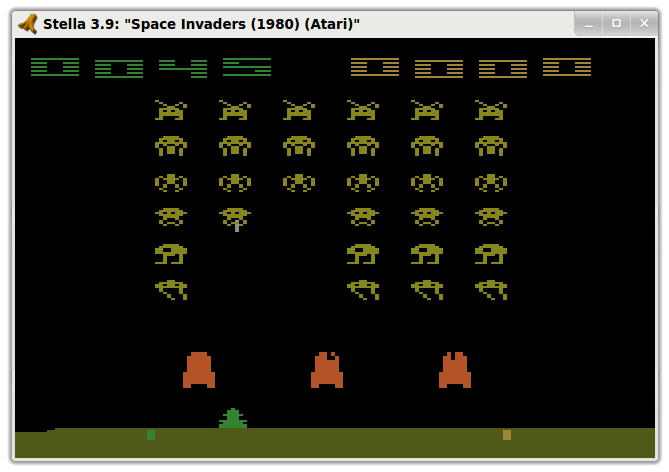
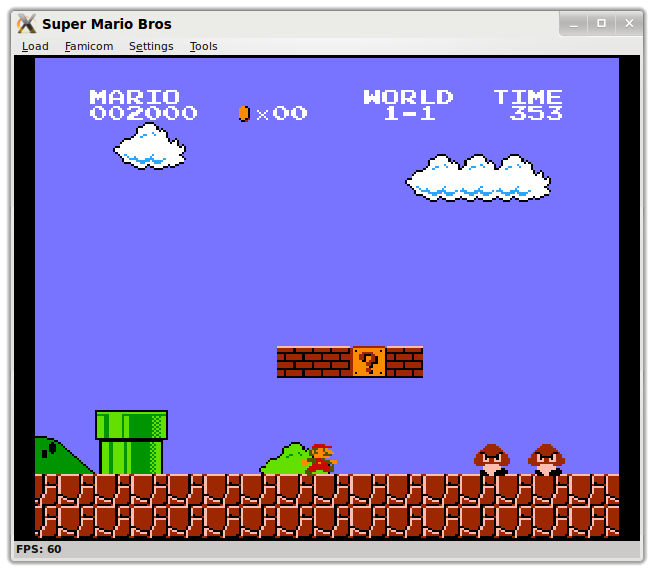

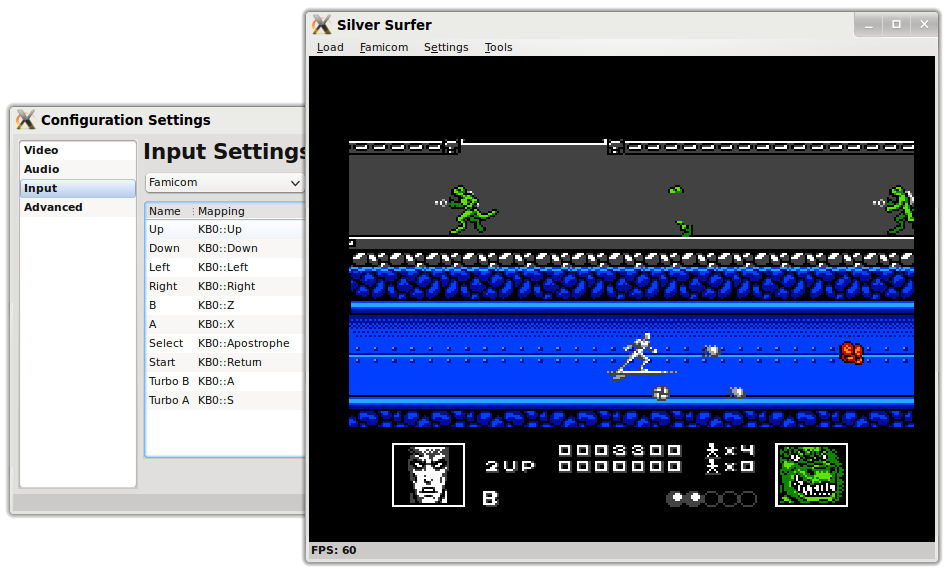
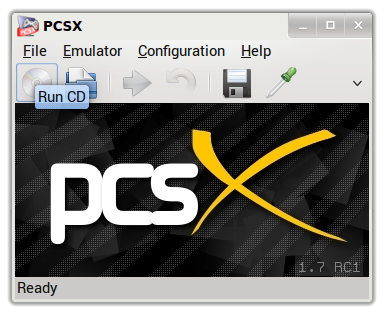



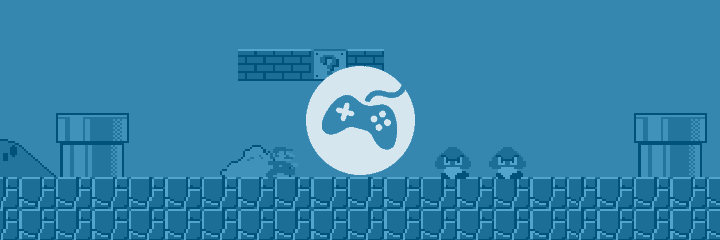
I dont’t know where you guys get the idea that emulation is bad on mac. I have OpenEmu and am more than happy with it. If you want, you can even add emulators to it. In place of BSNES is Higan, which if I understand it right, is almost the same thing. It’s made by the same person. I am also prety sure that turbo is supported in all Mac emulators, just not if you download OpenEmu, since it has it’s own control setup.
Either way, I tried BSNES by itself and it ran smooth on a mid 2012, 13,3 2.5GHz MBP. It ran almost as good as on my desktop, which is much beefier. Either way, Linux and OSX are better than Windows for Emulation, based on their OS structures and OpenGL instead of DirectX.
Turbo controller emulation for NES on Mac OS X isn’t supported by any emulator I know of. There’s also a bunch of gaps, many high quality emulators are available only for Linux and Windows.
Great article. Don’t forget about my first ever console, the venerable TurboGrafx 16 (also called PC Engine in Japan)! There is a Linux emulator called Hu-Go. It can be downloaded here: http://www.zeograd.com/parse.php?src=hugof&path=0,1,