See what I did there? I dropped a name bomb on you. But what I’m trying to say is, there’s this niche little spreadsheet program called Gnumeric, which usually gets bundled into Xfce-flavored desktops as a lightweight alternative to a full-blown office suite. In general, it’s Abiword Gnumeric against the world. Another witty reference.
I have always wondered if perhaps the guys behind Gnumeric had always had it right, and most people truly do not need big programs, and they can get along just fine with simpler, less glamorous options. Today, we shall put this wonder to a test, and see what Gnumeric can do.
Gnumericking away
The software interface is simple if slightly cluttered, with various toolbars stacked vertically. There’s a lot going on, but after a while, most of the buttons start to make sense, and they are quite useful, as they cover the 90% of most common functions (not necessarily math functions) that you are likely to want to use when working with sheets of data.
An inevitable comparison to Excel and LibreOffice creeps up almost immediately, and you start to wonder if you can achieve certain results in this program even if you may not have an immediate need. As far as day-to-day usage goes, Gnumeric is quite adequate. You get the little styling tools and features you expect, and in this regard, it’s probably even more convenient than Calc.
Data & graphs
However, a far more important facet is how well Gnumeric handles rows and columns of numbers, and how easy it is to create impressive, meaningful graphs with a pinch of statistics sprinkled on top. In this regard, the available set of charts is quite nice. Not as colorful as Excel, but it covers most of the type you’d normally need. You also have a very large degree of customization available, and perhaps this is a tricky part.
While playing with different data sets and graphs, I struggled at first with the positioning, font size, chart title and legend, axis labels, and other trinkets and bits that make data look more presentable. True, if you’re really after just pure numbers, you should be something like Gnuplot, R or maybe Matlab.
In the end, you should have well-styled charts. However, editing takes you into a separate wizard, and you cannot add titles or labels on the fly, or drag & drop chart area elements. You must specify margins and position manually, and this can be somewhat clunky. Another thing that I thought might be useful is the ability to change the width of columns and bars in relevant graphs, which is currently missing.
Statistics & plugins
Gnumeric sort of compensates for its artistic downsides with a pretty powerful math side. You get a very extensive set of equations, you can use plugins to enrich the default behavior, and the available statistics tools allow for in-depth data analysis. Of course, you really need to understand what you’re doing, otherwise you’ll just be happily clicking on buttons.
Other features
Hyperlinks are also an options, but unlike Excel, Gnumeric will not autoformat them. Then again, you can use nice anchor text and whatnot. To make your life easier, Gnumeric can also auto-format data sets using existing visual templates, and you can use auto-correct for certain words or phrases. Sorting data also works well, but you get less flexibility than with Excel. I also liked the fact the old Microsoft 2003 F4 button functionality has been replicated, which essentially allows you to repeat whatever last command you executed. Quite handy when adding new rows or columns, styling data headers and such.
Things that are missing
Gnumeric is truly light and fast. It’s also quite stable and robust. A no-nonsense program really. However, there are some pretty large gaps in what it can do. You do not get any Macro integration, although you can use scripting languages, but that’s not as straightforward as you’d imagine. There’s also no Pivot Table support at the moment, and that’s another big one. File format support is adequate but not perfect.
If you require these right now, then Gnumeric is probably not the best choice. However, it’s steadily improving, and perhaps one day, it might offer all the goodies. Just look at how far Xubuntu has come. Then, take a look at LibreOffice and Microsoft compatibility. Some good, interesting times are ahead of us, for sure.
Conclusion
Gnumeric is a handsome utility for older, underpowered systems or for people who need a simple, dedicated program with no frills and extras. It works well, it offers a balanced, reasonable set of features and tools, with a strong emphasis on statistics and less focus on data visualization. Furthermore, at the moment, notable disadvantages include support for Macros, better Microsoft file format compatibility, and Pivot Tables.
So can it replace Calc? Well, not quite. But the opposite is also true. Despite its immense progress, LibreOffice is somewhat clunkier, more difficult to use than Gnumeric, and for some people, the extra footprint might be more critical than the missing features. Overall, it would seem that there’s no hidden genius in the status quo, and there are factual reasons for why full office suites lead, including the spreadsheet software. All that said, Gnumeric is not that far off from being an excellent all-around alternative. It just needs a bit of polish and refinement, and some of those corporate features that everyone likes. Well, we shall follow it as it grows.
Cheers.
[sharedaddy]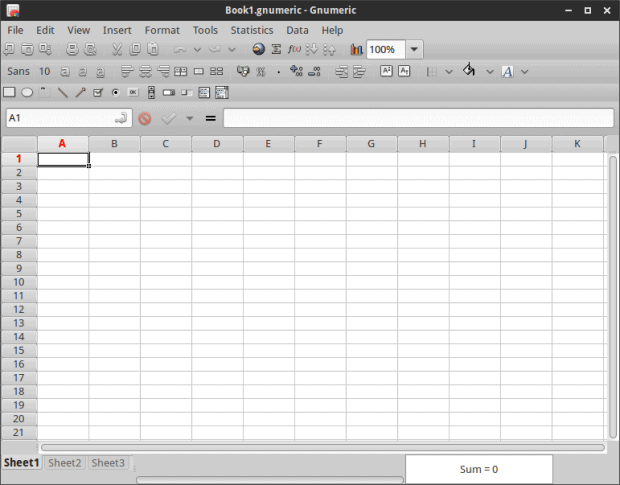
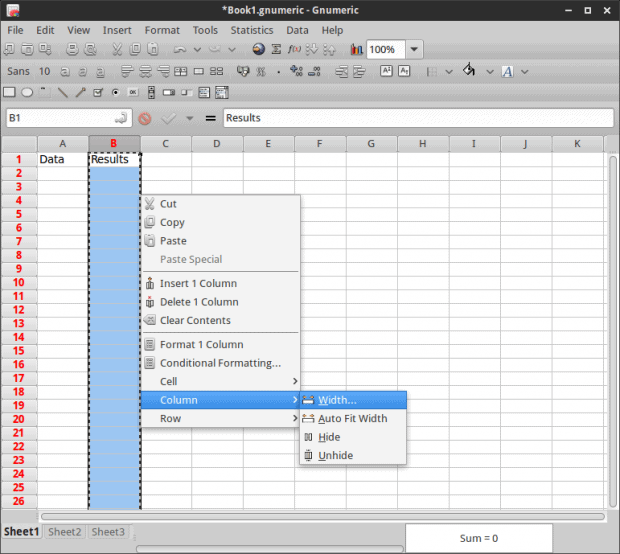
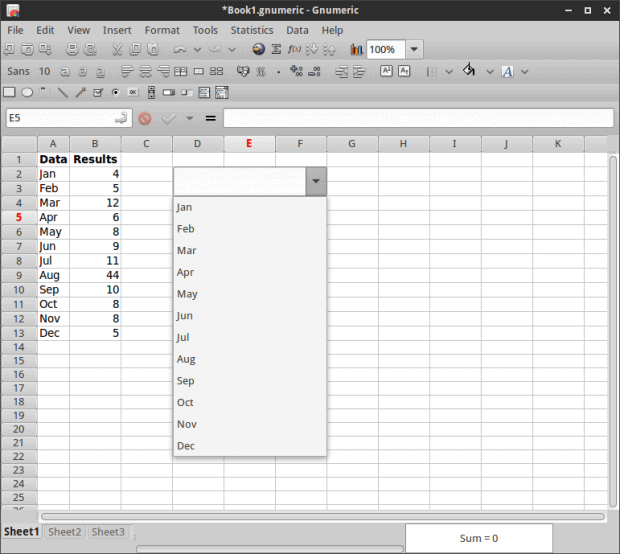
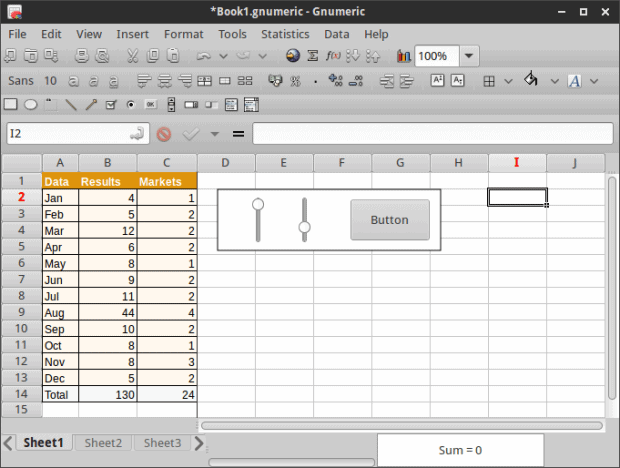
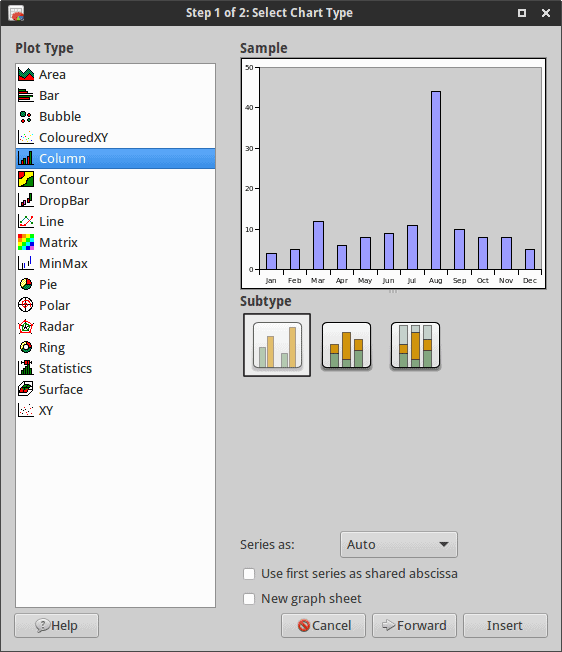
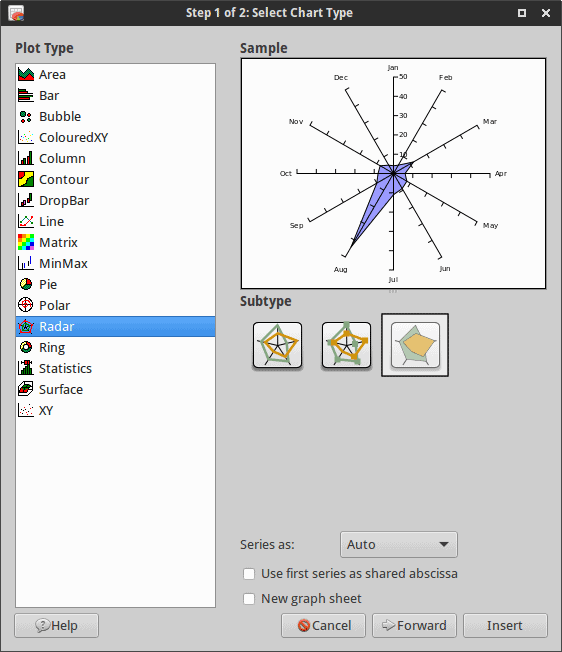
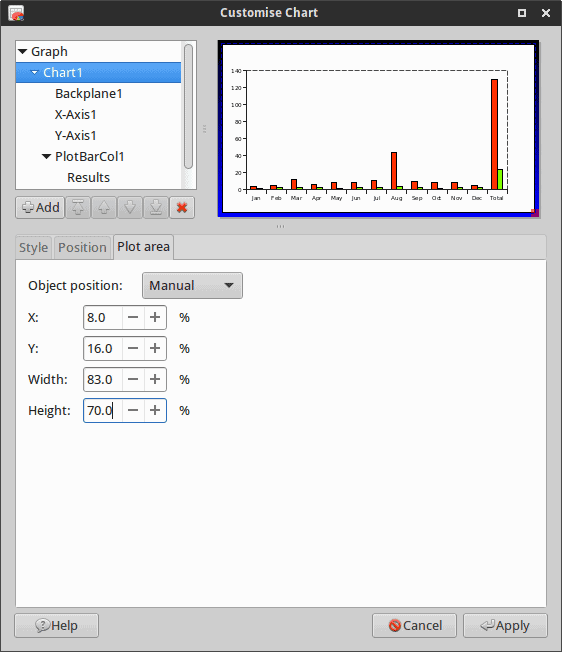
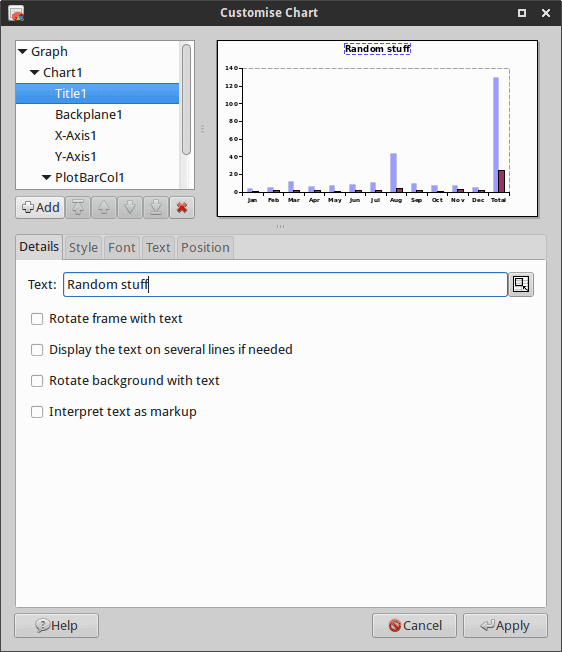
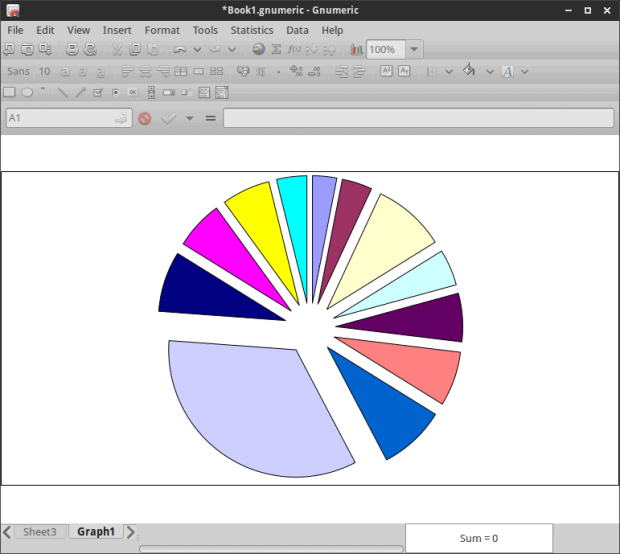
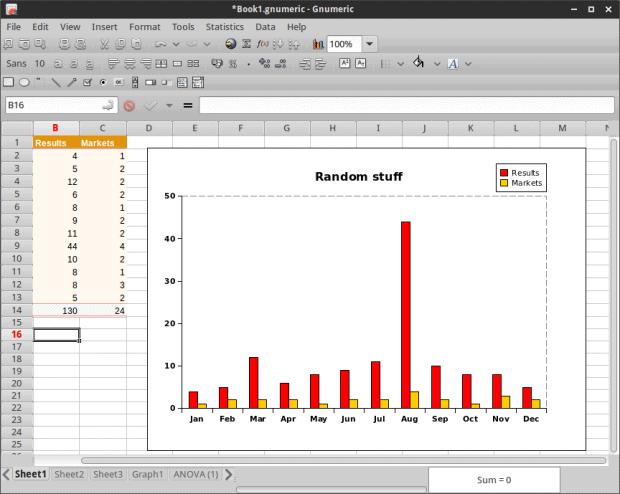
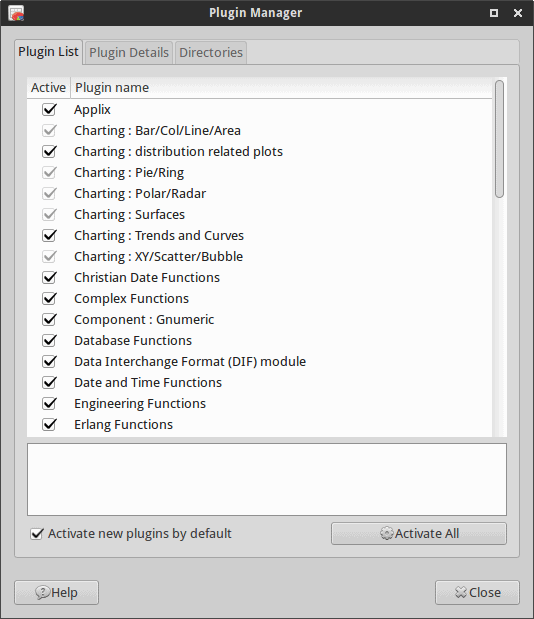
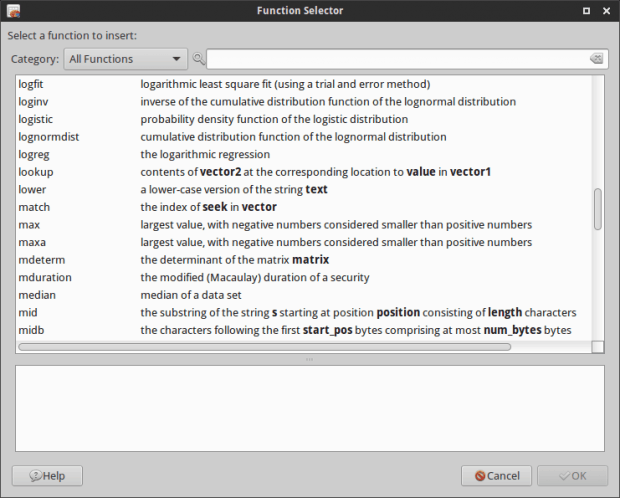
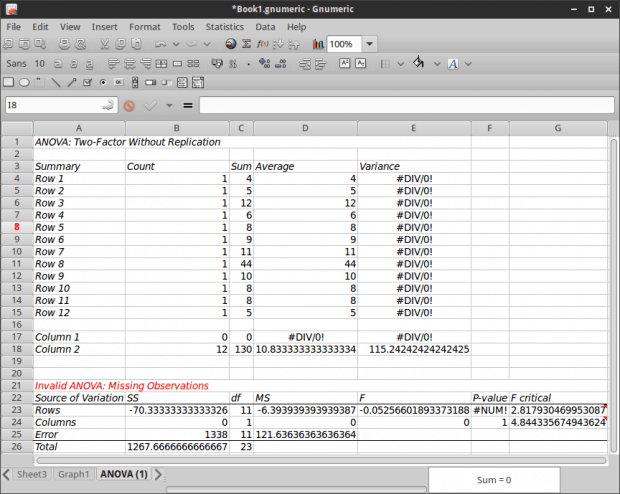
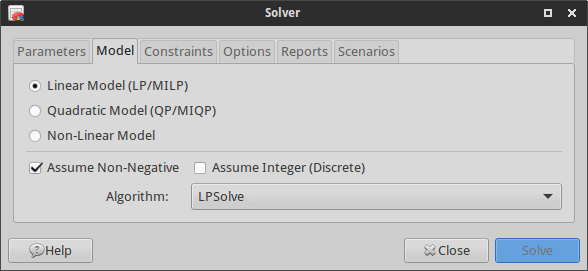
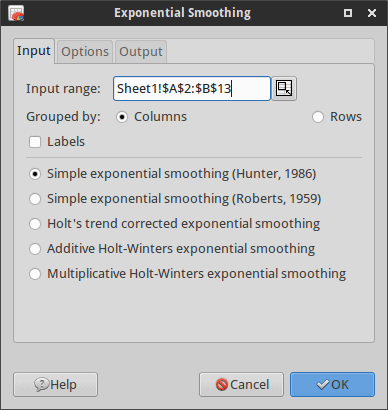
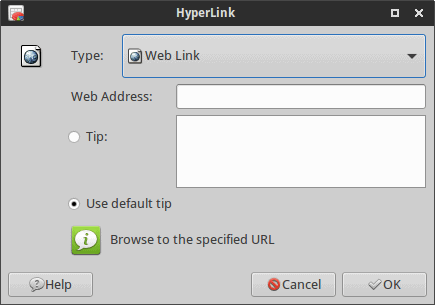
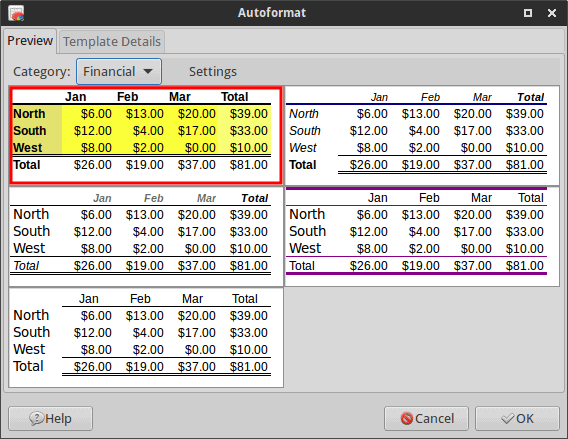
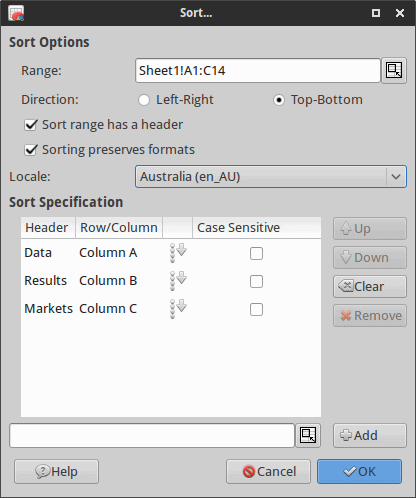



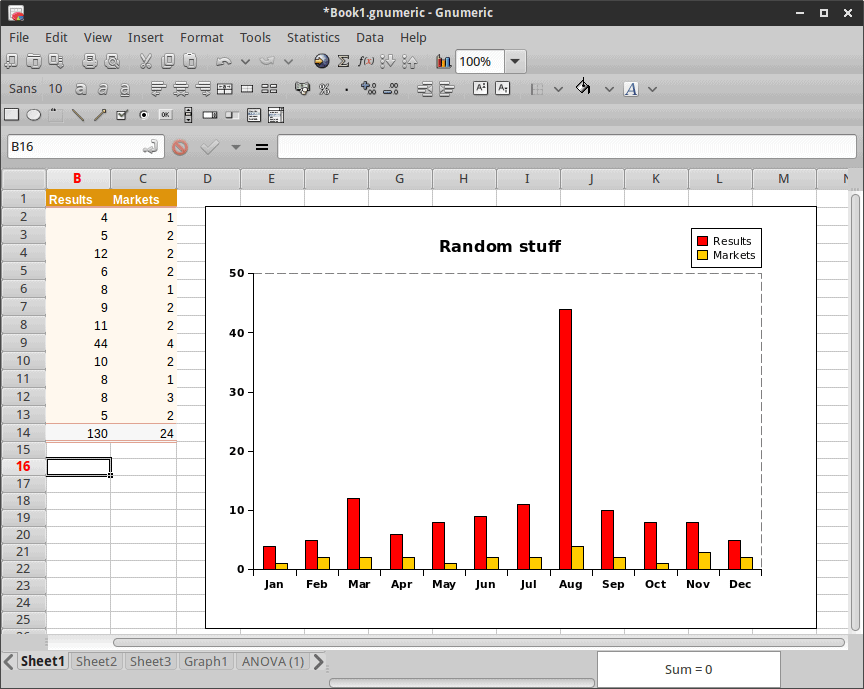
Gnumeric is not a bad application for basic usage like most people need. Anyhow, the changes in every version of Microsoft Excel macros made me turn away from it in the ’90. No idea if Microsoft improved on that, but I’m not interested anymore in their product lines..
It may be cool, but I really prefer google sheets for simpler tasks.