It is pronounced with a hard g, methinks. If you think about it, a better name would have been gnusicbrowser. That could have been hilarious! Either way, gmusicbrowser is an open-source media player for Gnome and Xfce desktops, designed to be lightweight, fast, elegant and highly skinnable, in complete contrast to its multi-syllable label.
I have come across this jukebox many times before, and often, it’d impress me with how much it offers. True, sometimes it’d be a little stubborn or buggy, but overall, it did its job well, and so it warranted a whole review to itself. So let’s explore some more, shall we.
Music to my ears
Gmusicbrowser can be slightly confusing to those discovering its virtues the first time. The player comes with a default view that can be changed in numerous ways and forms. In fact, some of it may remain a mystery after many clicks.
If you click on the View category in the menu, then choose Layout, there are nine different profiles you can try, and if that isn’t enough, some of these can be expanded into sub-categories. The names do not really give you an indication of what is going to happen. Furthermore, should the excitement level not peak high enough, you can also make the player look like other products, including Audacious, iTunes, Rhythmbox, and several others.
Each layout is different, and you can spend hours fiddling, tweaking and customizing all the fields, tabs, windows, panes, and other visual elements. Sometimes, the exercise can be confusing, and too much choice certainly does not help. However, you will be grateful for the plethora of freedom, and there’s a good chance you will be able to find exactly the right layout for you.
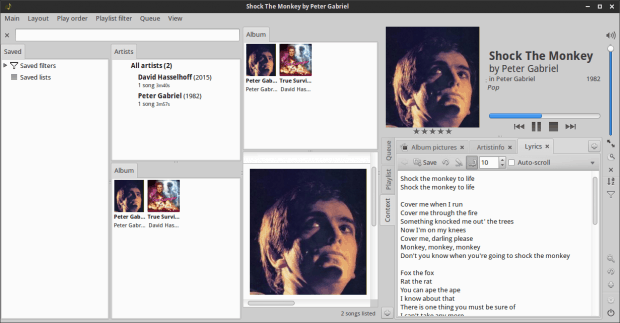
Garage, another form of automotive storage, again, not quite related to music or the visual arrangement of the media player’s bits and bobs.
In some cases, you will be creeped out by too many faces of your favorite artist staring at you, and in others, you will get additional art, artist info, Wikipedia pages, and lyrics. It can take a while to find the right balance between enjoying music and data overload. Some of the elements in some of the layouts cannot be dragged or adjusted. Looking at the concept as a whole, the lack of standard behavior, as well as any relation between themes and their names certainly makes the player’s one strong advantage over the competition a mixed blessing at times.
Having fun
But it is not all about how it looks. Gmusicbrowser does its primary job fairly well. You can rate songs, search for cover art, and edit or add any metadata that may be missing from your music collection. The program is fairly accurate, but some of the quality of the end result also depends on you and how well you know your stuff.
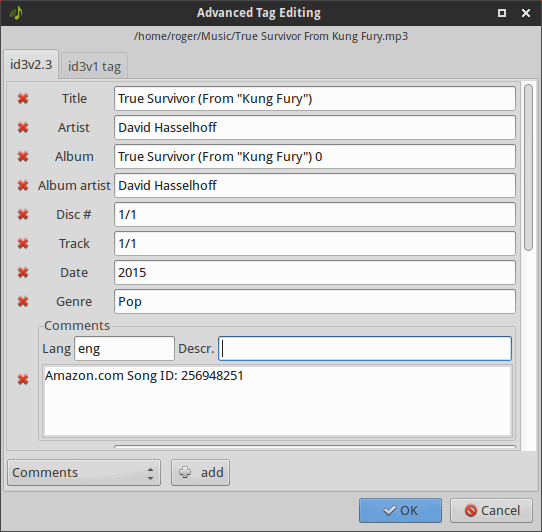
If you have a large and obscure collection, expect a lot of research before your list becomes complete.
Settings and options
Under the hood, there’s more fun to be had, provided you are somewhat knowledgeable with scripting and regular expressions. Most of the plugins work well, but some require dependencies that might not be installed on your system, and others will ask for tricky regex. You can definitely enhance the default behavior, but unlike, say, Amarok or Clementine, the plugins aren’t designed for the common user. Which means some homework for the developers.
Apart from plugins, the rest of the settings are relatively easy to navigate and figure out. You can also plant gmusicbrowser into the system area, but the layout is somewhat cramped, and the song title will be all cropped and ugly. But you still get some contextual control, which is really neat.
Conclusion
Gmusicbrowser is one of those strange little gems, hanging precariously on the edge of success, obscurity and good coding. It has so much potential, and yet, it lurks in the shadows, behind the big players, somewhat afraid to show its true colors, its nighttime identity, its dubiously fashionable proverbial audio spandex. The ingredients are all there, but the chef refuses to cook.
Without sounding too fancy with long words and silly analogies, what I meant to say is that on paper, gmusicbrowser could be the one program you want and need for your music, and yet, it is not often seen or used. It might because of the slow development, a lack of resources, a lack of finesse, or maybe just too much built-in confusion, which deters the common users. Indeed, unless you are determined, you just might give up, because gmusicbrowser has too much. But it is definitely a solid, funky, gutsy little player, and if you happen to be running Linux, I warmly welcome you try it.
At the end of the day, you may go back to your old choices, but you should test and see what this jukebox can do. You might be surprised. All that said, there’s room for improvement. Standard behavior, fewer but cleaner layouts, some visual polish, simpler plugins. Well, whenever that happens, a second, or seven seconds away, I’ll be waiting. Take a look. See you around.
Cheers.
Cover Image: SDRandCo(6) by SDRandCo for Morguefile.com
[sharedaddy]
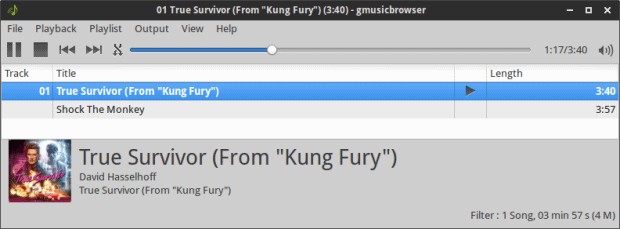
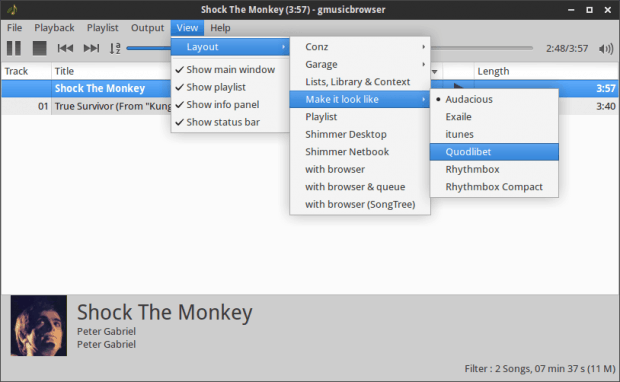
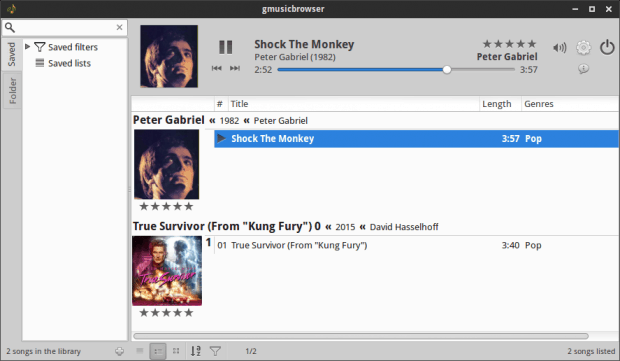
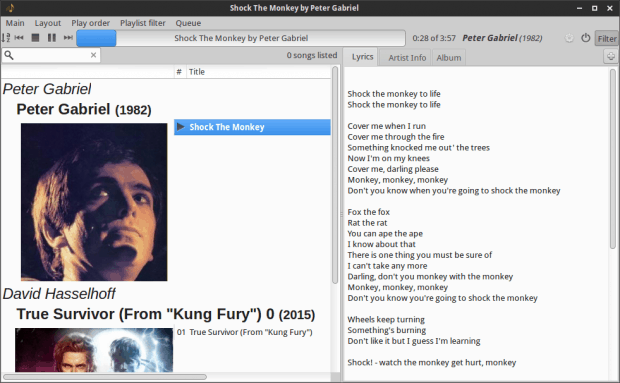
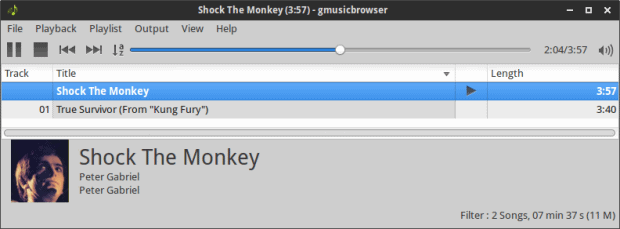
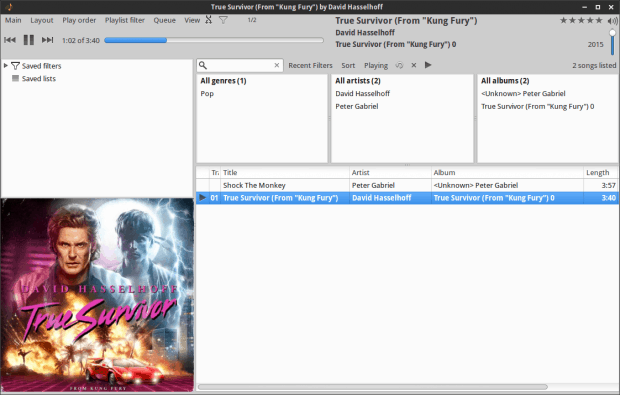
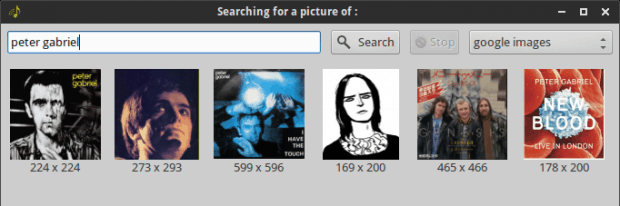
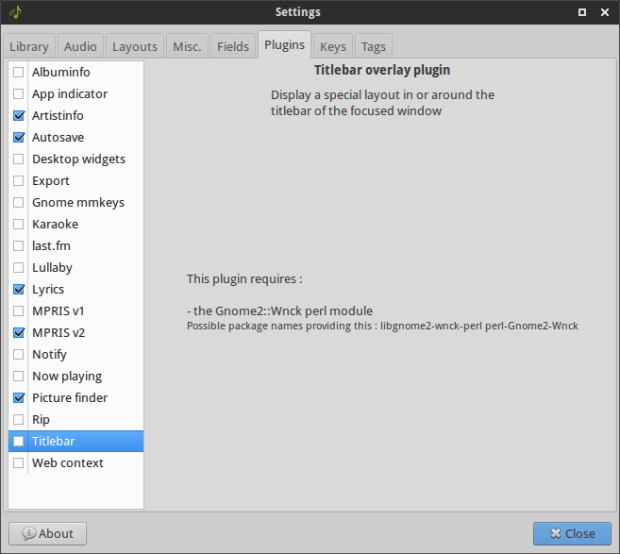
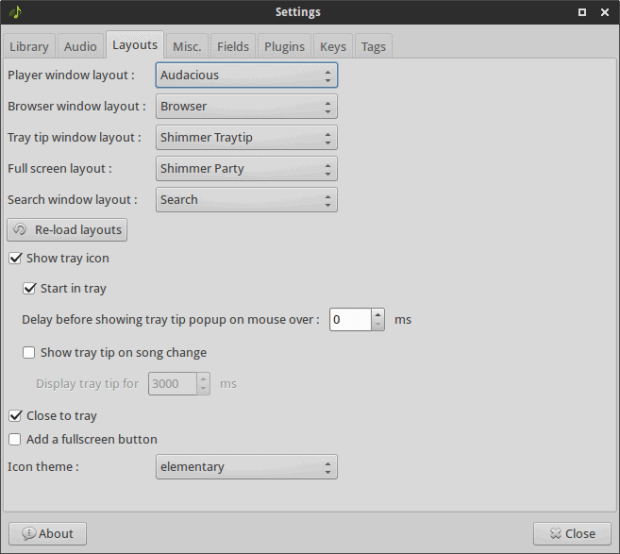
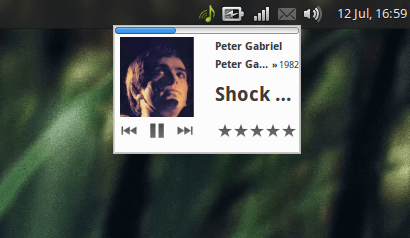



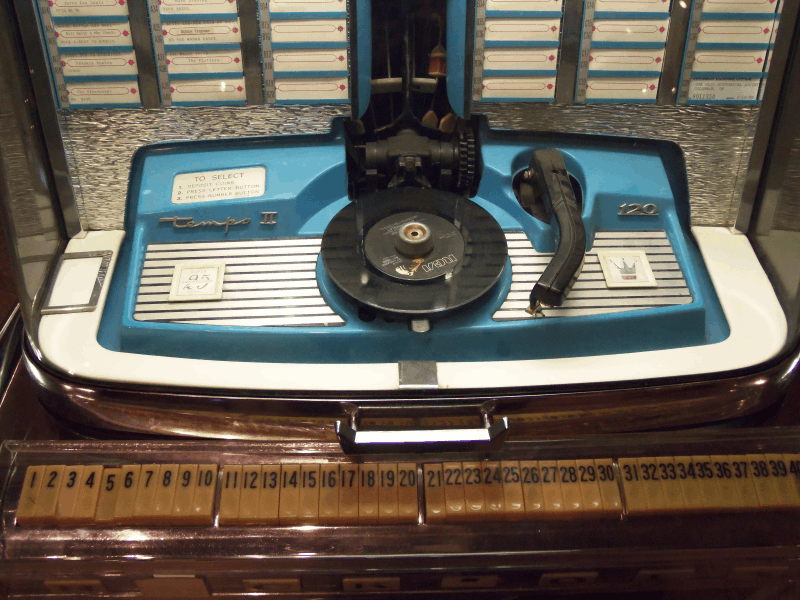
Personally, I find that gmusicbrowser integrates quite well with the Xfce sound indicator – as it doesn’t waste space displaying cover art, and so more of the song title can be seen.
better than banshee? i think banshee is ok, the few times i use iy(usually just use spotify…)
Banshee hasn’t have developers active on it for years now. Neither can you snap the UI to half of a 1080p monitor.