Marginalia are to the sides of a document what headers and footers are to its top and bottom. Marginalia allow you to make your texts more interesting and clearer for the reader. Let’s see how to create them in LibreOffice.
Frames are a type of style in Writer, but mostly LibreOffice applies them automatically. Users may format them, but they rarely apply them manually. A major exception are marginalia — headings that are placed to the left of a body of text in a second column.
Marginalia can replace standard text headings, in which case they are called sideheads, or replace footnotes in order to place comments right next to the passages to which they refer. The result are narrow columns, plenty of white space, and an original look to the page, all of which outweigh the fact that marginalia usually take up more pages than more conventional layouts.
Marginalia were first named during the Middle Ages, when paper was so expensive that none of it was wasted. Instead of taking notes on a new piece of paper, clerks would add comments or even drawings in the margins.
In Writer, marginalia are technically not placed in the margins — they just give the appearance of being so. That means that you can often get away with a narrower left margin than usual, since marginalia leave plenty of white space.
To add sideheads:
- Set Indents & Spacing > Before Text in the Text Body paragraph style so that the text will begin to the right of the marginalia frame when the frame is added. Be sure to leave a generous gap between the frame and the text.
- Add the main text to the document, applying styles in the usual way.
- Select Insert > Frame to add a text frame with the following formatting:
- Anchor it To paragraph.
- Make the frame borderless. The boundary of the frame will be visible when editing but it will not print, nor will it be visible in File > Print Preview.
- Set the frame style to Marginalia.
- Adding the frame adds the Frame Contents paragraph style. Edit the Frame Contents style to format the contents of the marginalia frames.
- Give each marginalia frame the same width as the first one.
- Add images and other objects so that they align with the start of the text, not the marginalia frame.
The main disadvantage of marginalia is that each frame must be added manually. However, you may conclude that the results are well worth the effort.
(Taken from my forthcoming book, Designing with LibreOffice)
Cover image: An illuminated manuscript painting by the 14th century Armenian artist Sargis Ptisak. Image in the Public Domain, hosted by Wikipedia.
[sharedaddy]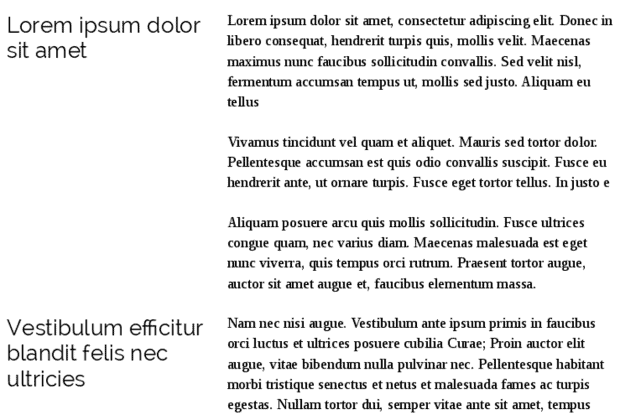


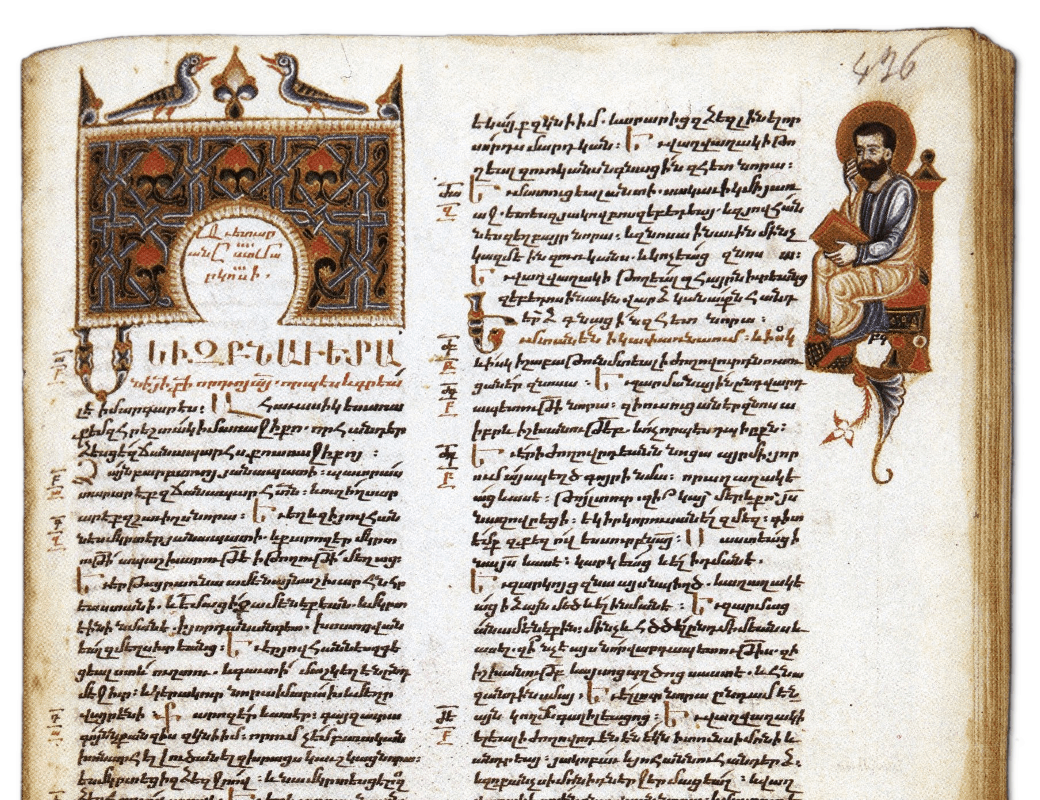
Why not to use just a 2 columns table?
Yes, that’s another alternative. Six of one, half a dozen of the other, really. – Bruce Byfield