KDE’s Plasma has been my chief desktop for over a decade. My work-flow depends on Activities, and I appreciate how much I can customize in Plasma and how Plasma 5 has improved former weaknesses in interface design. While I frequently use other desktop environments to keep in touch, every one of them feels feels clumsy next to KDE.
Yet for all my partisanship, there are at least 8 improvements I would like to see:
The Graphics Tablet GUI
Recent kernels have built-in support for dozens of Wacom drawing tablets. If you select System Settings | Input Devices | Touchpad, a support tablet tests as functional — but at the same time that the window insists that the tablet is not recognized and the various options remain grayed out.
A tablet can still be configured using the command xsetwacom, but only for the current X server. In an irritating flashback to two decades ago, if you want to use the same configuration again, you need to run a script before using the tablet.
Presumably, the GUI was functional at one point, and provided Linux users the same functionality as on other operating systems. Yet if it’s not going to stay updated (and I realize it’s probably a low priority), why include it at all?
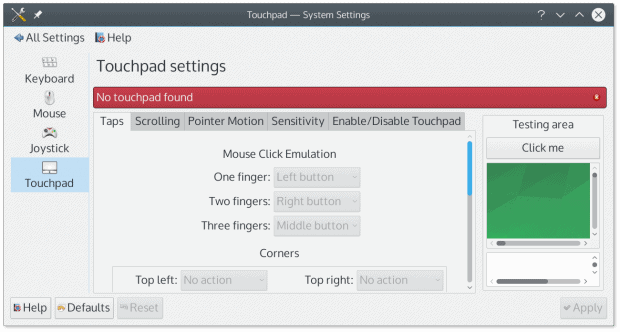 Hot Spot Options
Hot Spot Options
System Settings | Desktop Behavior | Screen Edges offers eight hot spots, each of which can be set with one of fourteen options. You might suppose that this would be enough customization for everyone, but I keep wanting more options. In particular, I would appreciate settings for basic text editing functions, such as Copy, Cut, and Paste. Granted, each of these functions is available with a two key shortcut (or three at the command line), but I use them hundreds of times a day, so being able to use each of them from a single-click hot spot would be a major ergonomic advantage.
For that matter, is there any particular reason why the hot spots couldn’t be set to start any command or script?
 The Difference Between Activities and Virtual Desktops
The Difference Between Activities and Virtual Desktops
Despite being a daily user of Activities for years, I am still unable to see any functional difference between an Activity and a Virtual Desktop. I’ve been told that a Virtual Desktop is a sub-set of an Activity, and that each Activity can have its own set of virtual desktops, but the explanation is of little use. True, the functionality differs, but the two objects serve many of the same basic purposes. Nor can you have a different number of Virtual Desktops for each activity; the number of Virtual Desktops remains the same no matter what Activity you are currently using, with only the wallpaper changing.
This redundancy matters because, with Virtual Desktops available and well-known, many users see no reason to use Activities. One of Plasma’s greatest strengths is ignored in order to maintain a minimal distinction.
One Desktop Folder for All Activities
The Desktop folder contains the icons and widgets for the desktop. The trouble is, each Activity has its own desktop. I can create another folder for each Activity, but then each icon has a .desktop extension on it. The only alternative is to fill the Desktop folder with all the icons for each desktop, then, on each Activity, painstakingly set up filters so that only the ones I want on that Activity displays.
It seems to me that have a separate Desktop folder for each Activity would be much easier. However, with Activities being de-emphasized, I don’t expect that change any time soon.
Krunner
Krunner is a floating window with a single line command line. It can enter a command, kill applications, convert between different measurements and currencies, and many other things. In Plasma 4, it was an efficient tool, returning only the information I needed, and showing running services in a separate window. It was quick and powerful, and I used it frequently.
In Plasma 5, however, Krunner’s interface was redesigned in the name of simplicity and at the expense of returning unncessary results. Now, when I enter –for example — $400, instead of giving me only conversions in major currencies and that of my desktop locale, it also returns a long list of irrelevant information, including a calculator function, and random audio, image, and text files, and folders — none of which even have $400 in their names or contents.
I still use Krunner, but far less than I used to. Although in many cases, the result I want is near the top of the results, it isn’t always, and the irrelevant results are a constant irritation. What was once a useful tool is now significantly diminished.
KWallet
In theory, I am all for a password manager. Just don’t ask me to use Kwallet again.
The trouble with KWallet is that it is unreliable. Set when it should close — or if it will close — and KWallet ignores the setting, closing seemingly at random. Set a default wallet for passwords, and it loses track of it. At times, it loses track of applications whose passwords it is supposedly storing, yet continues to pop up demanding the passwords it apparently doesn’t have.
Even worse, its package dependencies mean that KWallet is impossible to remove without taking essential portions of Plasma with it. The best I can do is disable it and use non-Kde applications that it does not want to automatically mother. In other words, far from being the aid it is supposed to be, KWallet is an active nuisance, whether I use it or not.
KMail
I would prefer to use KMail, I really would. It’s integrated into other personal information such as calendars and To Do lists, and has all the features I am likely to want, including easy email encryption and detailed filters for directing emails into separate folders.
The trouble is, KMail is shaky on the basics. In my experience, KMail will use a filter correctly one day, and then ignore it the next day, even when the sender is the same. Even more annoyingly, it appears unable to correctly count the number of messages in a folder.
For months, I endured such problems, hoping that another upgrade would fix them. Instead, after a few months, KMail stopped working altogether. Other personal information apps continued to work, but KMail stubbornly refused to respond to the removal of old configuration files, reinstallations, and everything else I tried. Nor am I the only one who has had such problems. In the end, I switched over to Claws Mail, and the simple act of receiving emails became much less annoying.
Akonadi
One of the innovations in Plasma 4 was the creation of sub-systems for different functions. Phonon, for example configures the various uses of sound, and is often more useful than pavucontrol when problems arise. Similarly, it is relatively easy for programmers to implement a new graphical interface for Plasma, such as one for mobile devices. When it works, this creation of sub-systems aids innovations and gives users tools with which to troubleshoot.
Sadly, Akonadi, the sub-system for personal information, has never been especially useful. For years, ot used to show the results of detailed tests, but gave no information abut what to do if a test failed. In recent years, this set of tests has been removed — only to be replaced by the Akonadi Console. From a non-developer-s perspective, the only thing that can be said is that the Akonadi Console is that it is useful for turning the Akonadi server off and on. It still does little to help with problems with personal information tools.
For me, the result is that I use tools for addresses, lists, and appointments that are not managed by Akonadi.
Finishing Details
If you think that I am ungratefully complaining, think again. So far as I am concerned, Plasma is the most advanced desktop available on any platform. I only have to compare it to Cinnamon, an admirable desktop in its own right with its own reputation for innovation, to see how far ahead Plasma is.
In fact, that may be the problem. Over the years, Plasma has outgrown other annoyances, such as dumping new features into an Advanced tab while developers figured where the features belonged, and produced a desktop whose advantages are so obvious that the problems are emphasized, too.
To me, it seems that the greatest challenges currently facing Plasma developers is to think through some of their innovations, and to adjust existing tools or add new ones that will allow users to take full of advantage of what the desktop has to offer. If they begin such tasks, then Plasma will start to realize its full potential.
[sharedaddy]


KDE should start trimming some fat. Drop a lot of those old programs and focus on the essential.
It is great but it has so much different softwareprograms that should not be part of KDE.
Yeah, this is sort of what LXQt tries to do. 🙂
Careful what you wish for! I agree that Activities / Virtual Desktops can be quite confusing. But neither are they functional equivalent, nor would I miss anyone of them! They are one of the reasons I use KDE, and prefer it over the Windows Desktop, Cinammon, Mate and GNOME.
By the way, you should review Solus OS. I like your distro reviews and I’ve been curious to see how it compares to other distros…
These kinds of things are why I wish LXQt would have more devs backing it. It’s a clean, neat Qt based distro, like KDE, so it looks much like KDE. Just that it’s better adapted to not be more than a team of developers can handle, like KDE sometimes feel like. It is SO big, so complex, so all-encompassing. It wants to be everything for everyone, out of the box. LXQt is more like “OK, we’ll just do what’s most important here and leave the rest to applications”. A more sane philosophy if you ask me. It’s just that it’s unstable and only slowly evolving. Unfortunately there is a limited set of Linux DE developers and sometimes it feels like they are spreading thin…
Activities and virtual desktops are not the same. Virtual desktops address the problem of limited space for arranging windows. Activities address the problem of context change in your workflow. When you stop an activity the programs and documents are closed and their state is saved, including what screen and virtual desktop they were on and their size and placement. When you start the activity again everything gets restored to its last running stste. You can pick up where you left off without manually starting and arranging programs. That is their strength and is what distinguishes them from virtual desktops.
As much as I fell in love for KDE since almost the death of Gnome 2, I have to agree with you on every single point. The whole point of Activities is something I couldn’t even get my head wrapped on or even understand how it can make my workflow better (kind of the case of the infamous cashew on KDE 4), after all this years Kmail/Akonadi is extremely buggy (one day works as expected, other you can’t even delete a mail because it keeps doing it forever, other day it won’t even list your folders… don’t even mentioning the templates thing) and apart from the usability things, I don’t like Breeze. Not at all.
But despite of all of that, I also agree with you. There’s no powerful, flexible and well integrated desktop environment in any OS than Plasma. Not that I think it “should start trimming some fat” as someone said here – that’s ridiculous. It’s just that its attention is not where it should be.