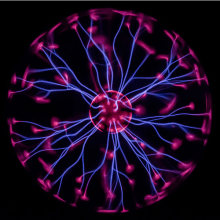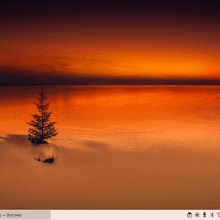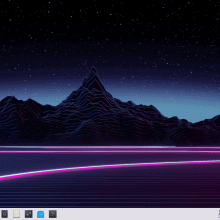Discover Discover
Nailing the perfect software design is tricky. It is all too easy to confuse simplicity of aesthetics with simplicity of functionality. A piece of software can be deceptively plain looking – Google search for instance, but it can do a hell of a lot. On the other hand, you may have something with a huge…
Continue reading →